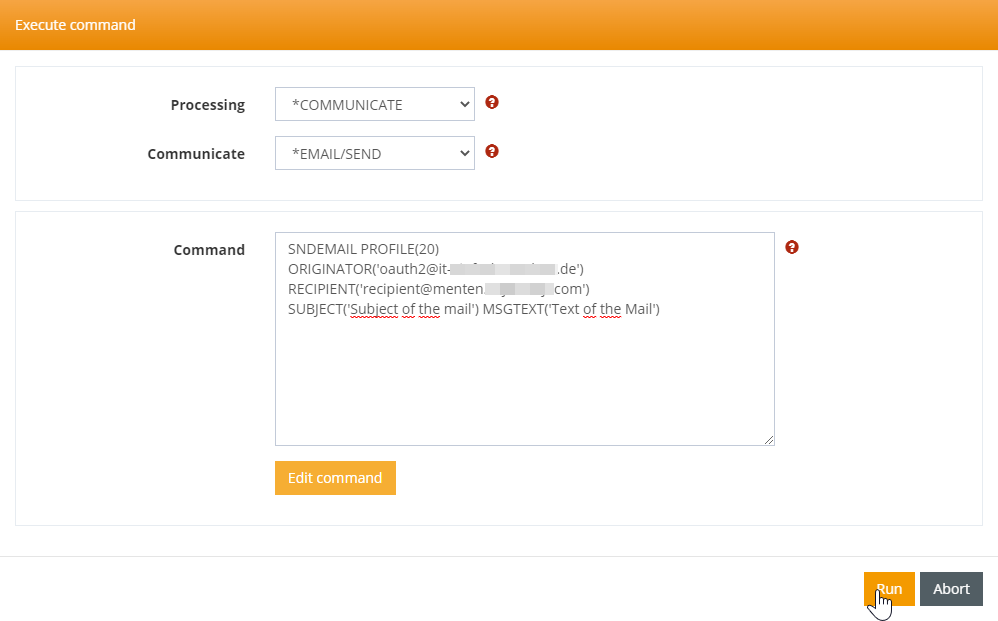WebControl Configuration
- Create a new Profile in WebControl under "Comunication".
- Set the "Authentication procedure" to "OAUTH2 (Microsoft Azure)".
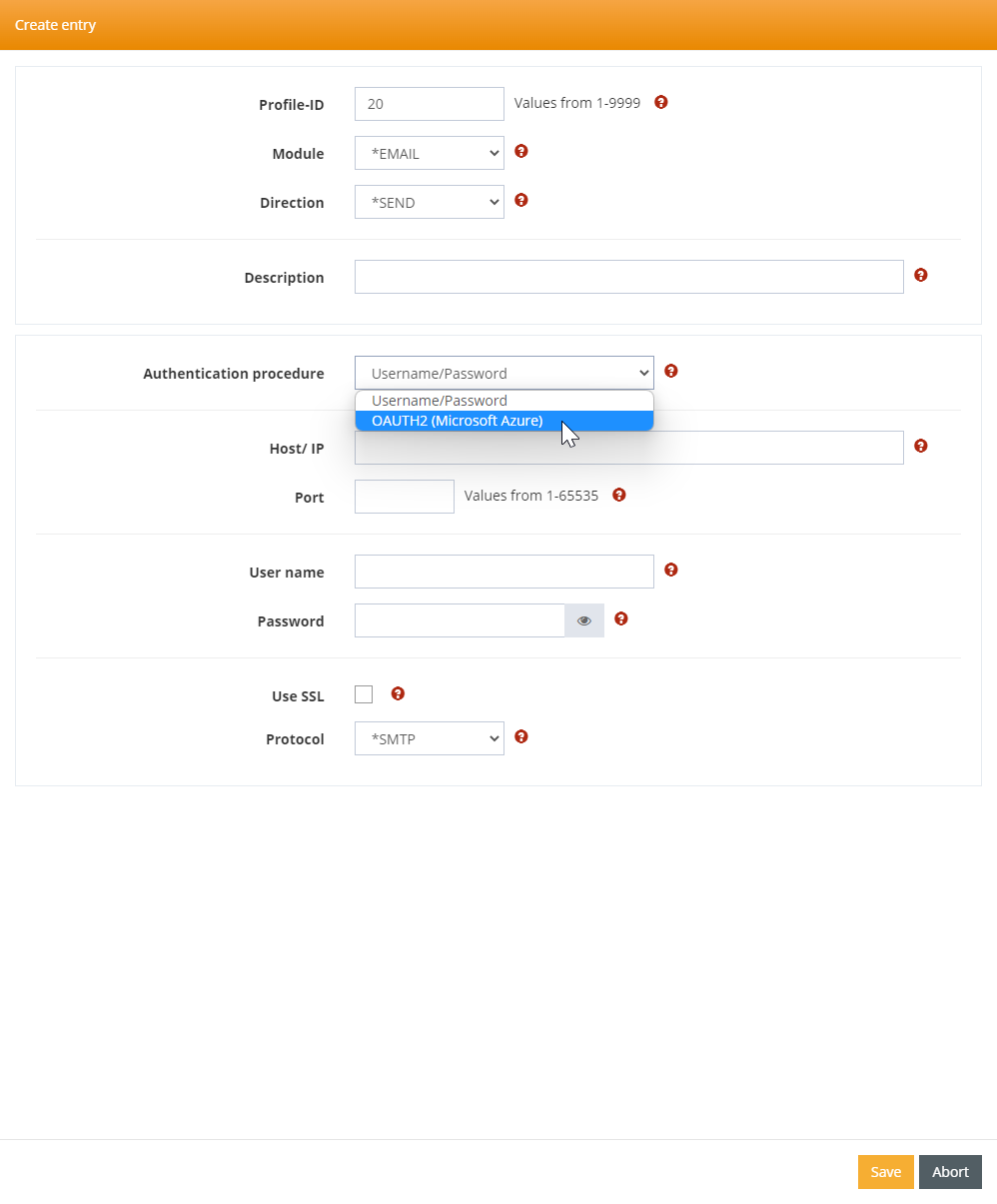
- Replace "*TenantID" with the "Directory (tenant) ID" of the app you want to use.
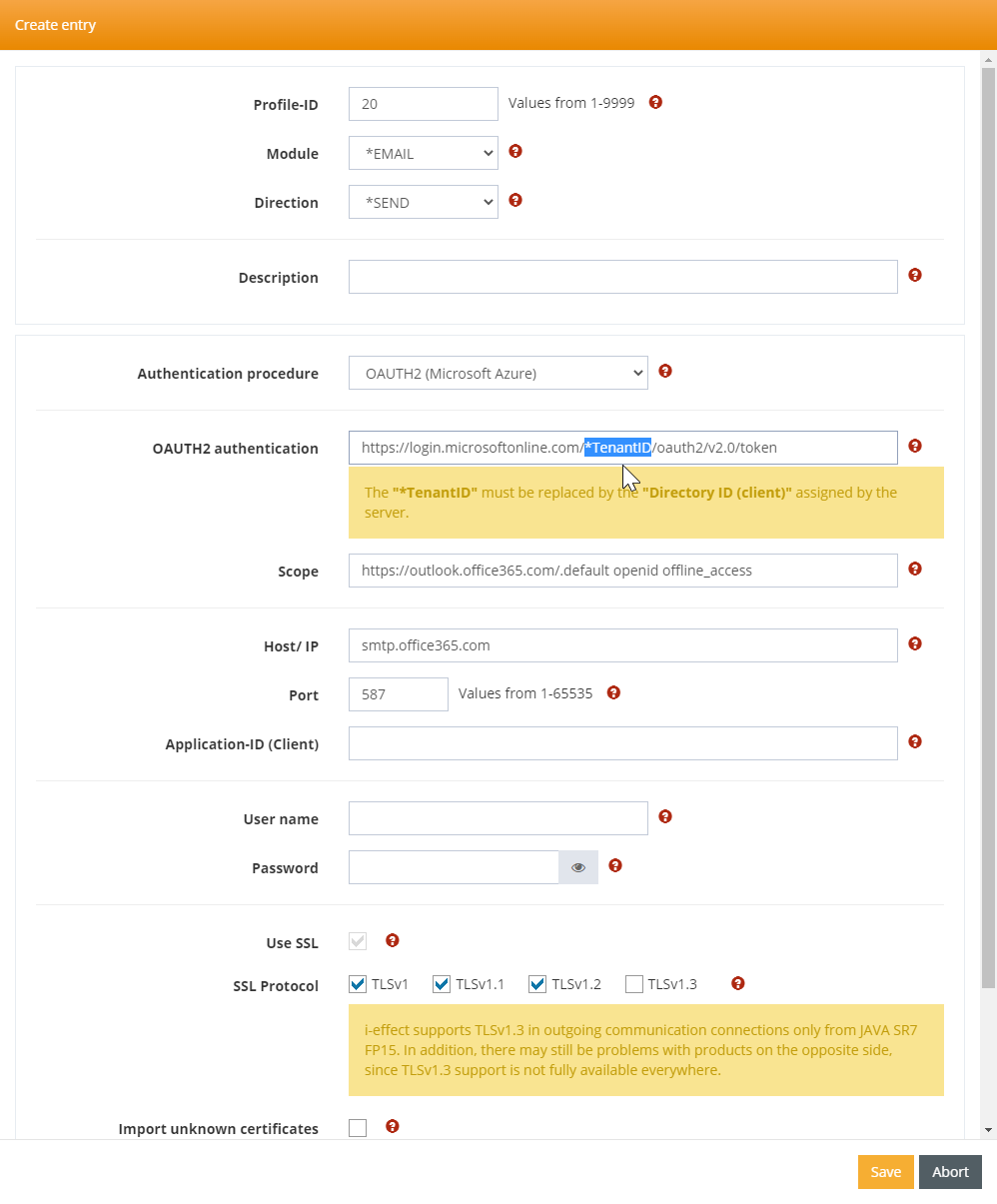
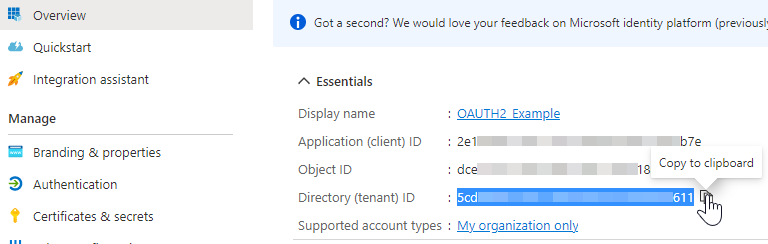
- Fill the "Application-ID (Client)" field with the "Application (Client) ID" value.
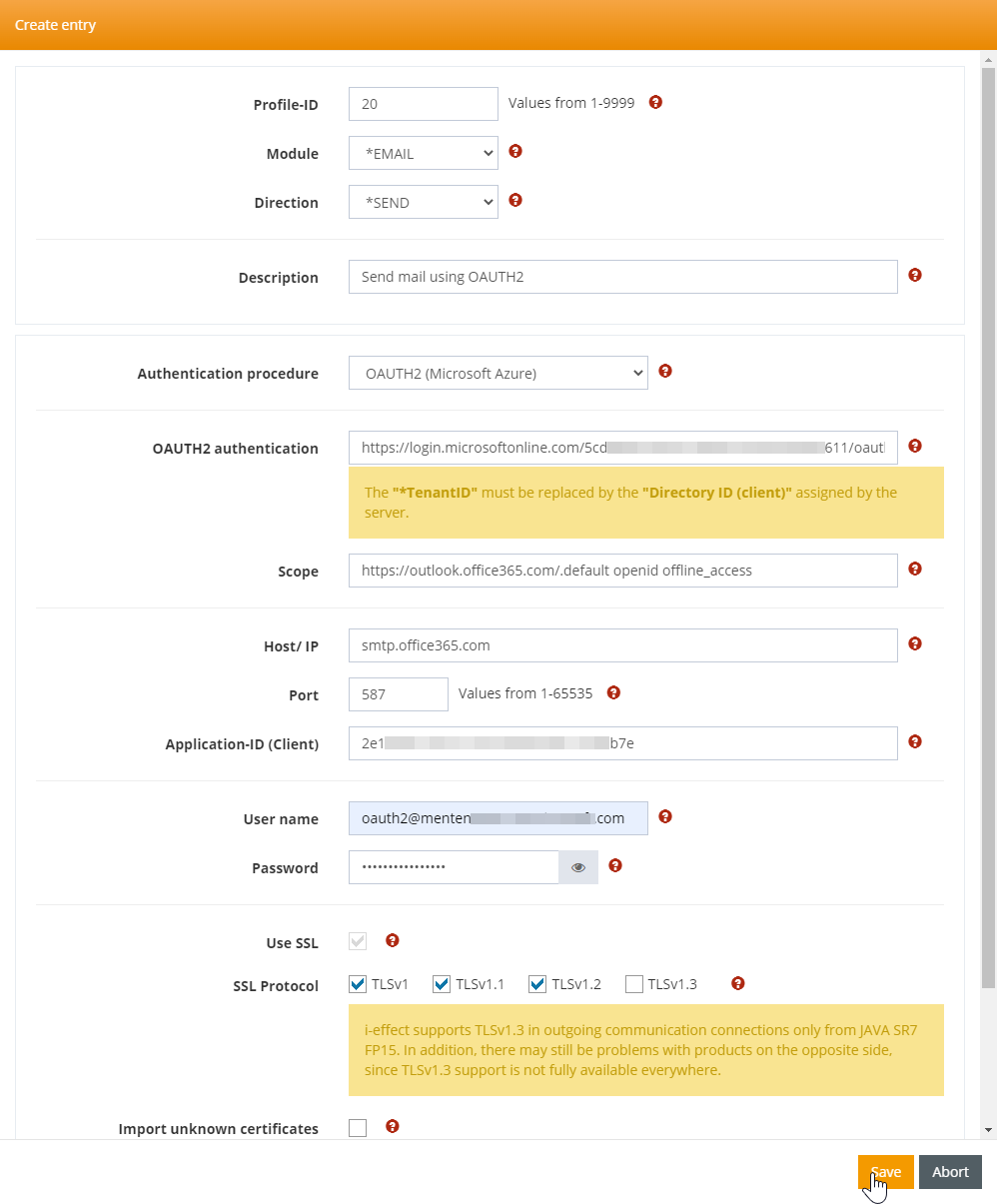

- Fill remaining fields and save.
- Use the created profile (send mail)