Slot-settings
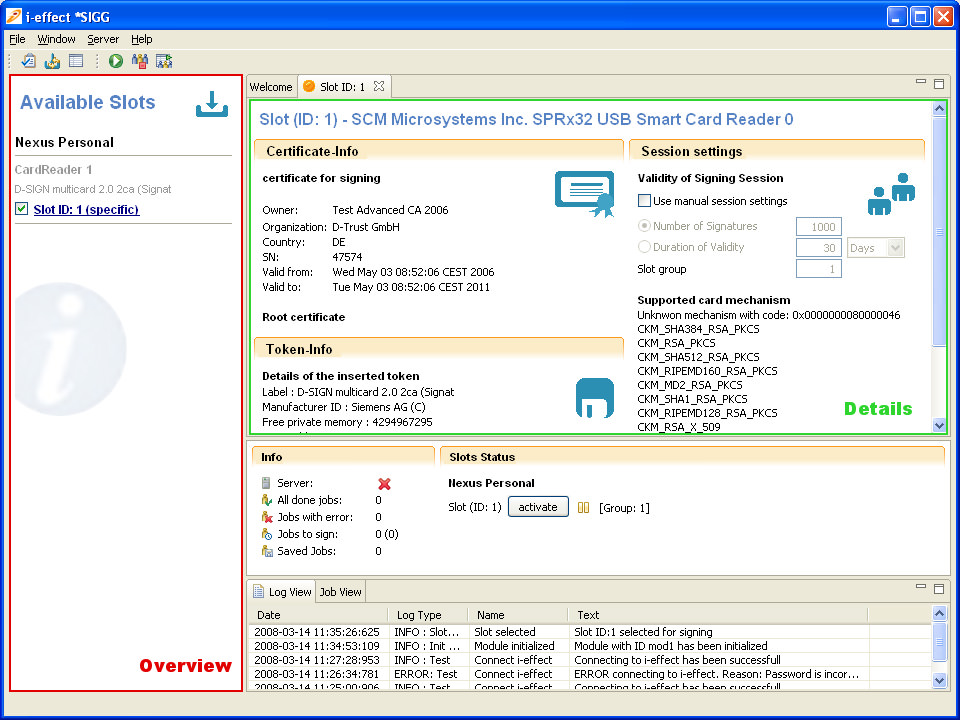
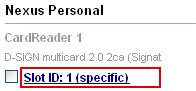
By clicking on the link (slot specific) in the overview of available slots, the details of a slot will be called up.
The detailed display enables to determine the individual values for the validity of the signing session. The individual settings overwrite the default values, which were set in the program settings.
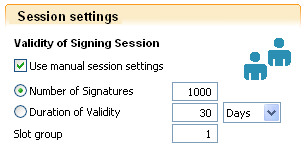
| Use Manual Session Settings | By checking this box, the default values of the program settings will be overwritten and values that were provided for this slot will be taken over. |
| Number of Signatures | The number entered here determines the number of signatures that can realized after the slot has been activated. As soon as this number is reached, the slot will automatically be deactivated. |
| Duration of Validity | The option to determine the validity of a signing session, based on a time limit, sets the time interval and the time unit. When the signing session is activated, the time when the session will losse its validity will be determined. |
| Slot Group | Allocating a slot to a card group allows the creation of a pool of slots, which serves to divide the jobs or to share the loads of signature jobs. For example, one group can be used to sign invoices and another group to sign other files. |
Important:
Changes that are made to the individual settings of a slot will be saved immediately and DEACTIVATE any active session of this slot.
The detail screen shows information about the certificate and the root certificate that are saved on the card.
This information includes the owner, the validity, and the serial number of the certificate.
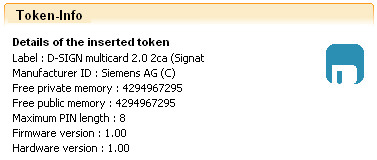
Information about the token on the SmartCard can also be viewed.

