Opening the i-effect-keystore
The standard keystore of i-effect® is found under the name certificates.p12 in directory /i-effect//crypt. To open it with "i-effect Keymanager" proceed as follows:
- File -> Open Keystore File...(Ctrl+O)
In the appearing dialog window, change to directory/i-effect//crypt. Choose file certificates.p12 and confirm with "Open".
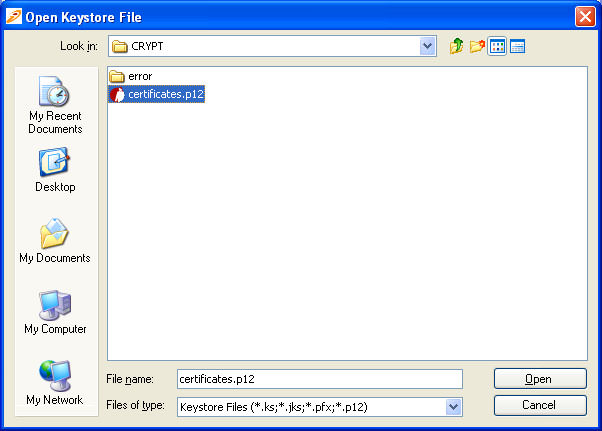
To open the keystore enter the requested password. The standard password of the keystore certificates.p12 is "ieffect".
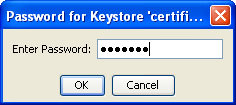
After entering the password and corfiming with "OK", the entries in thekeystore certificates.p12 file will be shown:
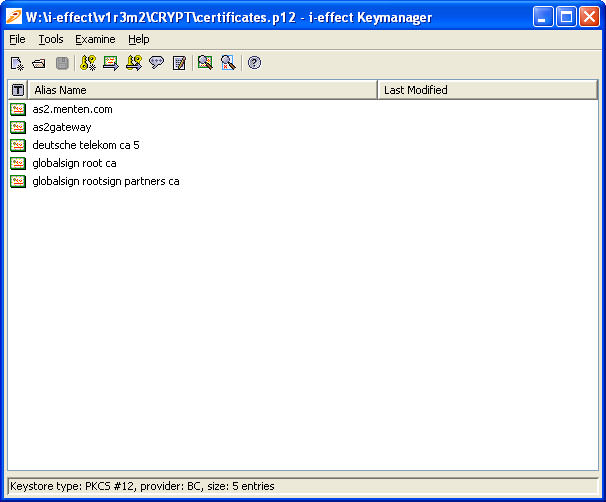
The entries are certificates of:
- Cybertrust (keystore alias: gte cybertrust global root )
- Deutsche Telekom (keystore alias: deutsche telekom ca 4 (gte cybertrust global root)
- menten GmbH (keystore alias: as2.menten.com)
These three certifcates form a certification chain (see definition Chapter 7a "Encryption and Advanced Electronic Signature").
