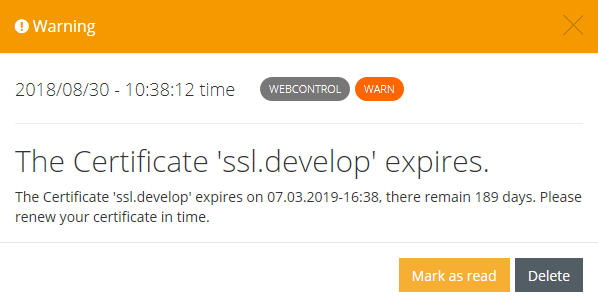Notifications
Notifications are automatically generated by i-effect for various events. They are divided into three groups: Error, Warning and Info.
If there are new notifications, they are displayed by a colored sticker at the top right of the page, the number in the sticker corresponds to the number of unread notifications. The color of the badge is equal to the color of the most important category with unread entries, red for error, orange for warning and yellow for info.
The button below opens a sidebar with the notifications to the left.
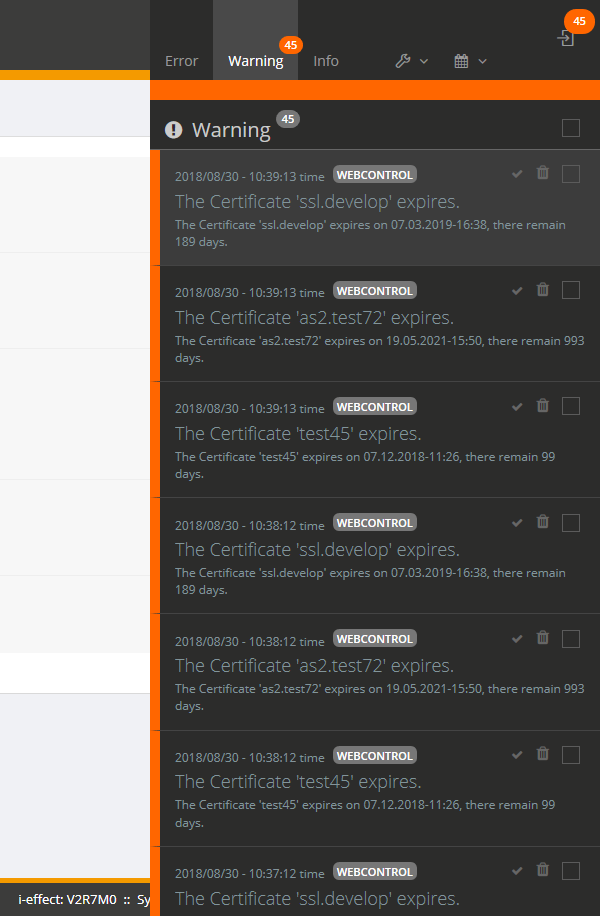
This sidebar is divided into three tabs for the categories, additionally there are two dropdown menus with different settings for displaying the notifications.
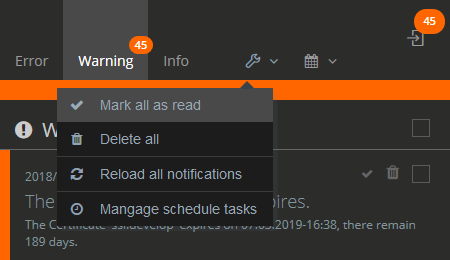
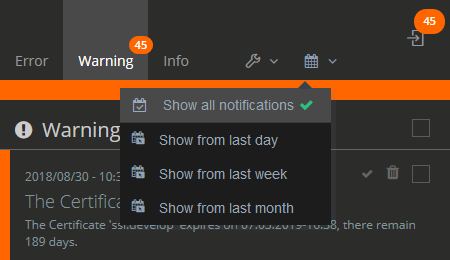
The view for editing tasks corresponds to the menu, which can also be opened in the settings.
The items "Mark as read" and "Delete all" in this menu apply to messages in all categories.
Notifications can be marked as read or deleted both in the sidebar and in the open state. Entries marked as read are displayed behind the unread entries, the latest messages are always at the top.
Messages within a tab can be marked via the checkboxes to mark them as read or to delete them together.
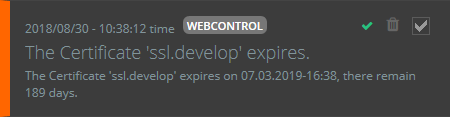
A click on a notification opens it in a detailed view with the full message text.