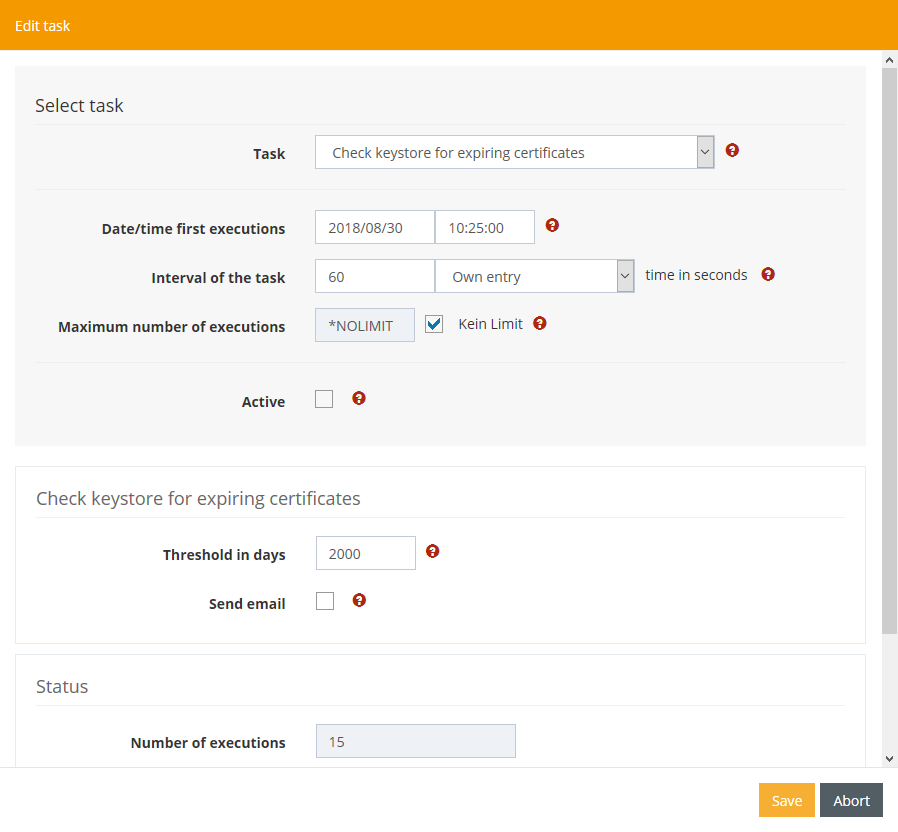System settings
Advanced settings are configured here.
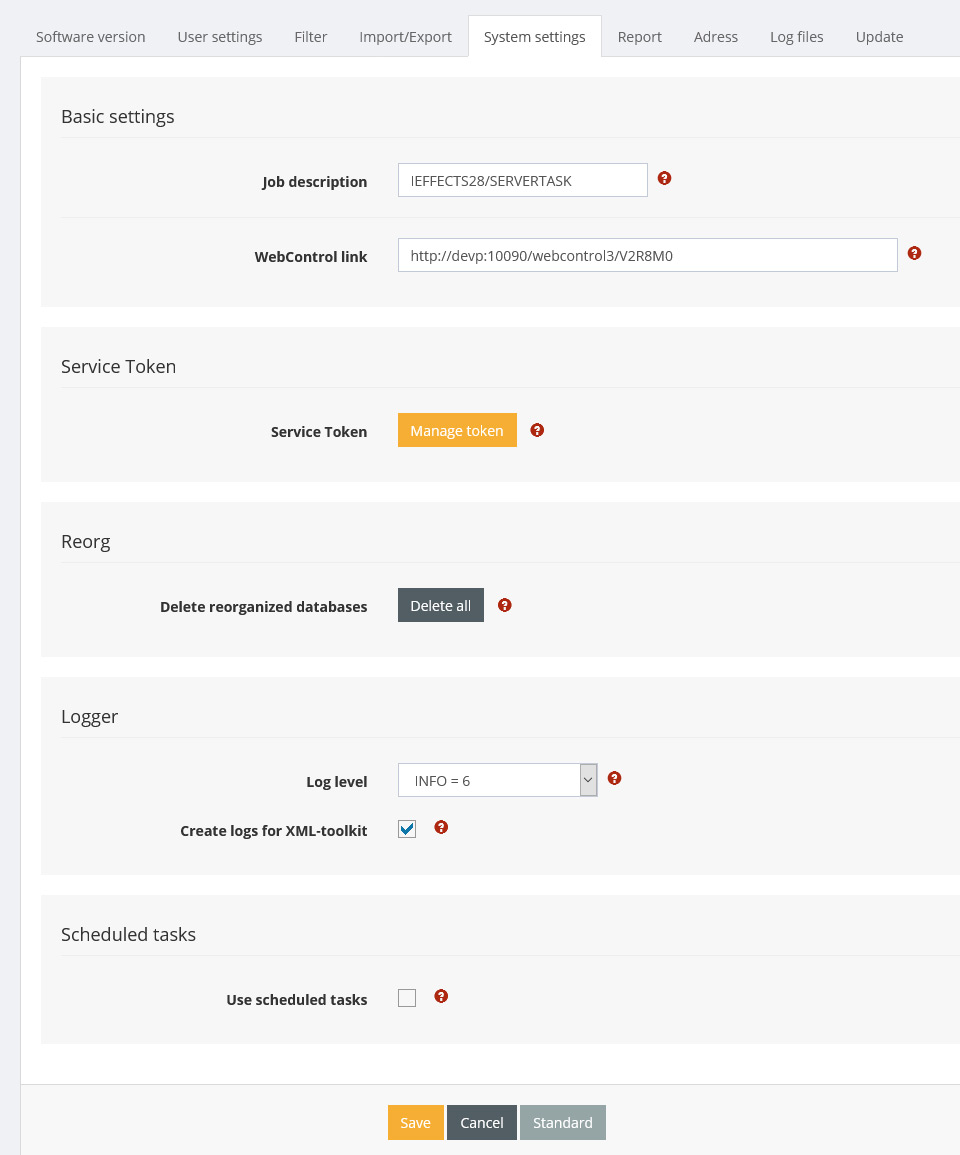
Job description
Wherever jobs are started in WebControl, the system will use the job description configured here.
WebControl Link
WebControl Link
Complete link to WebControl, consisting of protocol, IP address or DNS name of the server, port number and folder name (e.g.: http://servername:10080/webcontrol).
This link is used e.g. in notification emails, and should correspond to the link under which you normally open WebControl in the browser. In this way, you avoid querying your login data if you are already logged in to WebControl.
Service Tokens are created and edited here. For more information, see the description of the Rest-Api
Delete reorganized databases
Deletes all databases restored to the system with WebControl (IEFFTEMP00 - IEFFTEMP99).
Log level
Setting of the loggers that are written to the entries in the log files:
- ERR = 3; - Error: error conditions
- INFO = 6; - Informational: informational messages
- DEBUG = 7; - Debug: debug messages
Create logs for XML-toolkit
Creates additional log files for the XML toolkit (for example, for calls of commands)
Scheduled tasks
This is where you manage the tasks used to create and send notifications.
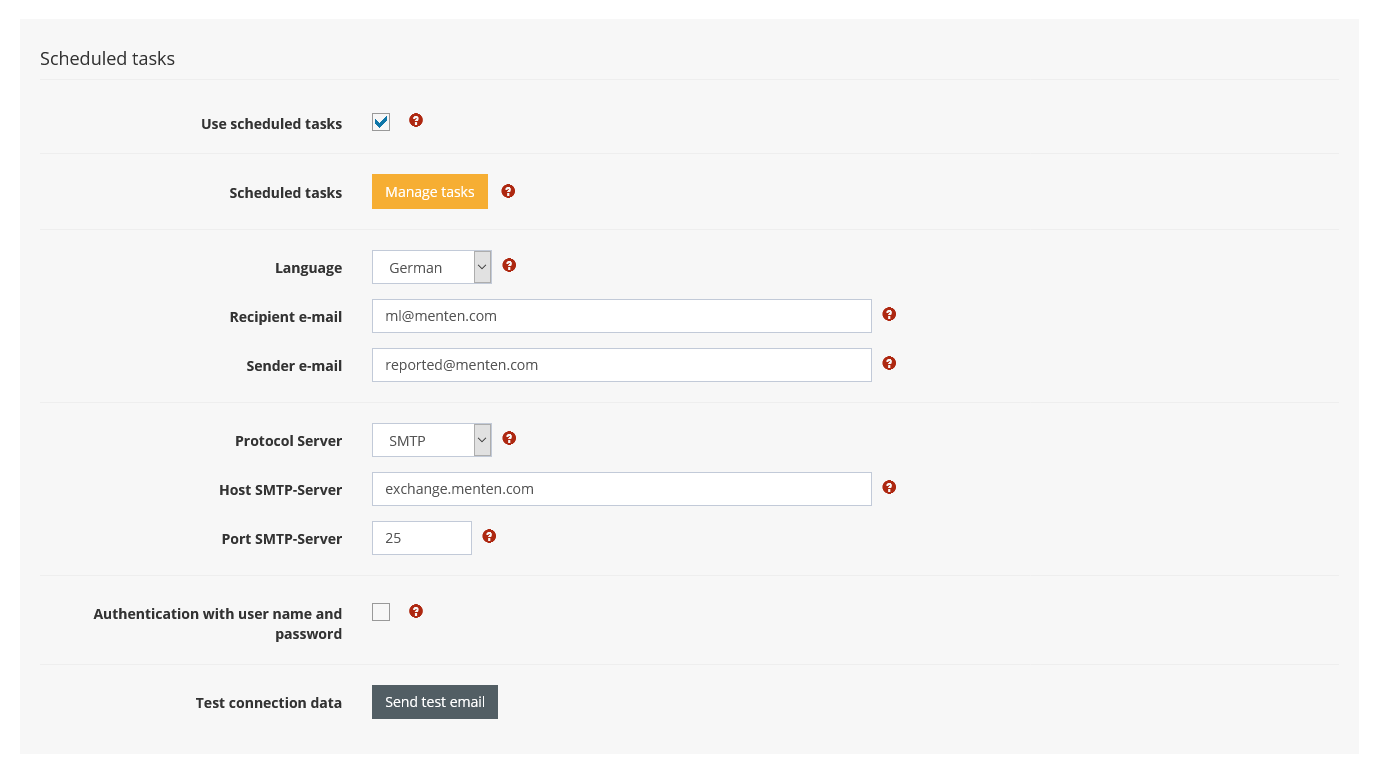
In order to use the notification function, it must be activated by selecting "Use Scheduled Tasks". You must then enter a valid e-mail server and e-mail addresses for the automatic sending of notifications. Only after saving these settings can the tasks be created and edited using the "Manage Tasks" button.
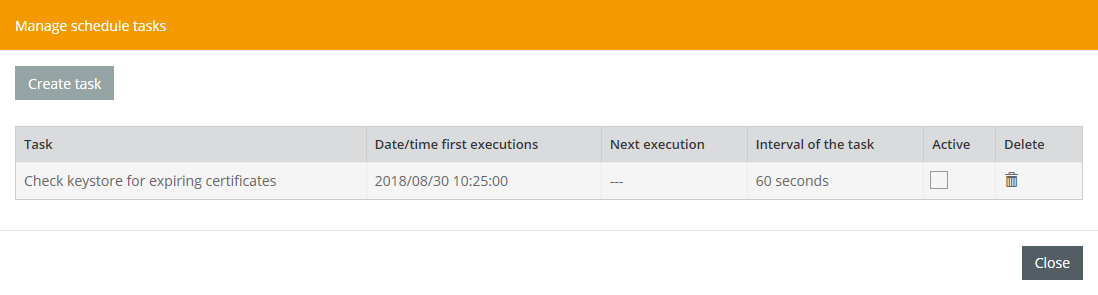
Currently you can choose between two types of tasks:
- Notifications for soon expiring certificates
- Notifications for expired certificates
For all types you can set when the task is executed for the first time and how often and at what intervals it is executed.
In addition, a threshold value in days can be configured for the keystore tasks, and whether the sending of an e-mail is desired.
Keystore tasks always apply to all existing keystores set up in the master data (*CRYPT and *OFTP2).