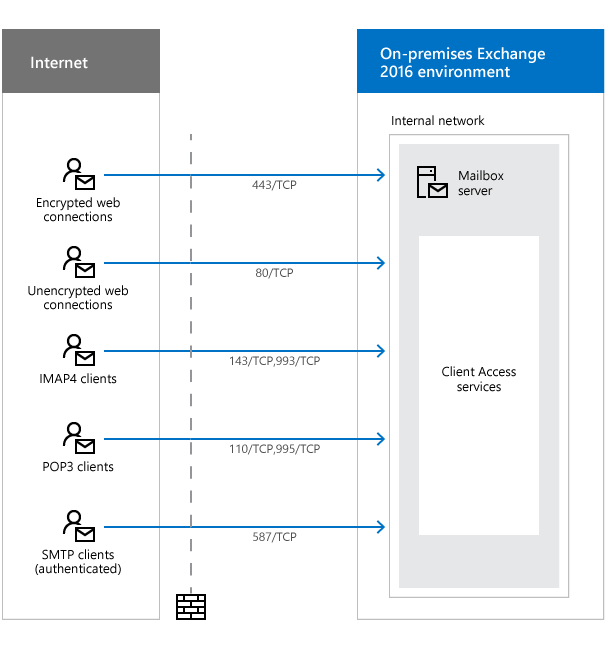Module configuration of the e-mail module
Enter your user name and password.
SMTP Sender
Specify the desired e-mail sender address. Please note that you must also be enabled for this in your e-mail server.
SMTP reply to (Reply-to)
E-mail address to which replies are sent.
SMTP error message to
E-mail address to which e-mails are sent in case of an error (e.g. bounces).
SMTP text format
Specify the format in which the e-mails are to be sent. For example, if you want to send e-mails with HTML formatting, select *HTML. For e-mails that only contain text, you can choose *PLAIN. You are as flexible as possible with the *BOTH option. This option supports both plain text and HTML.
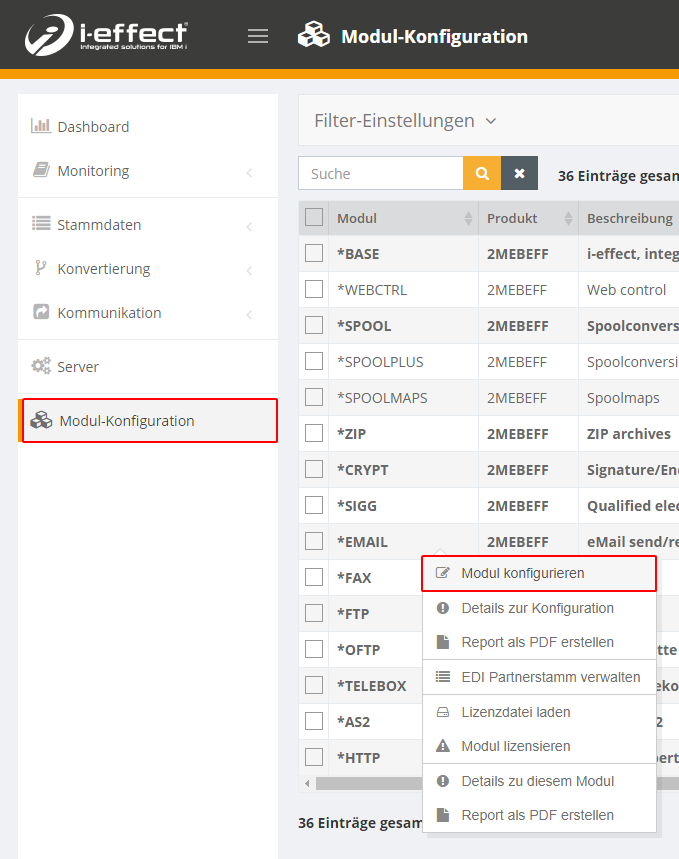
To change the settings of the e-mail profile please go to the menu item Module Configuration → Configure module.
General settings
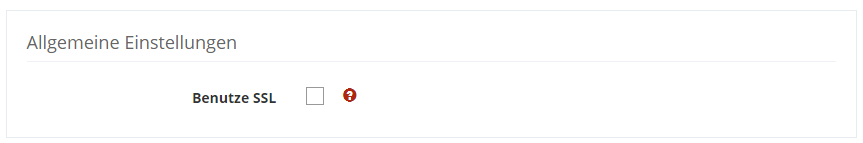
Use SSL
If you select this option, communication is established using the Secure Socket Layer (SSL) protocol. This option is recommended.
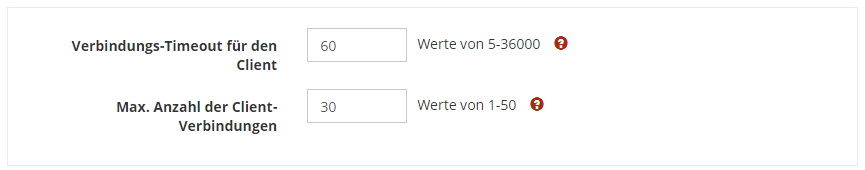
Connection timeout for the client
Defines the time in seconds that the client waits for a connection request before a timeout is reported.
Max. Number of client connections
Specify the maximum number of parallel e-mail client connections here.
Shipping settings
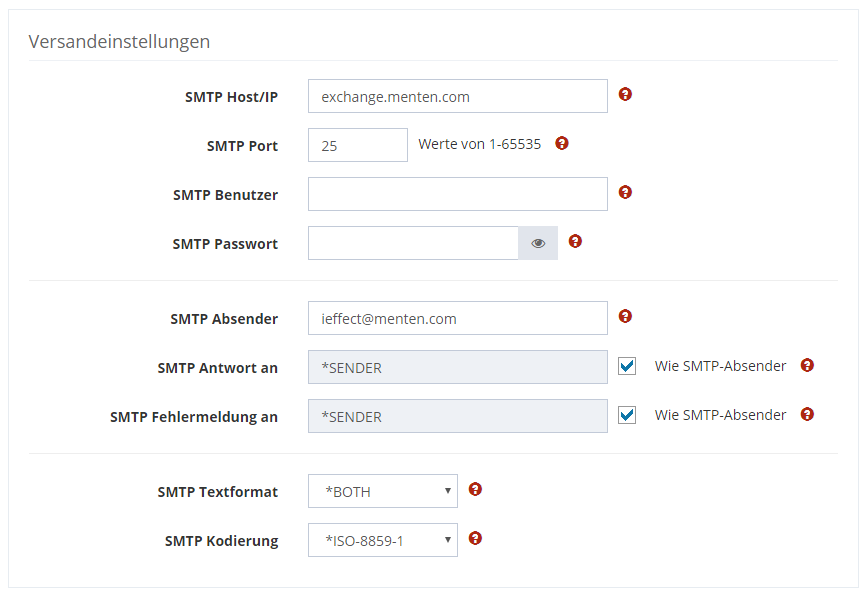
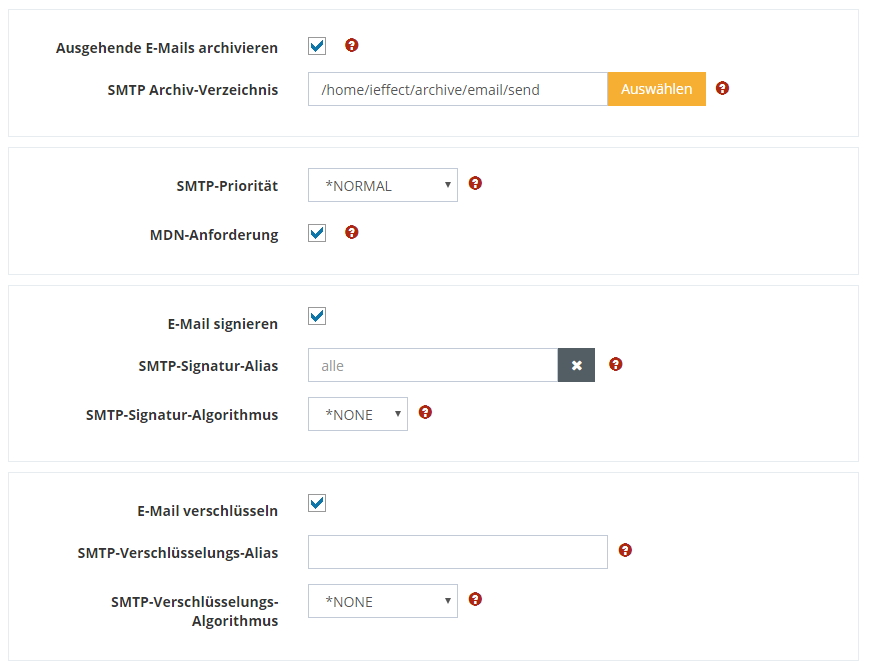
SMTP HOST/IP
Specify the IP or DNS name of the mail server from which you want to send e-mail.
SMTP port
Specify the port. Note that the ports differ depending on the connection type.
Example of the default configuration of the port in an Exchange 2016 environment
SMTP user name & password
SMTP Encoding
Specifies the encoding of the text.
Archive outgoing emails
Select this option if you want to keep a copy of the sent e-mail in your IFS.
SMTP archive directory
If you have activated the option "Archive outgoing e-mail", you can use this option to specify the archive path.
SMTP priority
This controls the priority of outgoing e-mails. You can choose between the priority levels *LOW, *NORMAL and *HIGH.
MDN request
You can use this option to control whether you want to receive read receipts for your sent e-mails.
Signing an e-mail
If you activate this option, outgoing e-mail is signed (you need a certificate for this).
SMTP signature alias
If you are signing outgoing e-mail, you must specify a key pair here.
SMTP signature algorithm
Optionally select one of the available signature algorithms.
Encrypt e-mail
If you activate this option, outgoing e-mail is encrypted (you need a certificate for this).
SMTP Encryption Alias
If you are signing outgoing e-mail, you must specify a key pair here.
SMTP encryption algorithm
Optionally select one of the available encryption algorithms.
Receiver settings
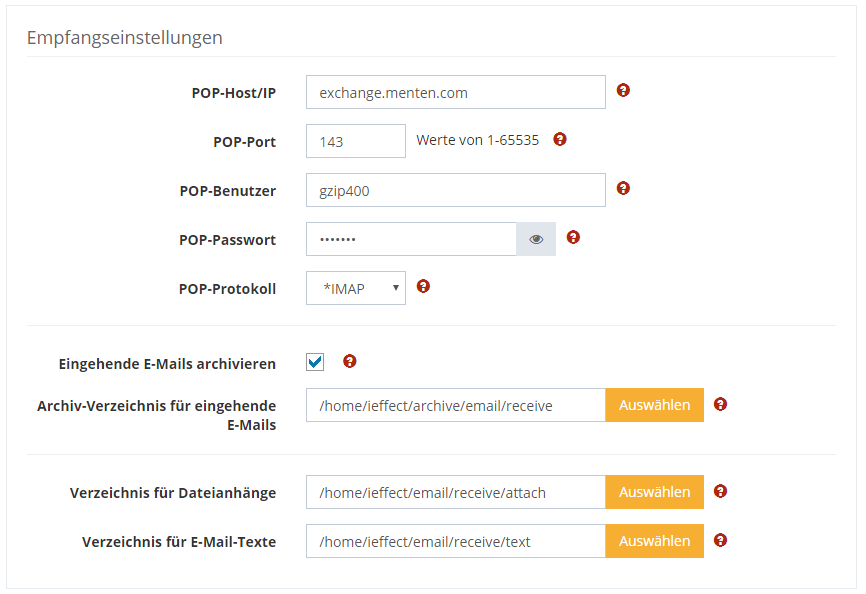
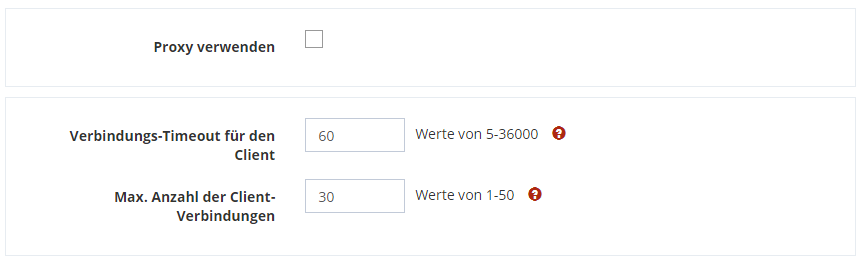
HOST/IP
Specify the IP or DNS name of the mail server from which you want to retrieve e-mail.
Port
Specify the port. Note that the ports differ depending on the connection type.
Example of the default configuration of the port in an Exchange 2016 environment
Username & Password
Enter your user name and password.
Protocol
Select the protocol you use to connect to the mail server. You can choose between the IMAP or POP protocols.
Archiving Incoming Emails
Select this option if you want to keep a copy of the retrieved e-mail in your IFS.
Archive directory and directory for file attachments & directory for e-mail texts
If you have activated the "Archive incoming e-mail" option, you can use this option to specify the archive path for the various files.
Use Proxy
If you want to use a proxy with your mail server you can enter data here.