Microsoft 365 Azure AD Konfiguration
At the beginning, an application must be registered if this has not already been done.
You can create a new application in the Azure Active Directory under "App registrations" under "+ New registration".
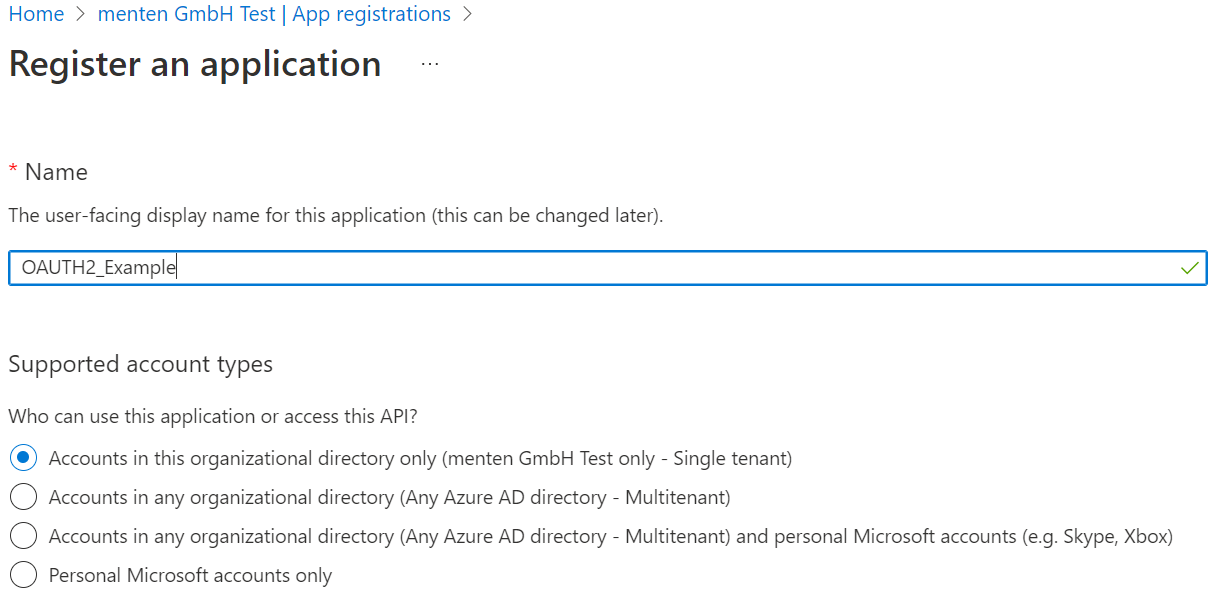
Application configuration:
Set API permissions as follows and grant admin consent.
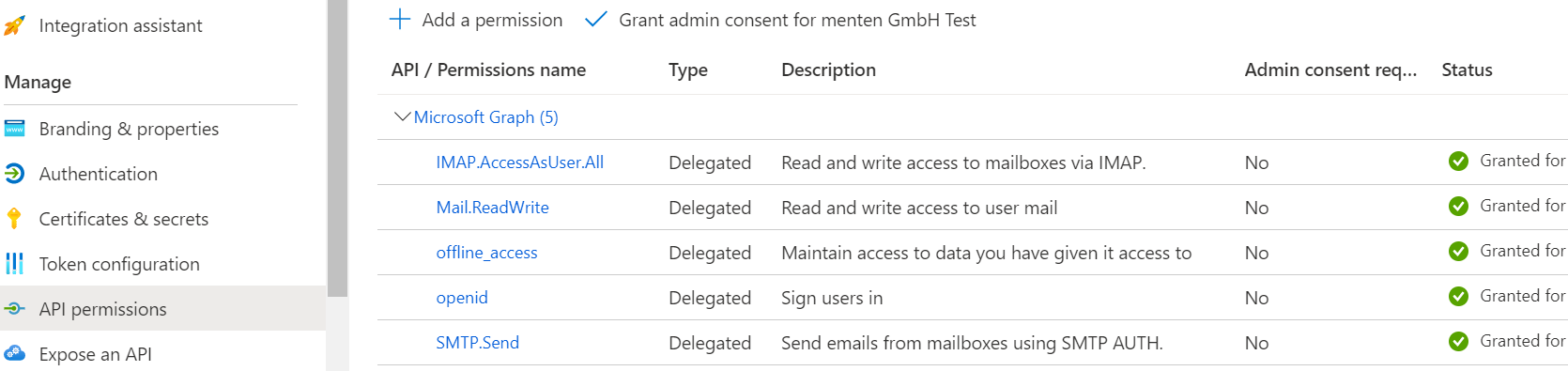
Configure "Authentication":
-"Add a platform"
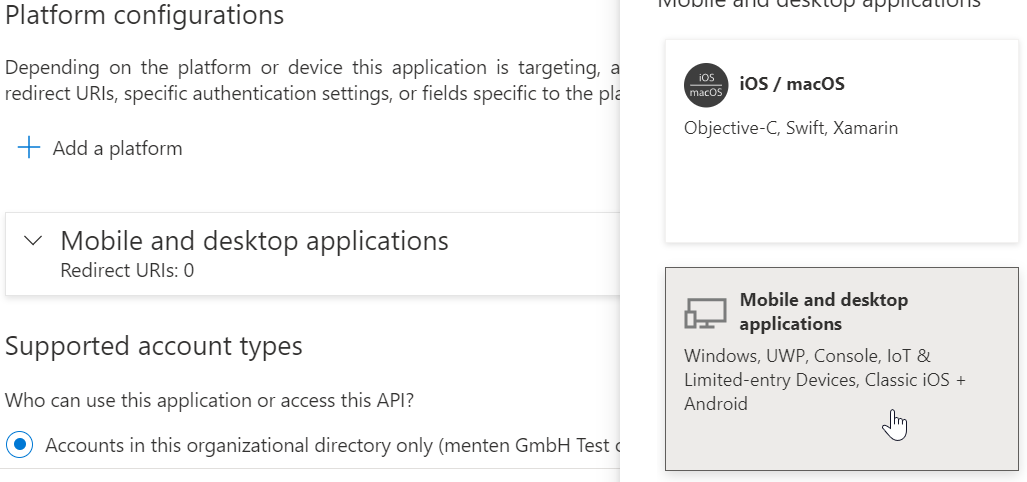
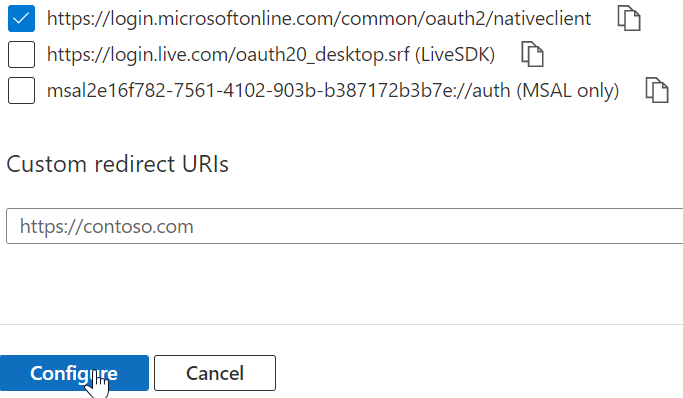
-Enable "Allow public client flows"
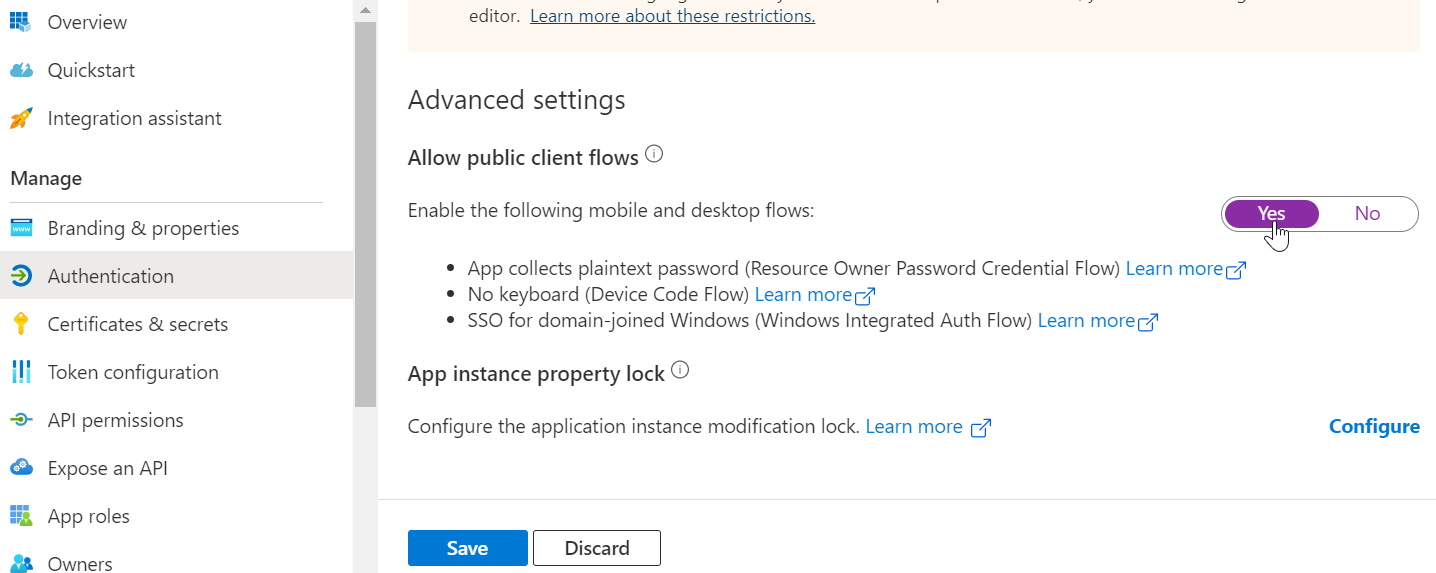
-Save
Create app role.
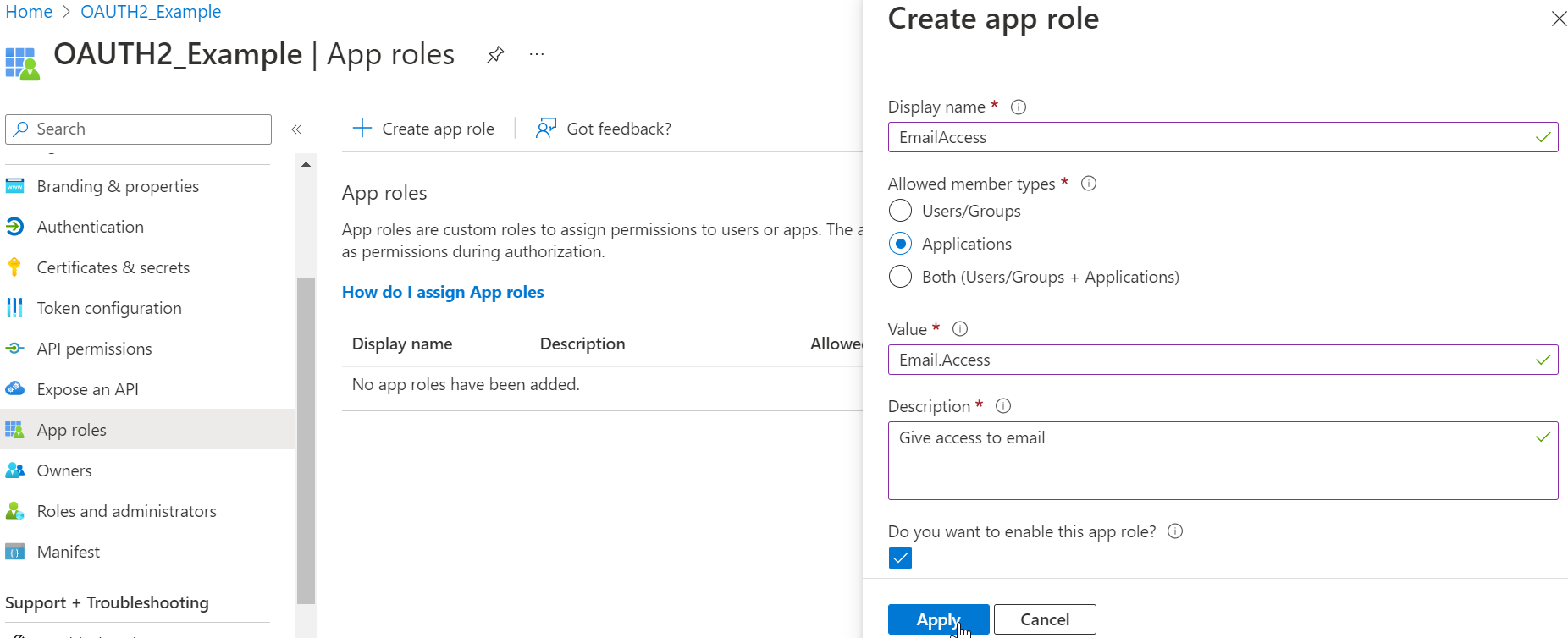
Enable smtp client authentication
- Connect to your Exchange Online environment (Connect-ExchangeOnline)
- Get actual SMTP client authentication configuration for your mailbox (Get-CASMailbox -Identity alias@yourdomain.com)
- Enable smtp client authentication (Set-CASMailbox -Identity alias@yourdomain.com -SmtpClientAuthenticationDisabled $false)
