Installation Integrity Checker
i-effects installation instructions can be found in „Installation".
Testing the Integrity of the Program File
After successful installation of i-effect - the integrated solution for IBM System i - i-effect *OCSP's program file must be tested for integrity.
For this purpose, we have provided a tool that tests the file's integrity. The program can be found under i-effects - the integrated solution for IBM System i - installation directory in the sub folder OCSP/Tools, or in our download area on the i-effect - Website.
The tool is started be double clicking on "i-effect_Prueftool.jar" and then select "Signature Validation" from within the program.
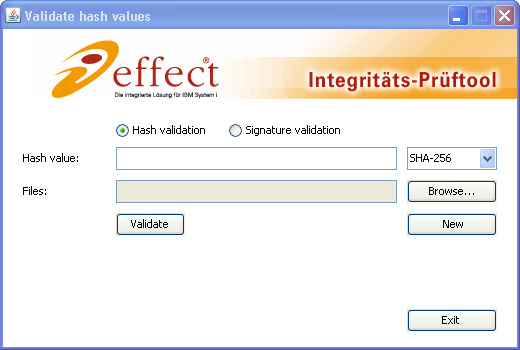
Open *OCSP's program file by clicking on "sign.file". It is located in the i-effect -installation directory in the sub directory OCSP/LIB. The program file's name is "i-effectOCSP.jar".
Using "Browse..." opens the signature file with the verification tool and click on "Validate". The signature file has the same name as the program file and ends with ".p7s".
If the test was successful the following display will appear.
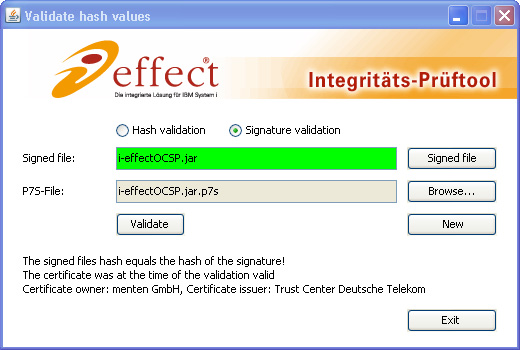
Information regarding the owner and creator of the certificate will be provided in addition to information about the validity of the certificate and test results.
Unsuccessful validation looks as follows.
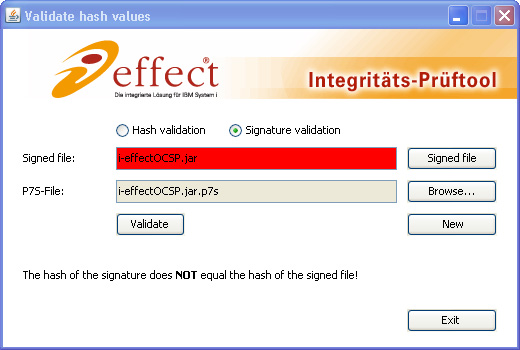
Verify that the correct files were used. If this is the case, contact us or one of our partners to receive a current, valid version of the program file.
The integrity of the program file can also be verified using the D-SIGN Reader from D-Trust. This tool can also be used to verify the online status of the certificate used for signatures.
The software "D-SIGN Reader" can be found on D-Trust's website (http://www.d-trust.net). Click on "Service" and then the link "kostenlose Prüfsoftware".
