Index values for communication and conversion
Index values in document input and output [Original page title].
Additional index values can be displayed on the Communication Input and Output and Conversion Input and Output pages. which are edited under Configuration→Indexing.
Display index values
To include an index value in the display, click the additional icon on the far right of the menu bar.
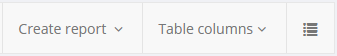
A popup opens with a dropdown listing all configured index values.
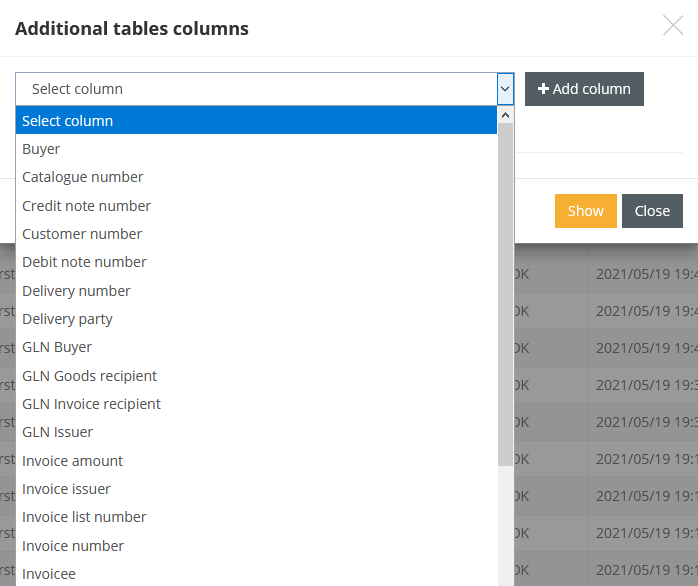
By selecting a value and clicking the "Add column" button, the value is added to the list of displayed index values. Up to 15 index values can be added to the view.
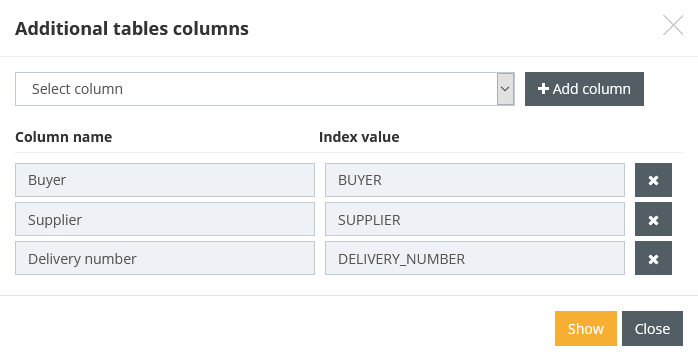
By clicking the Remove icon to the right of the index value, it will be removed from the list of displayed values. Clicking the Show button reloads the page and the index values are displayed on the far right of the table as additional columns.
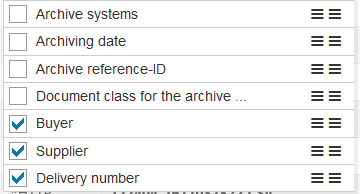
In the "Table columns" menu, the columns with the index values can be shown and hidden like all other columns and their position can be moved.
Furthermore, the index values are also transferred to the detail display for an entry and to reports.
Search for index values
All index values displayed in the table can be searched for using the quick search.
In addition, the index values are displayed at the end of the list with filter settings and can be added as filters.
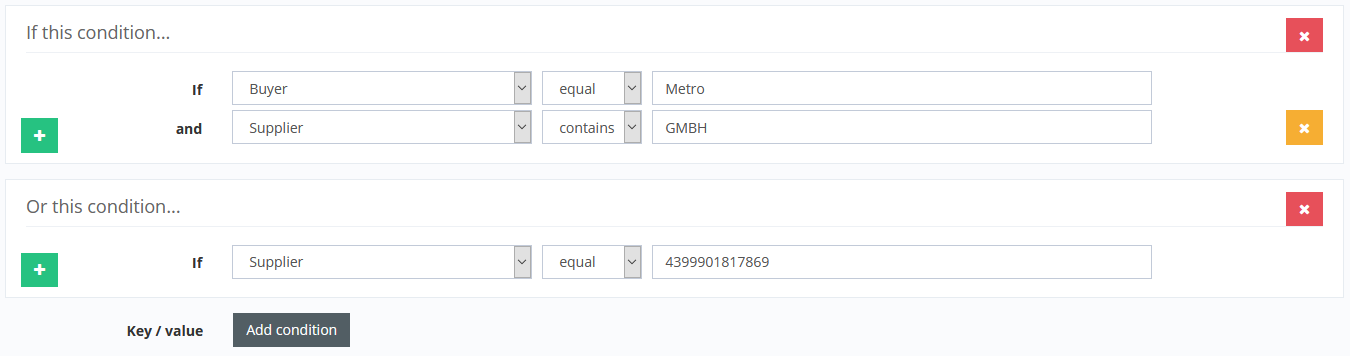
As with all other filters, the Key/Value settings can be saved in a separate filter.
