Export of your own certificate
In order to successfully exchange files with a partner using all security mechanism that are avaiable in AS2, it is necessary to send your partner the public key in the form of a certificate. To generate a certificate that contains the public key, it has to be exported from the key pairs as follows:
- Move the mouse pointer to the entry of the key pair and right-click.
The following context menu will appear: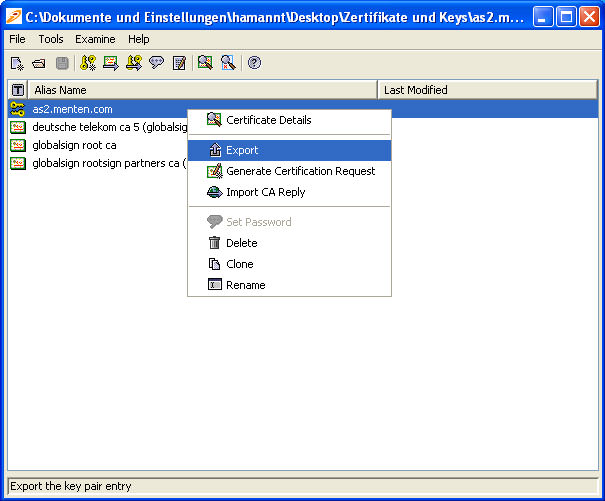
- Please select the menu item "Export".
The follwing dialog window will appear:
- Change the export format from DER Encoded to PEM Encoded and confirm with "OK" to export the public key as certificate.
A dialog window to save the certificate will open.
- Choose a folder and type in a name for the certificate. Please note: One of the two file extensions (*.cer ; *.crt), which are proposed under file type, must be added. Corfirm with "Export".
