Define processing (WRKSRVPRC)
The processing steps for the previously selected files can be defined using the
program interface.
The processing steps defined here are applied in the order of their sequence
numbers to all the data previously selected.
*SERVER's working directory %SRVDIR% is provided at the start of a server job to allow post-processing of data, which has been created in the processing steps. Files that are stored here can be used as source files for further server processing steps, e.g. for distribution. The directory is specified in the default settings of the *SERVER module under menu item 80 of the i-effect start menu.
The parameters in the upper part of the display are taken from the main table. Their meaning is described above in the parameters for the "WRKSRVSLT" command.
Use function key F6 to add a server entry to the processing table.
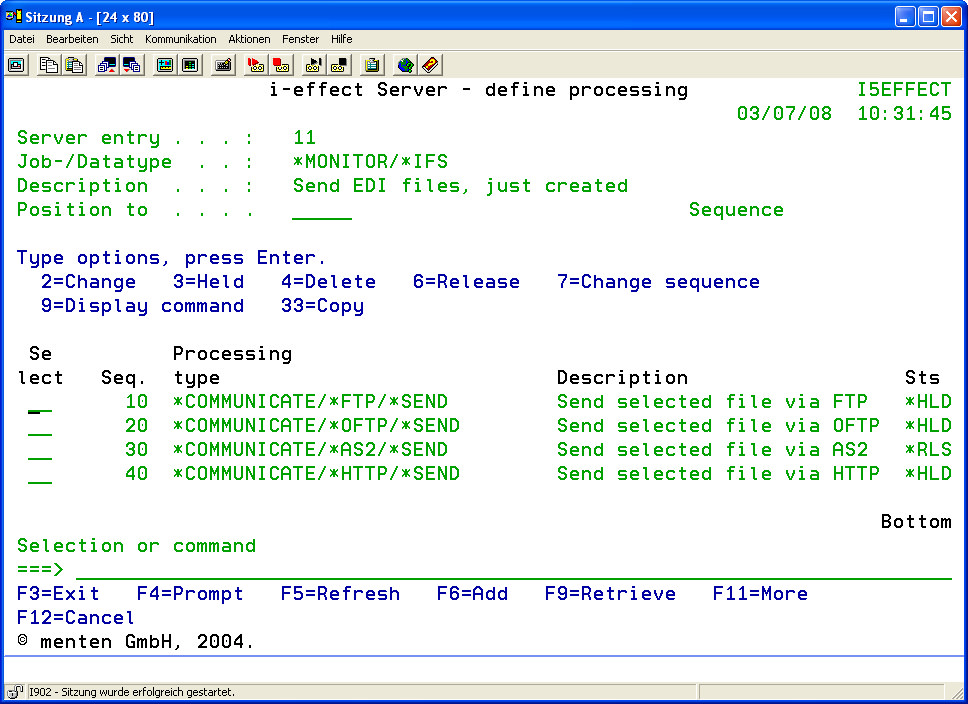
Please note: The entries dealt with here are dependant on their corresponding entries in the main table of i-effect's server and will be assigned to them.
The input fields in the display have the following meaning:
| Sequence | The sequence number of the server entry in the process definitions table. A unique number is assigned to the entry in the process definitions table. All entries in this display will be assigned to the corresponding entry in the main table. | ||||||||||
| Description | Enter a short description for the entry. | ||||||||||
| Processing Type | Select how the chosen source data should be processed. The type of processing is divided into two levels. By pressing F4 a list of the possible options will be displayed. Choose one of the following first:
|
| The display that appears after having chosen the processing type depends on the choice of processing type. The specific types will be described in detail in the following sections. | 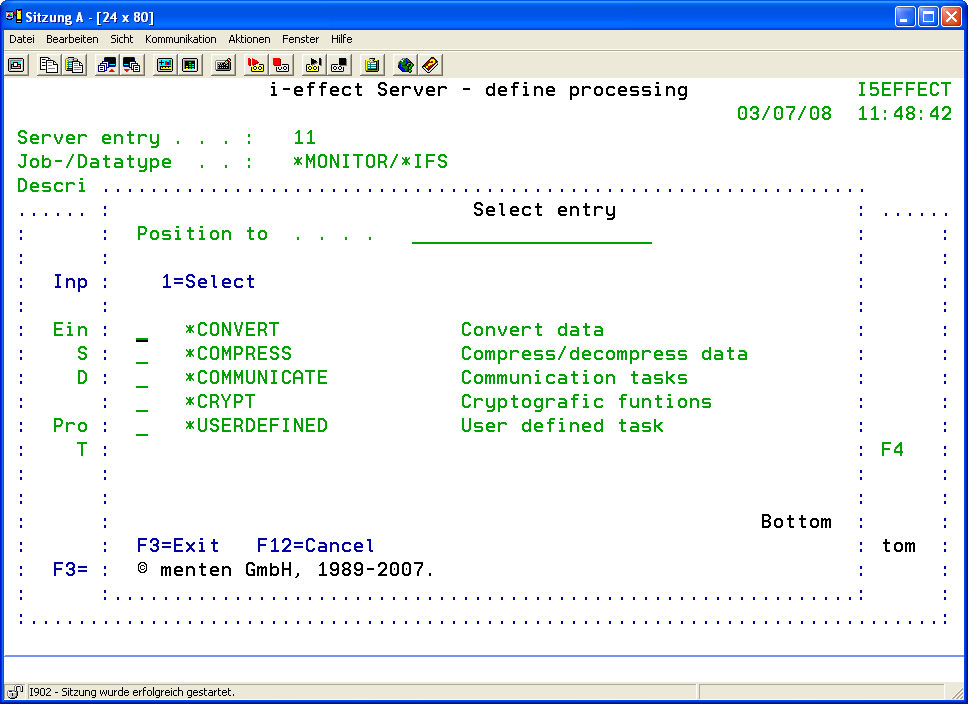 |
