Creating a key pair
- To generate a key pair in a keystore please useTools -> Generate Key Pair...(Ctrl + G). The following dialog window will appear:
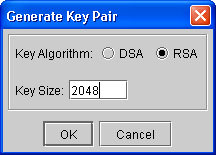
Select RSA.
RSA The RSA crypto system is an asymmetric crypto system, i.e. it uses different keys for en- and decryption. It is named after its inverntors Ronald L. Rivest, Adi Shamir and Leonard Adleman. DSA The Digital Signature Algorithm is a US government standard for digital signature.
After confirming with "OK", the following dialog window will appear: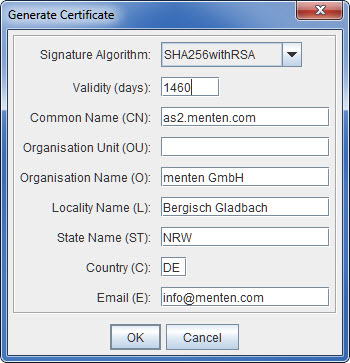
- Select "SHA256withRSA" for "Signature Algorithm" and enter your certificate details. Confirm with "OK" when finished. A description of the input fields can be found below. In the next display, choose an alias name for the generated key pair.

After successful generation of a key pair, a confirmation dialog window will appear. Click on "OK" to return to the main menu.

We suggest a key lenght of 2048 bits and a validity period of 1460 days for the key pair.
Description of input fields:Signature Algorithm The algorithm that is used to calculate the signature. Validity (days) Validity period of the generated certificate. Common Name (CN) When importing, the common name will be proposed as alias name. Many Certificate Authorities require the domain name to be used as CN as it is unambiguous. If you want your certificate to be signed by a Certificate Authority, please familiarize yourself with the specifications before generating certificates. Organization Unit (OU) The unit (e.g. branch, office ) of the organization (e.g. company, agency). This field should only be filled in if your organization has more than one unit. Organization Name (O) Name of the organization. Locality Name (L) Locality of the organization. State Name (ST) Name of the state where the organization is located. Country (C) Country where the organization is located. Email (E) Email address of the organization. The keystore now contains a valid key pair:
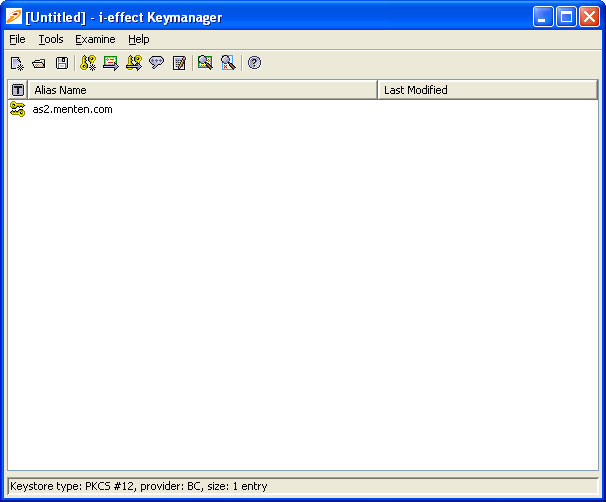
Because of adding a key pair and, therefore, changing the keystore, it is necessary to save the modifcations with
CODEFile -> Save Keystore (Ctrl+S)
The generated key pair contains both a private and a public key. In order to exchange encrypted AS2 messages with a partner, it is necessary to send the public key. The public key can be exported in the form of a certificate. This will be further explained in the course of this documentation.
