Create ZUGFeRD template
If you want to create a ZUGFeRD PDF template, you need a Jaspersoft Report Template in the *.jasper format. You can easily create the Templates over Jaspersoft Studio.
We provide you with 3 demo templates during the installation, you only have to adjust the provided Templates according to your wishes or you appoint us for the adjust of the Templates.
How do I change the Demo Templates?
Start Jaspersoft Studio with your workspace, if you do not have a workspace yet, create one at any position.
Create a new JasperReports Project by right-clicking on Project Explorer new → Project → Jaspersoft Studio → JasperReports Project and give the Project a random name.
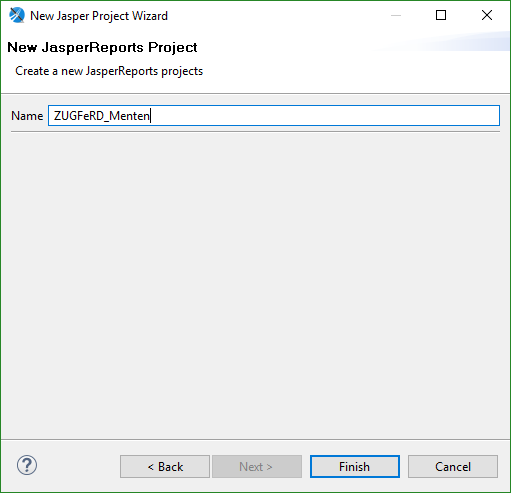
Go now under /home/ieffect/zugferd/templates and select one of the Demo Reports. You can find an Sample ZUGFeRD PDF in the Sample Folder in each Template Folder. With the Menten Template we provide you with SQL test data.
Now copy the Folders resources, subreports and the Files of your main folder in your Jasper Report Project
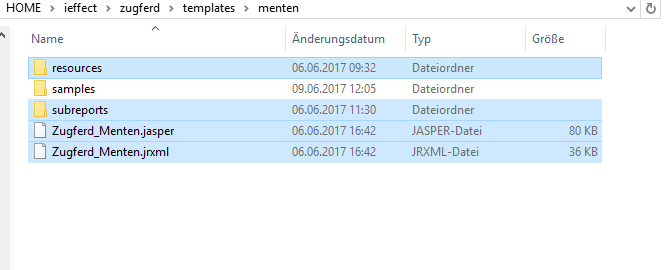
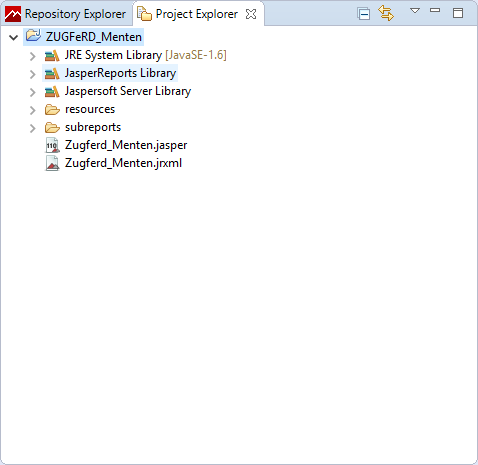
Create now a new DataSource Adapter with the name ZUGFeRD Adapter under Repository Explorer.
To do this, press Create DataAdapter.
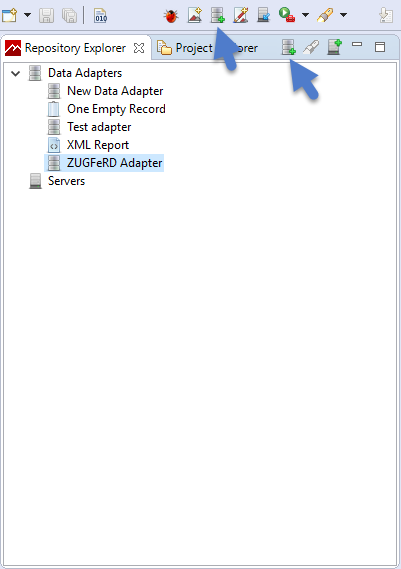
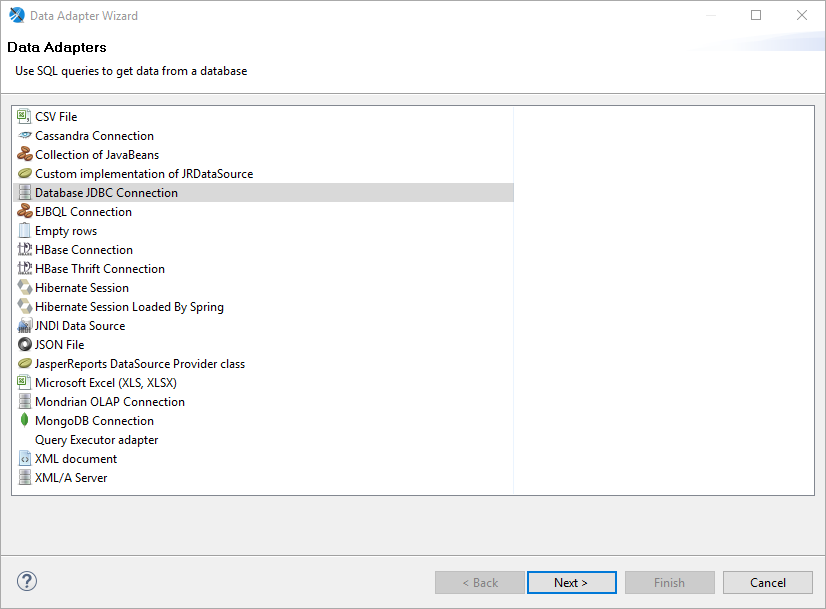
Now set the Name of the Data Adapter to ZUGFeRD Adapter
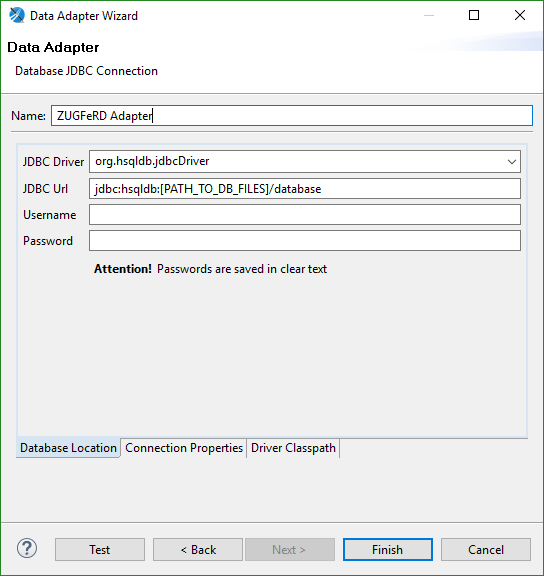
Go now under Driver Classpath and press add. Then go to Jaspersoft Studio's installation folder and select jt400.jar.
In my Case that would be TIBCOJaspersoftStudio-6.3.0.final-windows-x86_64 → jaspersoftstudio → jt400.jar.
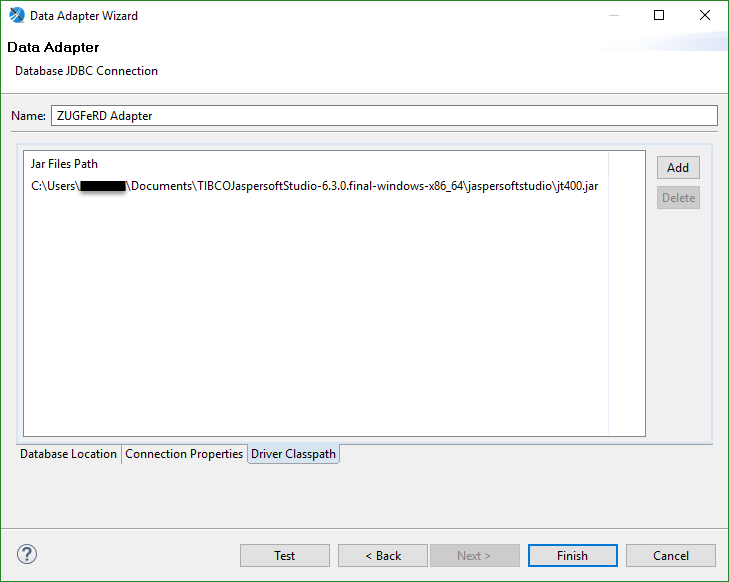
Now go back to Database Location and enter the following Information.
| JDBC Driver | com.ibm.as400.access.AS400JDBCDriver |
| JDBC URL | jdbc:as400://SystemName/ieffect270 |
| Username | Your Username on your AS400 |
| Password | Your Password on your AS400 |
Now test if you have successfully set up the connection, press Test, if the message Successful appears, you successfully set up the DataAdapter.
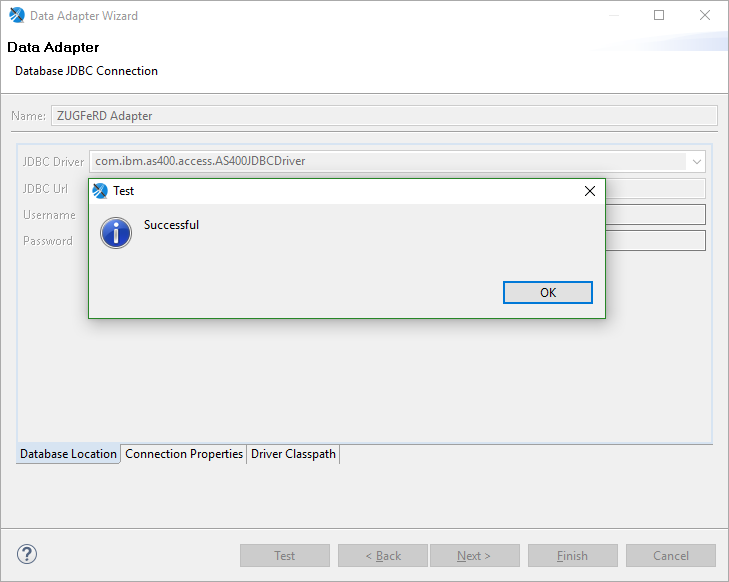
Now you can start editing the Jaspersoft Templates. If you have never worked with Jaspersoft Studio I recommend the Getting Started Guide from Jaspersoft.
When you have made changes to the Jaspersoft Templates then copy all changed templates back to your System. Its necessary that the Templates are precompiled because the *ZUGFeRD module requires the precompiled report files (.jasper).
If you want to update the logo, replace the logo.png and logo_footer.png image in the resource folder.
Notes for creating a ZUGFeRD template
Please use the following ZUGFeRD Tables for the creation of the ZUGFeRD Templates.
Libary: IEFFECT270.
ZFINVOICHT
ZFINVOICTX
ZFINVOICPI
ZFINVOICAC
ZFINVOICDR
ZFINVOICPP
ZFINVOICPC
ZFINVOICIP
ZFINOICTI
Where should I place my Report Templates?
Please put your templates in / home / ieffect / zugferd / templates in a separate folder. Note that there is a maximum of one .jasper file in the main folder.
Example:
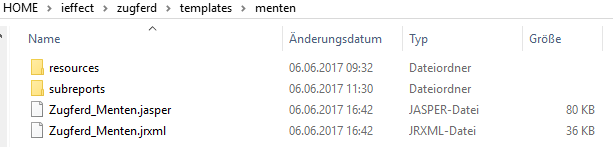
Where do I select which template is used for the ZUGFeRD generation?
You can do this in the RUNMAP call of the ZUGFeRD generation. For more information, see ZUGFeRD Tutorial 1 , Creating an ZUGFeRD PDF in greenscreen or ZUGFeRD Tutorial 1 , Creating an ZUGFeRD PDF in Webcontrol.
How should my Resource_Bundle be named and where should these placed?
The naming of a Resource_Bundle must be as follows:
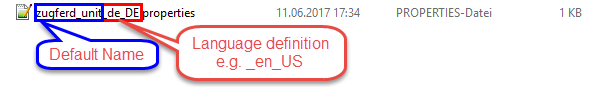
Your Resource_Bundles must be placed under /home/ieffect/zugferd/templates/"Your Template Folder"/resources.
Important parameters for creating the report
| Parameter name | Parameter definition | Parameter decription |
|---|---|---|
| RESOURCE_PATH | STRING(Text based value) | Path to .jasper File |
| HTKEY | STRING(Text based value) | Invoice number of the current order |
