Automatic certificate change
The functionality is available from V2R7M0.51 for the modules *AS2, *EMAIL, *HTTP and does not apply to the module *OFTP2.
Usage start time
The start time for certificates and keys can be defined in the keystore in the alias name of the entry.
The time must be specified in the format YYYYMMMDDhhmmss and preceded by 3 times underscore ___ as start identifier.
Example
To define 01.08.2018 at 12:45:15 as the usage time for the keystore entry as2.menten.com,
the name must be renamed or created as2.menten.com___20180801124515.
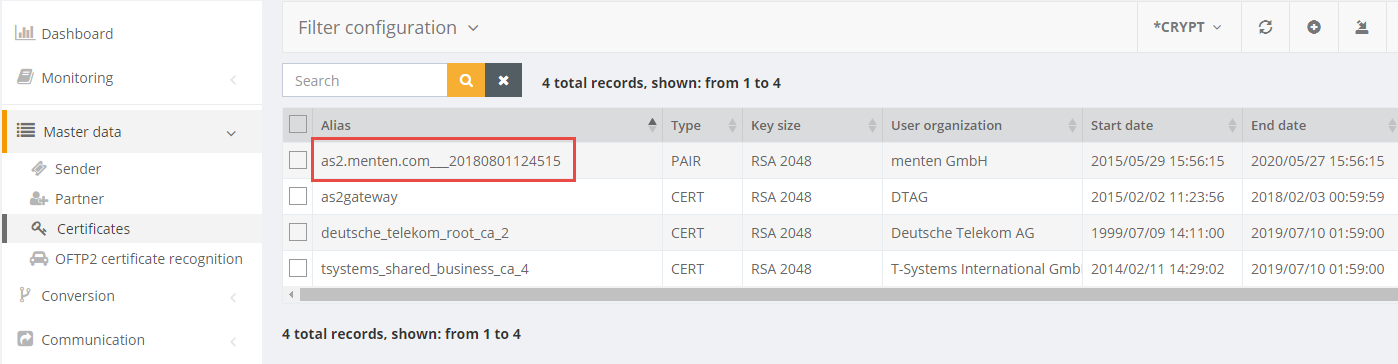
Naming convention
The name/all characters before the underscores ___ represent the base name of the entry.
This (base)name must still be specified in the i-effect configuration, i.e. without any underscores or timestamps in the name.
Otherwise the logic for the automatic change does not work.
Example
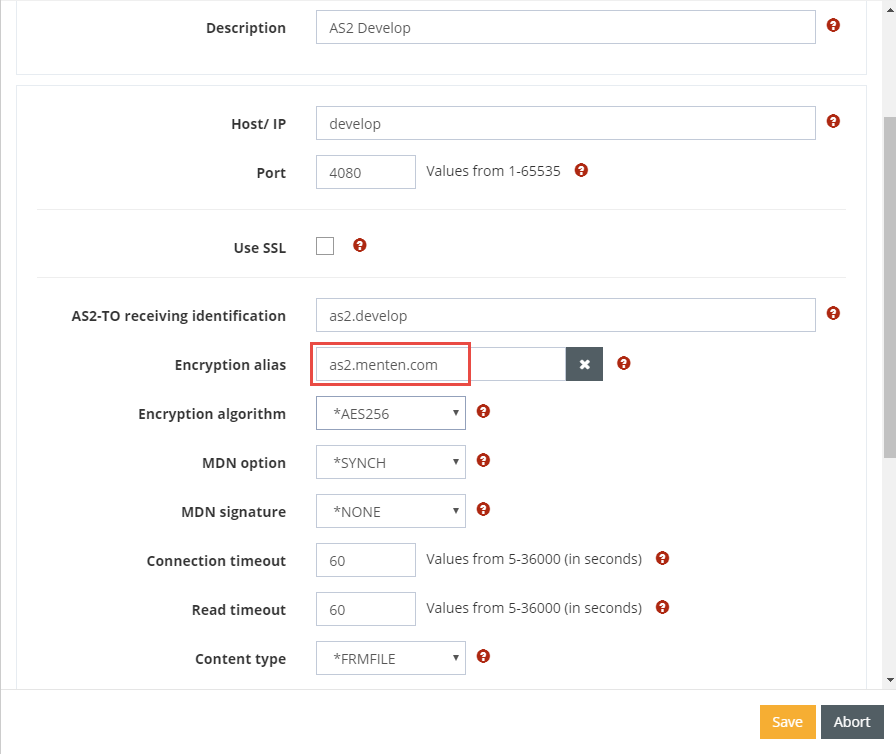
Backward compatibility
For reasons of backward compatibility, the entries in keystore having no timestamp in the name 'win' during the search.
Example
There are three entries with alias or base name 'as2.menten.com' in the keystore, the alias without timestamp is always loaded and used.
even if one of the other two entries would fit from the start time as well:
as2.menten.com___20170402120000 as2.menten.com___20180102120000 |
|---|
Automatic change
So that the automatic change of a certificate can work at a certain time,
the respective alias names may only be located in the keystore with a timestamp.
The entry valid from the time stamp first on a day or time is then loaded and used.
Example
Change for Alias 'as2.menten.com' on 01.09.2018 at 18:15:10,
until then the first entry valid since 01.09.2016 13:20:00 is used (referred e.g. to 01.01.2018)
as2.menten.com___20160901132000 as2.menten.com___20180901181510 |
|---|
