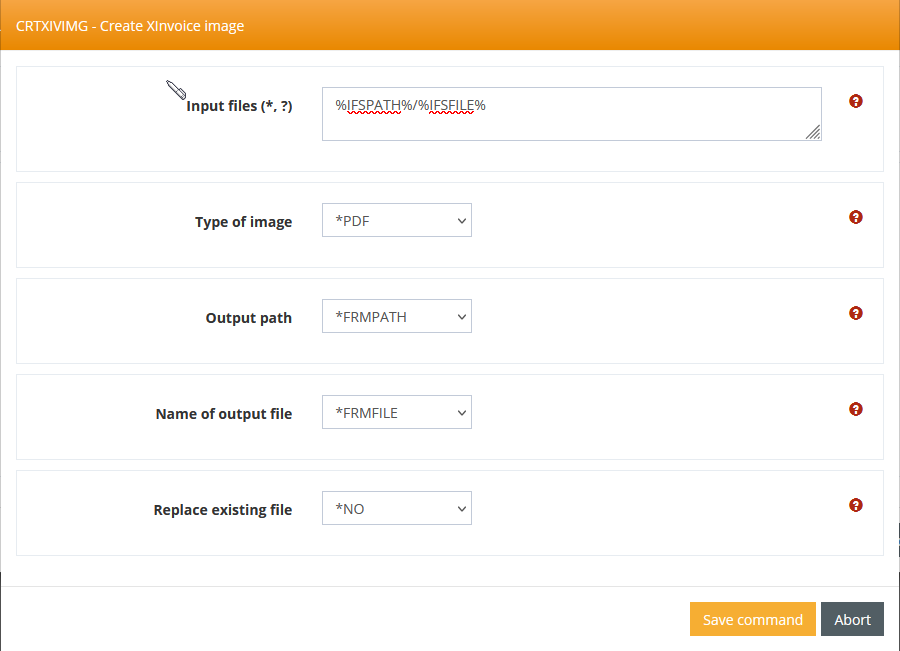Visualising an XRechnung with the CRTXIVIMG command
General
In i-effect, you have the option to visualize an XRechnung file using the CRTXIVIMG command.
To use this command, a token must be available in WebControl. You can find instructions on how to generate a token in this manual article: API Token genieren
If you have not yet created an API token, you will receive the following error when executing the command: "API token configuration is missing."
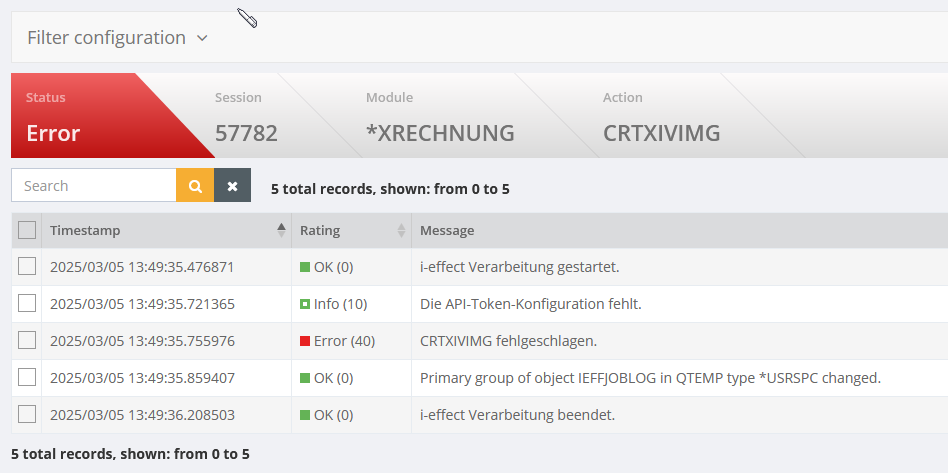
Command
To visualize an XRechnung, execute the CRTXIVIMG command and select the desired parameters.
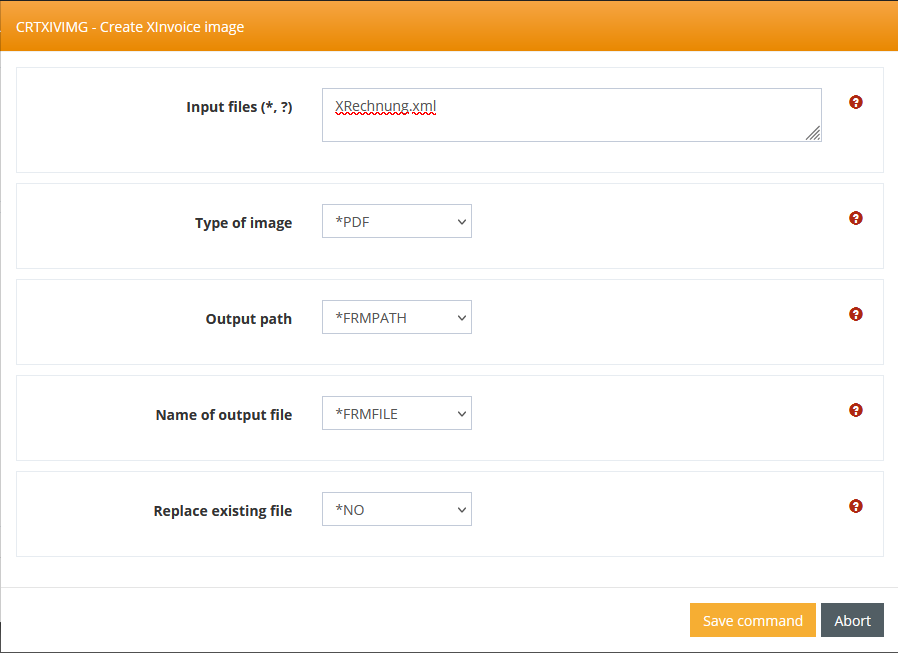
Automation in the server module
When using the command in a server task of type MONITOR, you can use server variables for file transfer. This allows XRechnungen in a monitored folder to be automatically detected and, for example, generated as PDFs.
To do this, create a server task of type IFS/MONITOR and specify the directory to be monitored in the data selection.
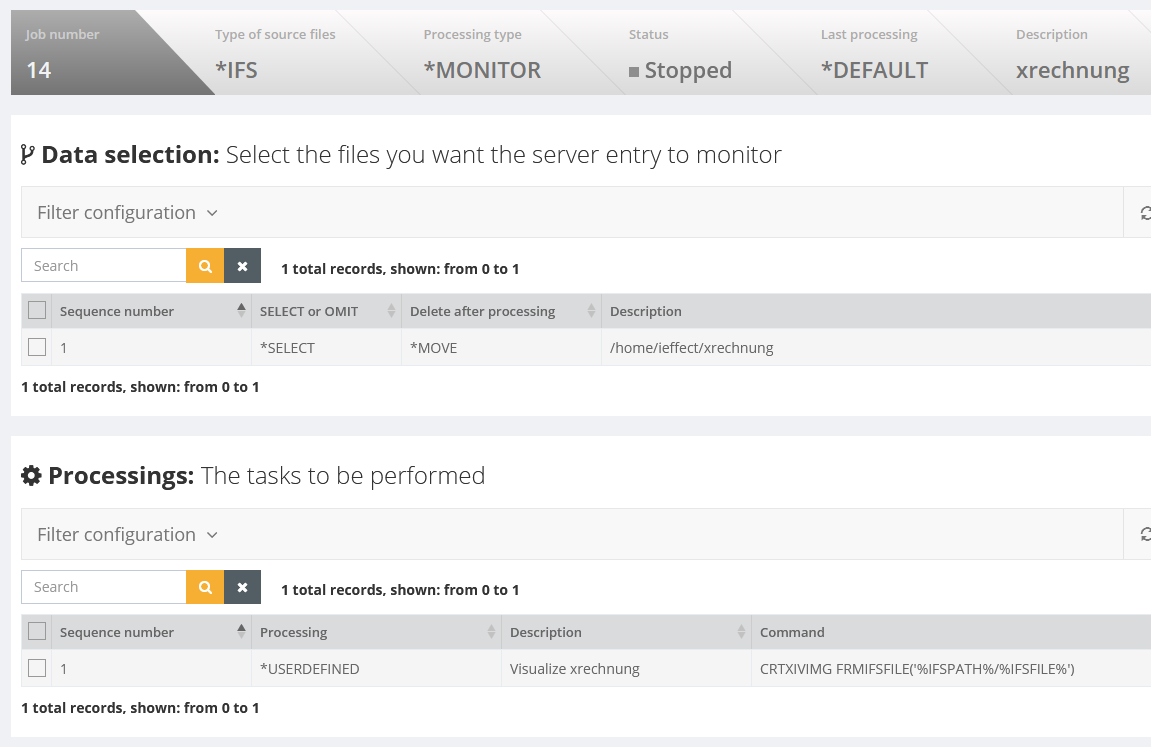
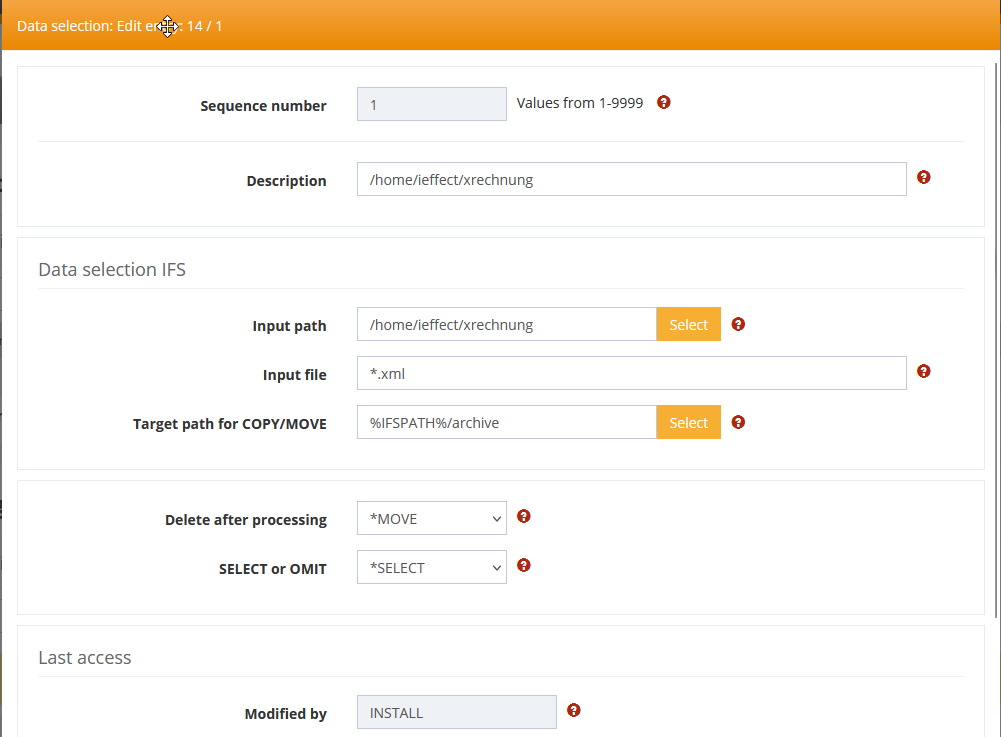
If you want to keep the original file, select the "MOVE" option for the parameter "Delete after processing." Since the CRTXIVIMG command does not support archiving the processed file, it will be moved to another directory instead of being deleted.
Add the CRTXIVIMG command as a processing step and use the server variables %IFSPATH% (path from the server task) and %IFSFILE% (filename from the server task) for the input file. This will automatically process all files captured by the data selection with the command.