Usage of Read-Trigger
Read-triggers are used to read data records from other tables. Generally mappings start by reading data records from the primary table that normally contain header records. To read data records from other tables, the DB module must be told to make data records available for the mapping from a specific table at a specific time.
The best example for such cases is reading position data records for specific header records.
The section Configuring DB as Source Module describes how further tables are configured for the query to receive only the corresponding data records (WHERE-clause using variables).
In this manner, read triggers can structure the database query and the flow of processing of data records.
Read-Triggers belong to the task and are found under the DB module group with the tree structure of the task dialog.
Read triggers normally are added to a ROW-END-Field
Creating a Read-Trigger
1 is a ROW-END-Field of the ORDERSHT table that contains header data of an order. A read trigger will be run at the end of every header record, so that the corresponding position data will be read from the correct position table. The header record's position data will be called up and loaded in this manner (to find the corresponding position data, the query will be run based on the header record identifier in the filter).
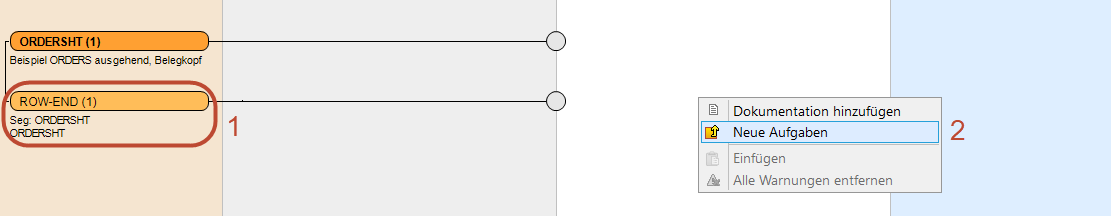
2 opens the task dialog, so that read triggers can be created.
From the task dialog select the group module, then db and then read. Using the button (3) places the task in the list Selected Tasks.
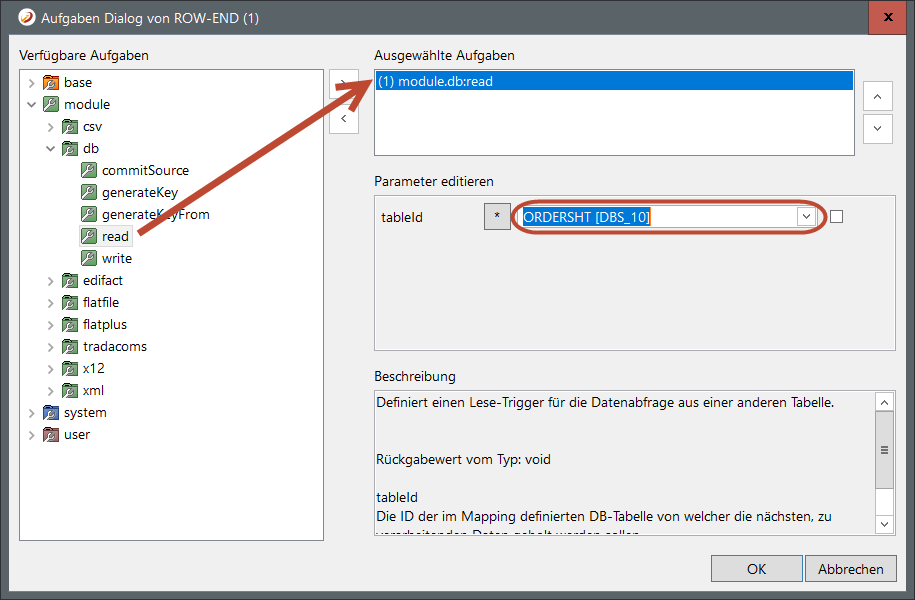
Selecting the task allows editing of the parameters. The table's ID (from which the data will be read) must be specified for this task. The available IDs will be displayed in the Drop-down menu. After the ID is selected, the Tooltip displays the table names that are connect with the ID, in this case ORDERSPO.
That's how a read trigger works
After the read trigger is called up, all data that returns the table query will be sent to the mapper core. The trigger will return to the spot of the call, only after all data supplied by the read trigger has been processed. If tasks were placed after the trigger, they will be run after the trigger has returned. It is possible to attach an additional read trigger to the first. It is also possible to call up another read trigger within the data processing of position data etc. Every call of a read trigger goes one level deeper into the data hierarchy. When the trigger returns it goes one level back. Read triggers can thus create a data hierarchy when using several tables and their structure. The primary table is always the starting point.
