Update
As of version 3, WebControl updates can be performed via the browser. Already during the WebControl login, a check is made to determine whether the executing server can access an internet connection. If this is the case, based in the installed i-effect and WebControl versions it will be checked if there is an update available.
Existing updates are also displayed by an icon in the control bar:
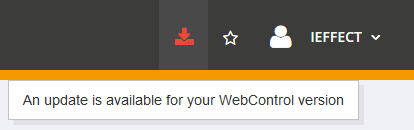
If there is an update, the version with the release notes is shown in the update tab.
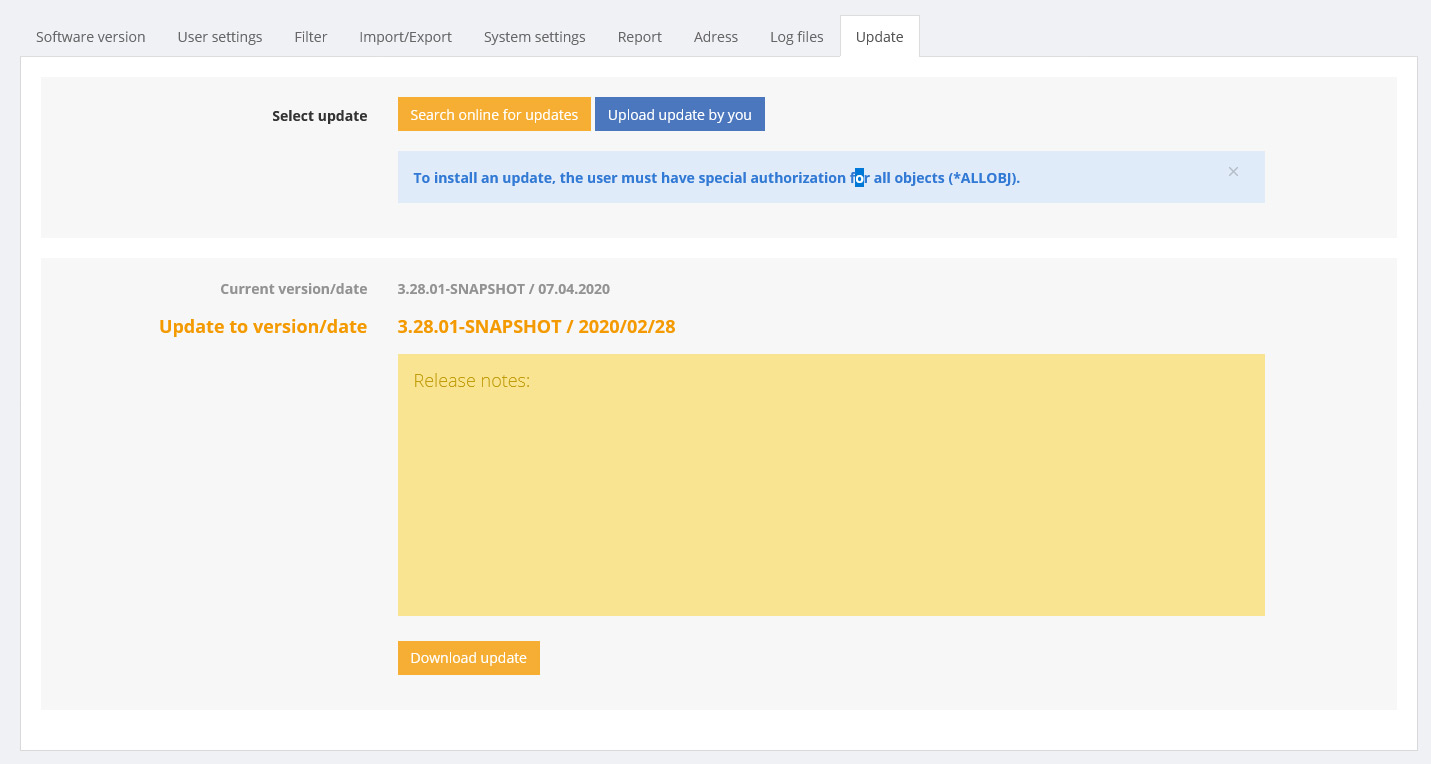
Via the upper left button you can search online for a new WebControl version. The right button upload update/file by yourself is for the case that the server does not have its own internet connection. Using this button a link is displayed via which the user can check if there is an update available.
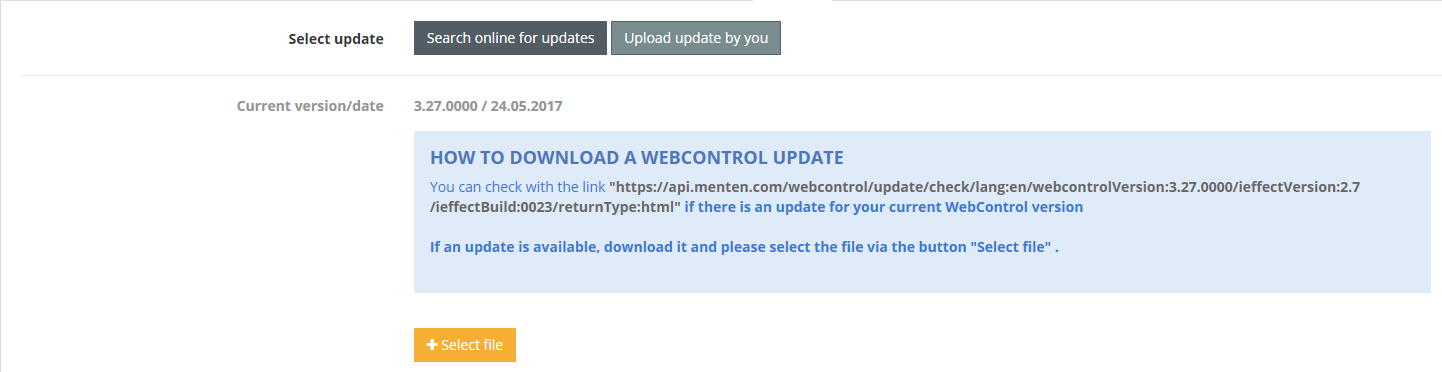
If this is the case, the update can be downloaded as a ZIP file.
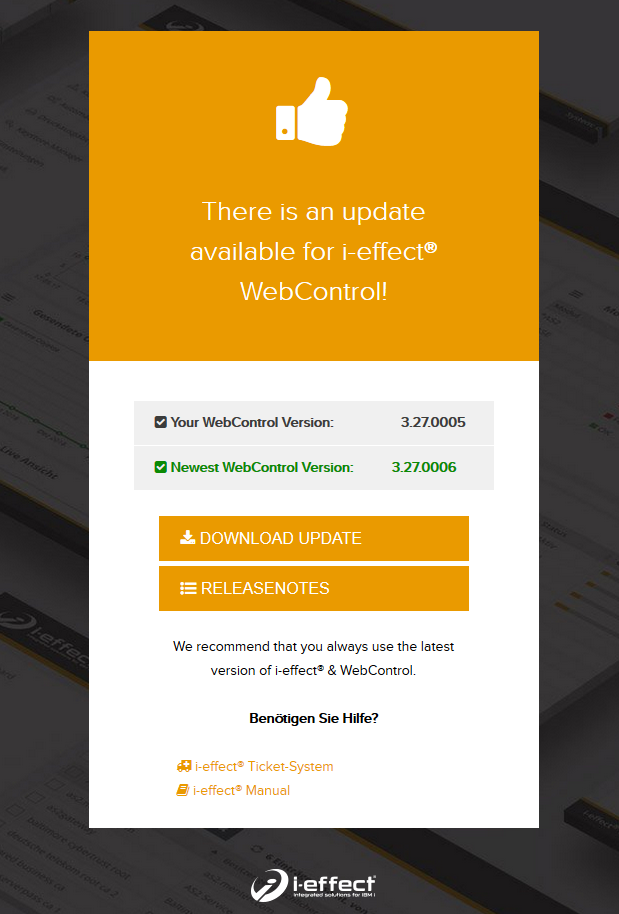
The update can then be selected via the lower button select file and loaded onto the server.
When using the online version, there is a button download file, which directly transfers the update.
In both cases, the transferred file is checked. If everything is okay, the bottom button changes to run update. The updates starts immediately after a security request.
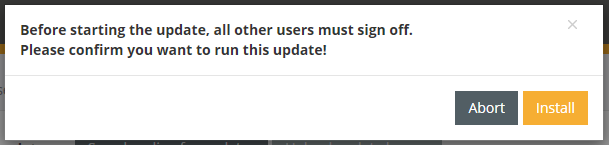
During the update, WebControl is temporarily suspended, and the update-executing user is redirected to an update page where he can track the status of the update process.
The user is automatically logged off after the update and forwarded to the login page of the new WebControl version.
The old WebControl version is left on the server during an update. A timestamp is attached to the name of the older folder.
