Type of installation
There are different types of installation available. The possible selections depend on the version of the operating system installed on the IBM i and (if any) the already installed versions of i-effect ® .
In dependancy on the situation, the following types of installion are available:
New installation
Update
Upgrade
New installation
The new installation type is generally available, unless the same version/release is already installed. If other versions/releases as the one selected in the previous step exists, the software can be installed in parallel when required.
If the same version/release already exists, this option is not available.
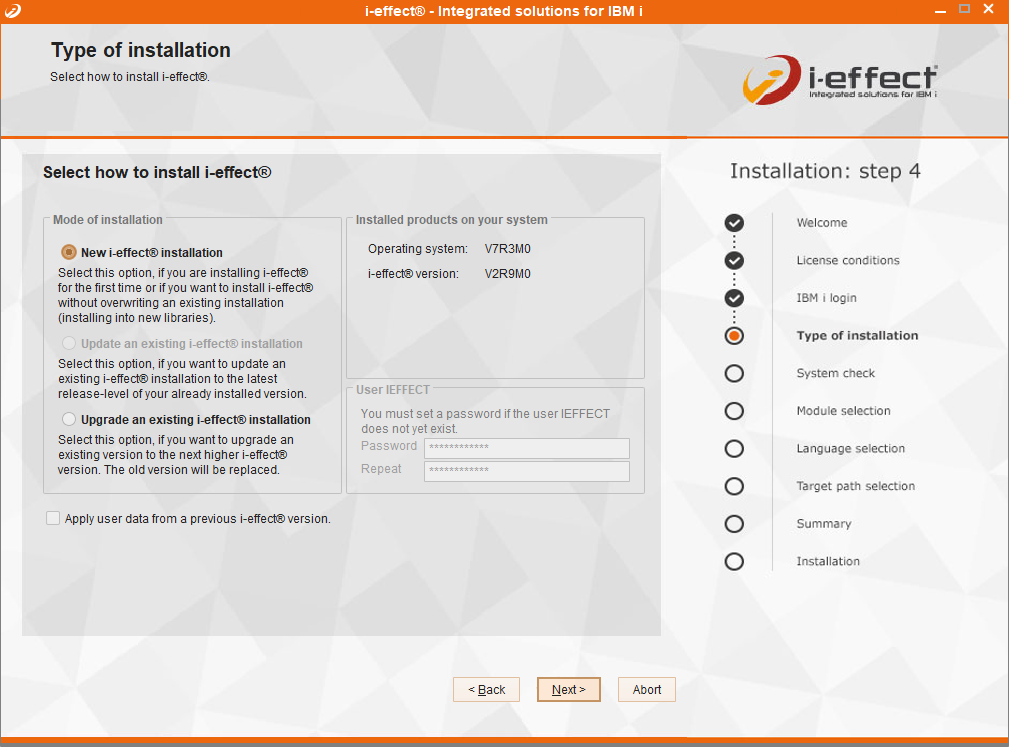
Update
The installation type Update is available if the same version of i-effect ® is already installed on the system. With an Update, you can bring the installed modules to an actual state and you are able to install new modules in
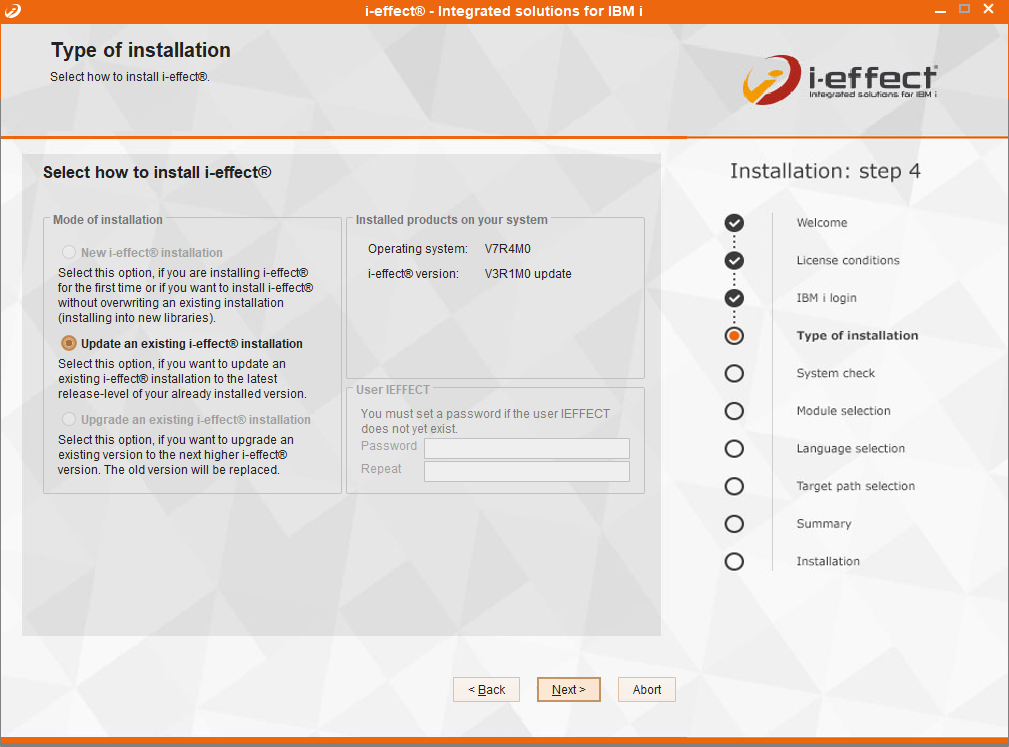
Upgrade
The installation type Upgrade is only available if a previous version of the software is already installed on the system and an upgrade option to move to the version to be installed exists.
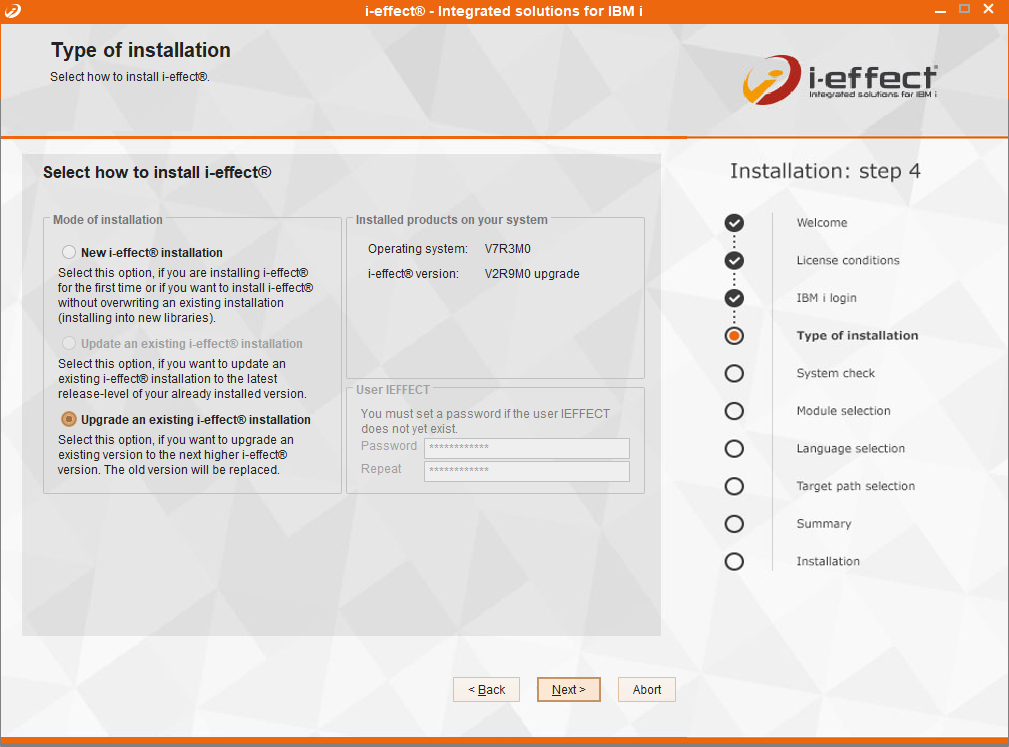
The upgrade option is only allowed for certain versions. If several permitted versions are installed on the system, the most recent one is selected.
As long as the most current version of i-effect ® does not exist on the system, the option for a new installation is also selectable.
By selecting the installation option, you can get to the next installation step system check by clicking next.
Back/Next/Cancel
Click Back to return to the previous screen. Click Next to go to the next screen, or click Cancel to abort the installation. No changes are made to the system until you start the installation on the last screen.
