System requirements
Specific system requirements are necessary so that the application can run without interferences. These include required license programs in your system as well as a minimum-PTF status of the operating system software and operating system-related software. By the use of the graphical installation program these requirements do not have to be explicitly checked by you. The program takes over this step and informs about possible deviations.
If you would like to make sure that all requirements are fulfilled, we offer you the i-effect® System-Check-Programm which you can download on our website.
Load the System-Check program
Go to https://www.i-effect.com/en/systemrequirements/
Download the i-effect® System-Check-Programm. With it, all necessary requirements are automatically checked and you will be informed whether i-effect® is fully usable.
The welcome screen will appear after starting.
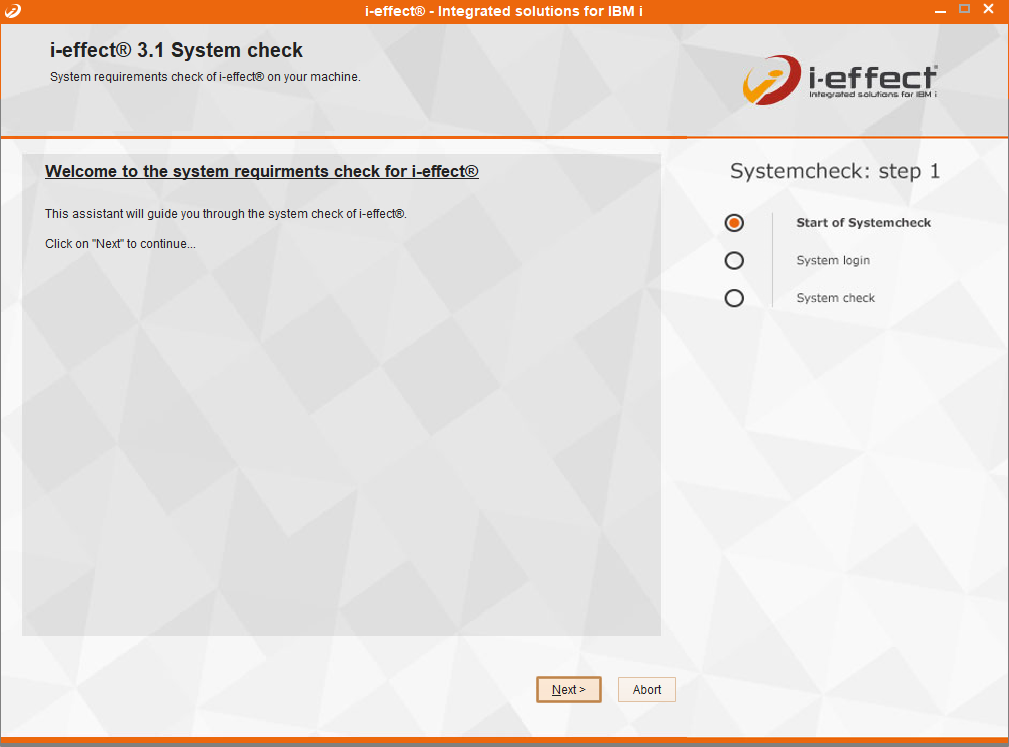
After clicking Next, you have to enter the name or the IP of the system which has to be checked, as well as a username and password of a user with appropriate rights.
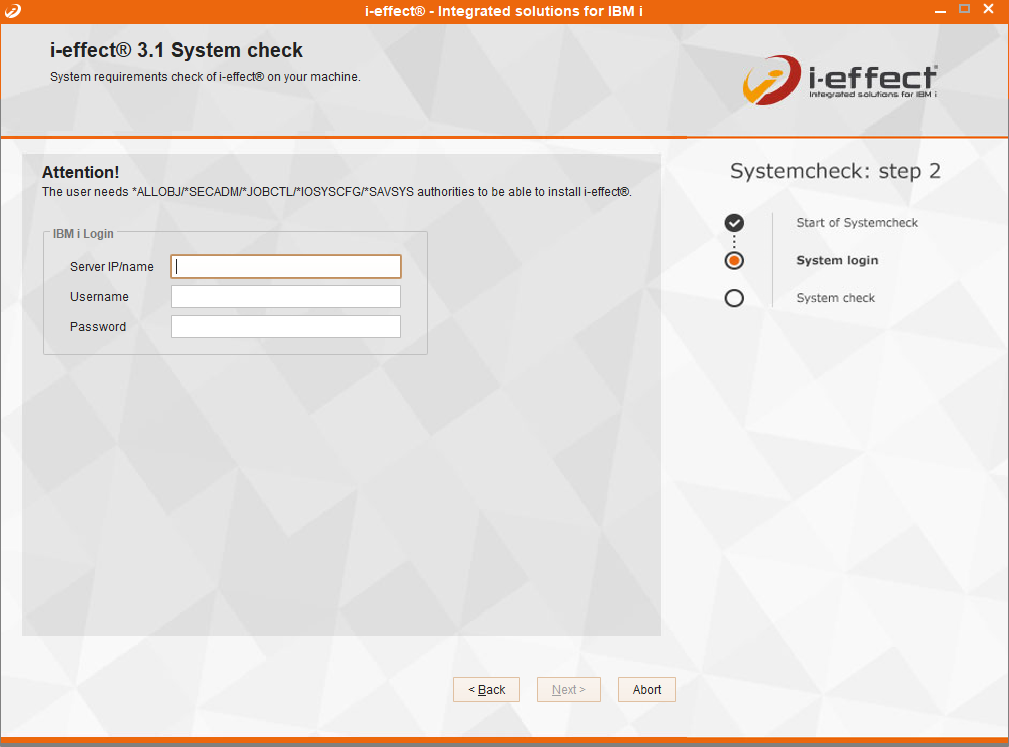
The check starts with a click on next and displays the result as follows:
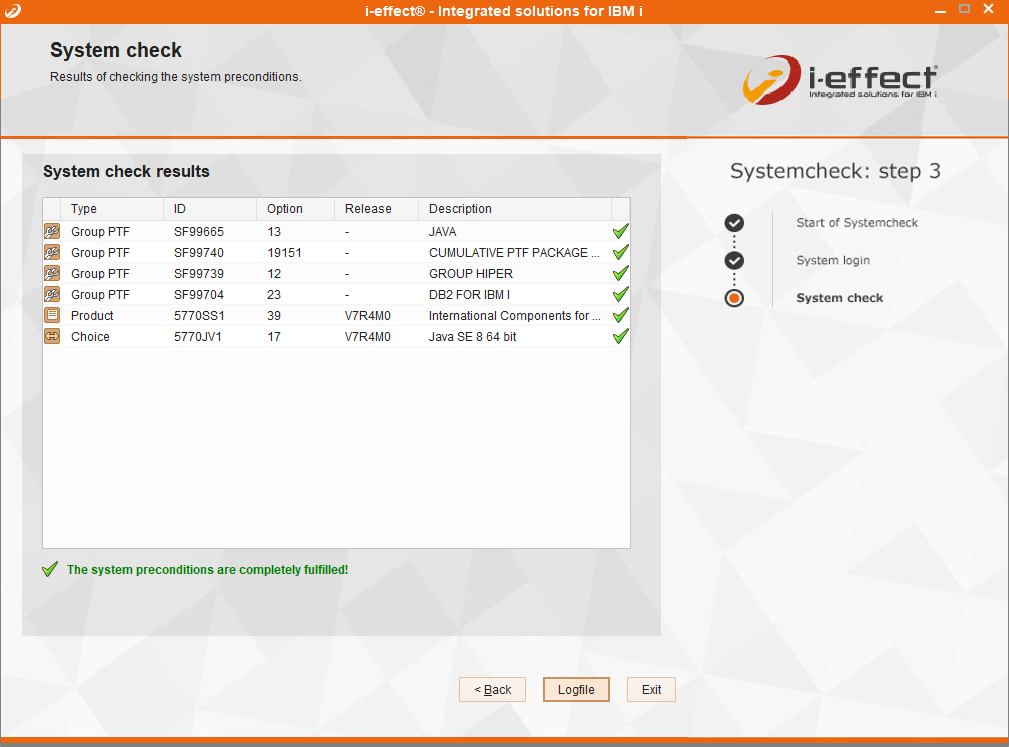
Any deviations from the system requirements are clearly marked.
Webbrowser
Requirements for the representation of WebControl are a PC, Mac or tablet computer, as well as a browser which supports JavaScript.
The following browsers are supported by i-effect® WebControl:
Mozilla Firefox (version 34 or higher)
Opera (version 15 or higher)
Google Chrome (version 33 or higher)
Microsoft Internet Explorer (version 11 or higher)
Apple Safari (version 5 or higher)
Additionally you can easily use WebControl with your tablet computer. In order to display all control elements, we recommend working in landscape format and a minimum resolution of 1024 pixel width. WebControl was tested with Apple iOS, Android and Windows 8.
