System check
Based on the previous selections the system is being checked. As every i-effect version has specific PTF and PTF-group requirements, these requirements are checked before the start of the installation.
In the overview you see the required PTFs and PTF groups along with the necessary options.
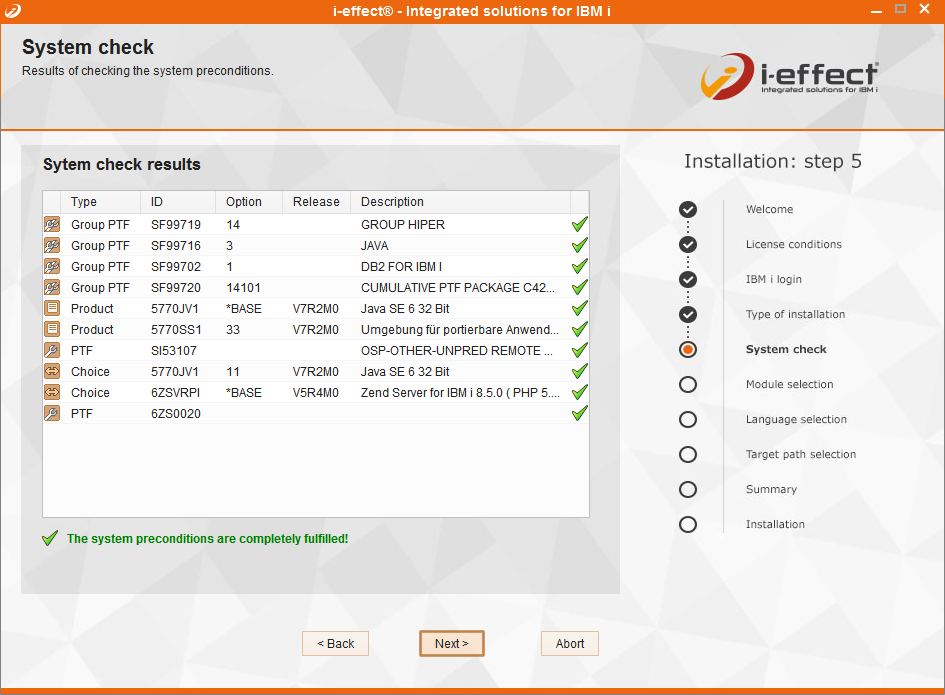
If there are locks on i-effect®, you can terminate the corresponding jobs by clicking on the link (1) shown below.
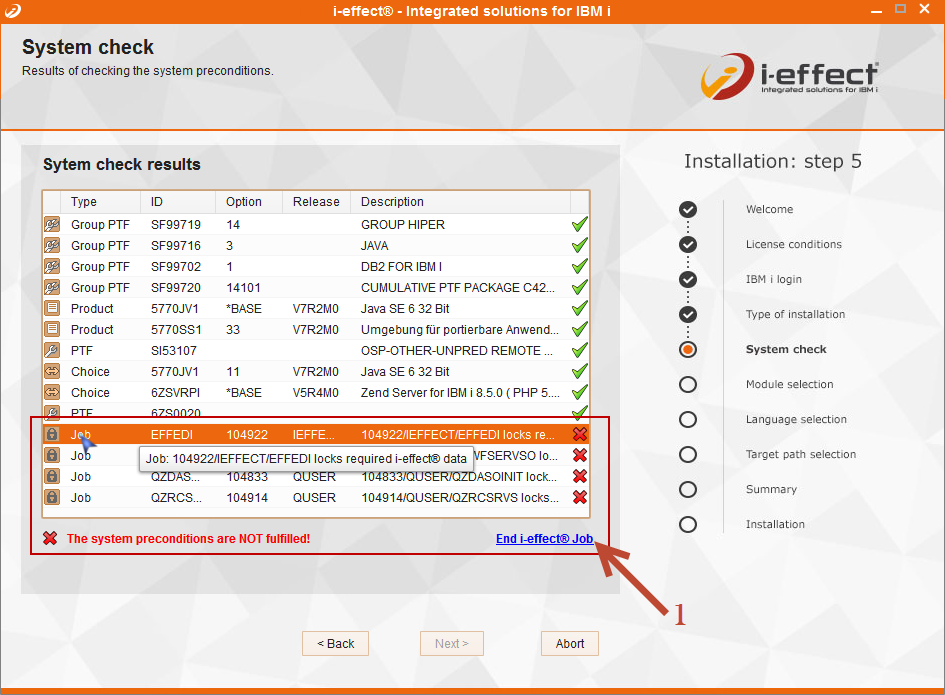
In case the requirements are met, every option is marked with a green checkmark. The overall result is presented below the overview list.
Alongside the system requirements, the system also checks for existing locks on libraries and user profiles during an update or upgrade, that could disrupt the installation process. Additionally will be checked, if the owner of the libraries is in use.
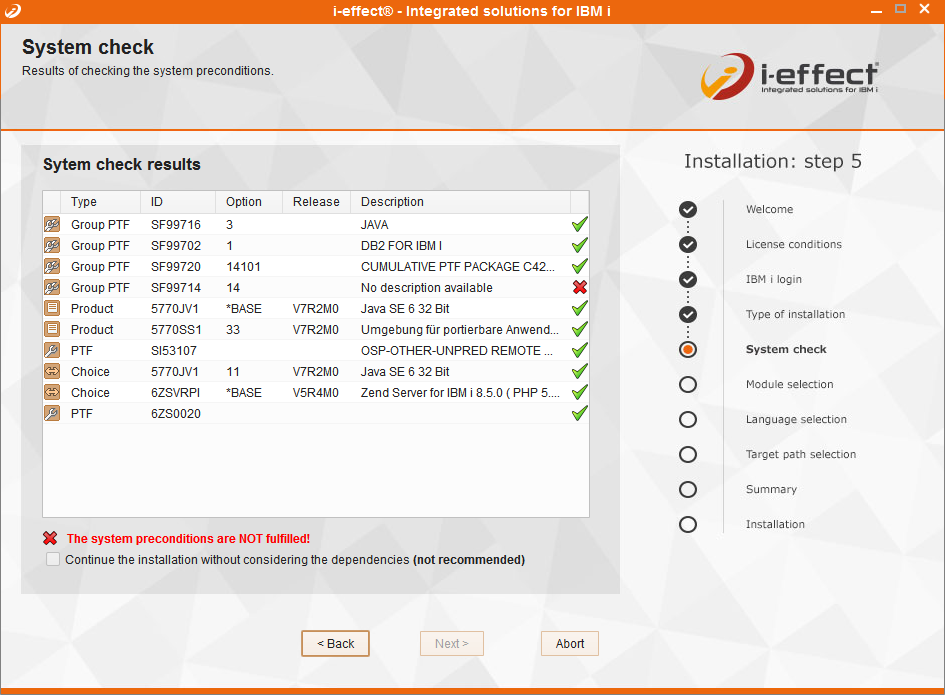
In case a system requirement is not met, this line is marked with a red cross.
If there are locks, they are also displayed in the overview and prevent continuing with the installation.
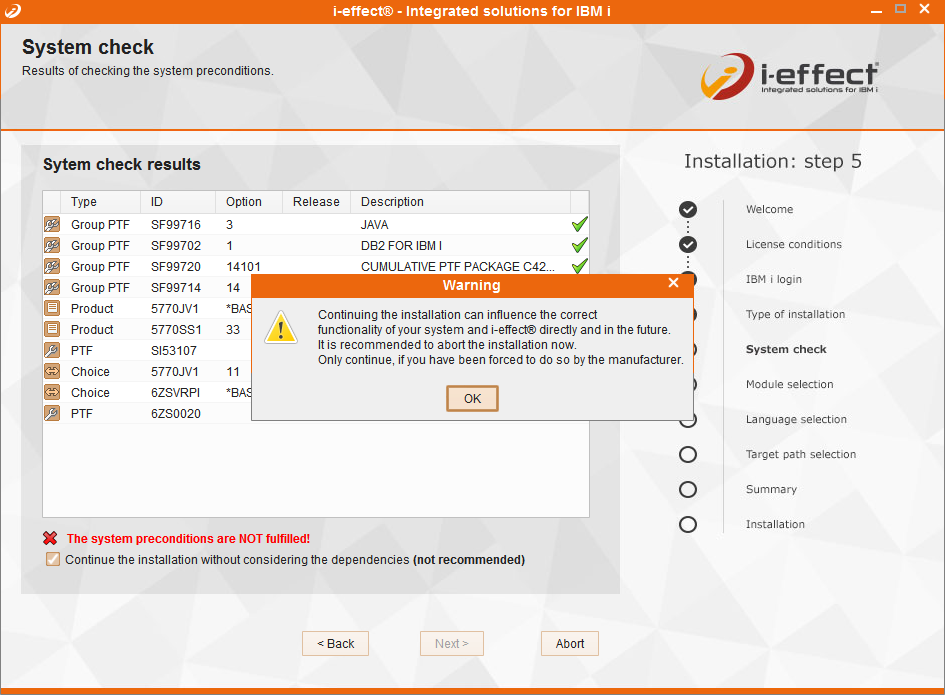
In this case, continuing the installation is not possible. By selecting the checkbox the continuation of the installation can be forced. We strongly advise not to do so, this will be at your own responsibility.
The possibility for a forced continuation of the installation has been included, in case the system has got newer releases, that are not correctly identified by the system. Possibly not all corrections are necessary for i-effect®. You should select this option only, if you are sure, that the necessary requirements are met anyway. Generally it is recommended to contact the manufacturer and receive a confirmation before continuing with the installation.
If locks exists on required objects during an update/upgrade, the option to force the installation is not available. The locks have to be removed first.
Back/Next/Cancel
Click Back to return to the previous screen. Click Next to go to the next screen, or click Cancel to abort the installation. No changes are made to the system until you start the installation on the last screen.
