Starting the installer
i-effect installer ISO
This complete installation package is stored under the name V.R.M.iso.zi. Unpack the contained ISO image file V.R.M.iso.
If your current windows version supports opening ISO image files, simply double click on the ISO file and select the installer setup.exe with a double click. Else burn the file onto a DVD or use an ISO image program to mount the image and gain access to the files contained within.
After the start of the installer
After the installer has been successfully started the installation wizard opens and you can begin the menu guided installation of i-effect.
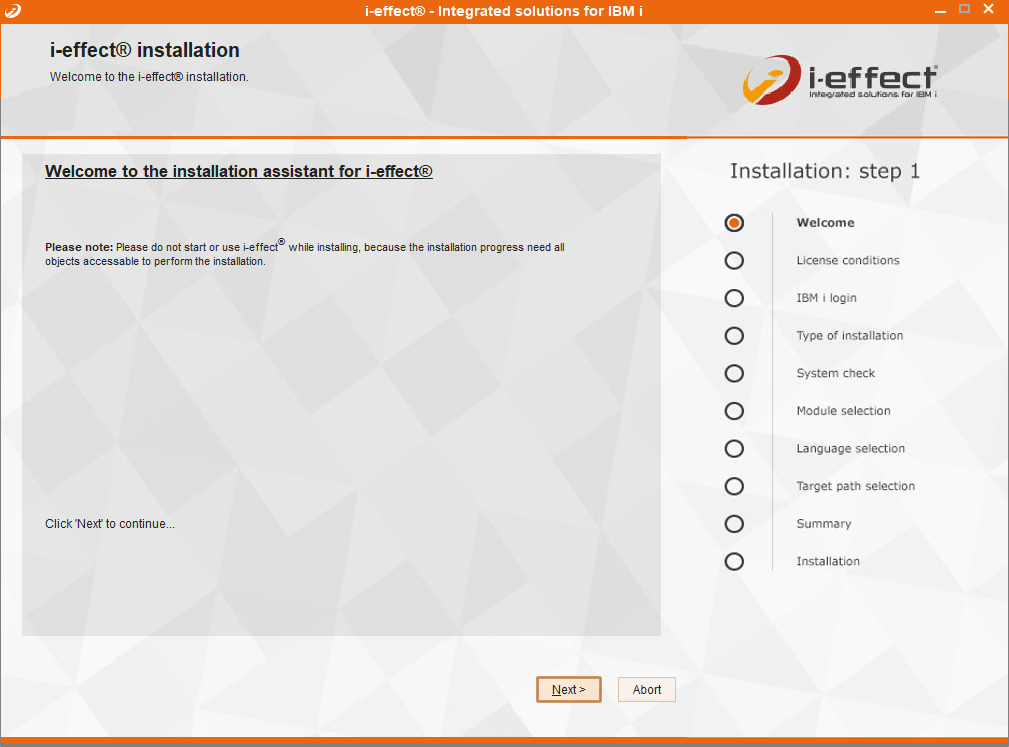
You will find the further procedure of the installation in the section installation steps.
