SFTP-Client Authentication with key
This chapter is based on the SFTP article Send data.
You can specify a private key in the SNDFTP and RCVFTP commands - parameter SFTPCLTKEY. This key is used if the SFTP server requires public key authentication.
Make sure that *SFTP is selected in the Secure parameter.
Specify your private key and password in the Client Key section. The password is only needed if you have secured the key with a password. You can import and manage the private key via the i-effect Keystore.
For the module *FTP, our server architecture is not used for the client in the current version. This means that the commands run under the calling user. If *FTP is converted in a future version, the user will always be IEFFECT. So the home directory of IEFFECT will be used.
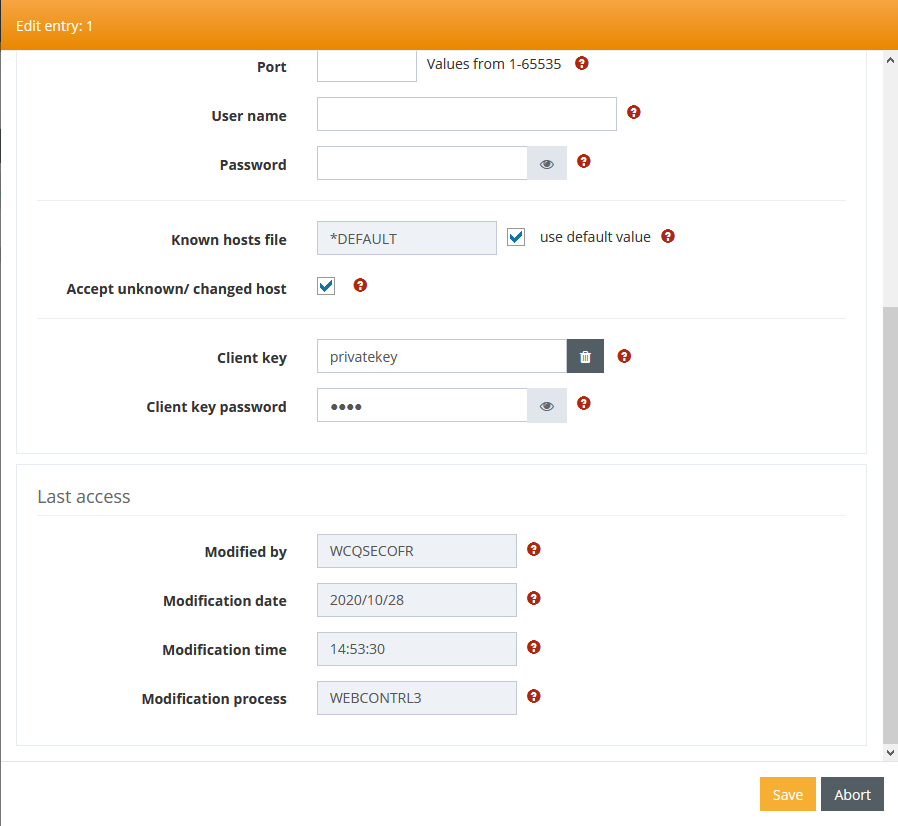
Supported key formats: DSA, RSA, ECDSA
Create a key for SFTP
If you need to create a new SSH key for SFTP, then you need additional software. For example OpenSSL, OpenSSH or PuttyGen. The latter has a simple interface on Windows.
You will receive two files. You send the public key to your partner. You can import the private key into i-effect and set it up as described above.
