Sender details for the *EMAIL module
In an EMAIL sender partner entry, sender specific EMAIL details for communication can be filed. If necessary, it is possible to use different EMAIL sender details for the communication with different partners. Furthermore, an EMAIL sender partner has the advantage that all sender specific EMAIL data is filed. Entering the command SNDEMAIL, the data will be given in the parameter "Sender ID". Unnecessarily repeated entry of the same data is avoided.
To reach the menu where an EMAIL sender partner can be added, select menu item 51 in the i-effect® main menu. A list of existing sender partner entries will appear. Press F6 to call up the menu where a new sender partner can be added. Enter a unique ID/name and a description for the sender partner. Press enter and the new entry appears on the list. To change the entry, use option 2 in the corresponding choice box and scroll down to EMAIL details.
The following display will appear:
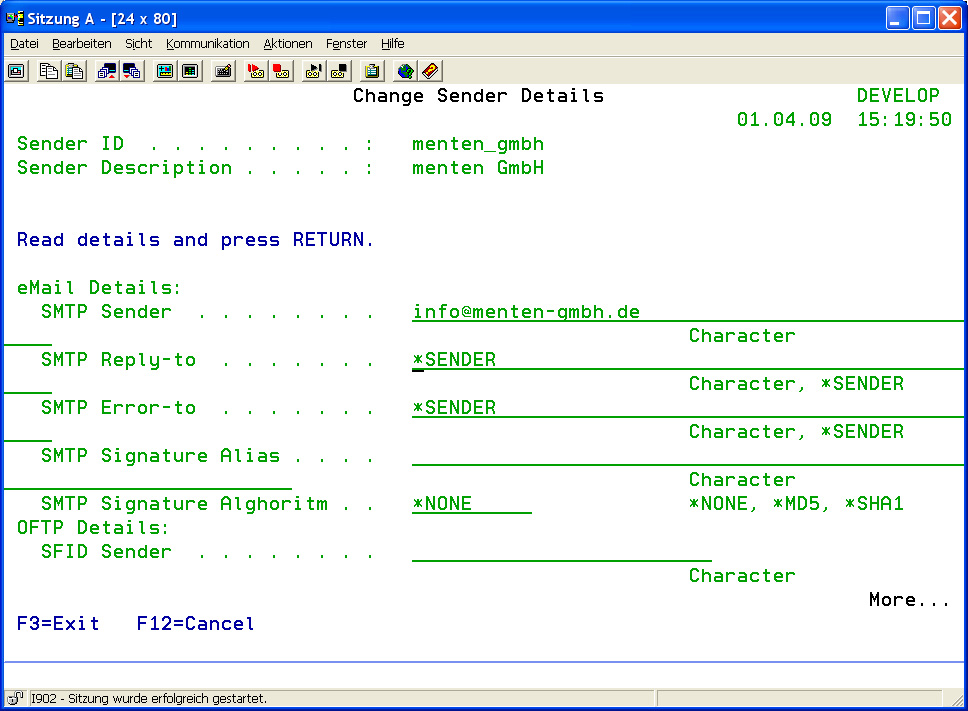
| SMTP Sender | This email address is inserted into the email as sender. If no "SMTP Reply-to" is entered, a reply is automatically sent to the email address entered here. |
| SMTP Reply-to | This email address is inserted into the email as Reply-to address. A reply is automatically sent to the email address entered here. |
| SMTP Error-to | In the case of error, email servers send a note to the email address entered here. If no Error-to address is entered, error messages will be sent to the "SMTP Sender" or "SMTP Reply-to" address. |
| SMTP Signature Alias | Enter the alias name under which the private key is stored in the keystore. The private key serves to sign the email. The alias name entered here MUST be identical to the alias name under which the key pair is stored in the keystore. |
| SMTP Signature Algorithm | This parameter defines the algorithm by which the *EMAIL message is encrypted. The following values are possible:
|
