Sender
Here the senders are generated and edited. The editing dialog is split into columns, which clearly assign the settings to the modules.
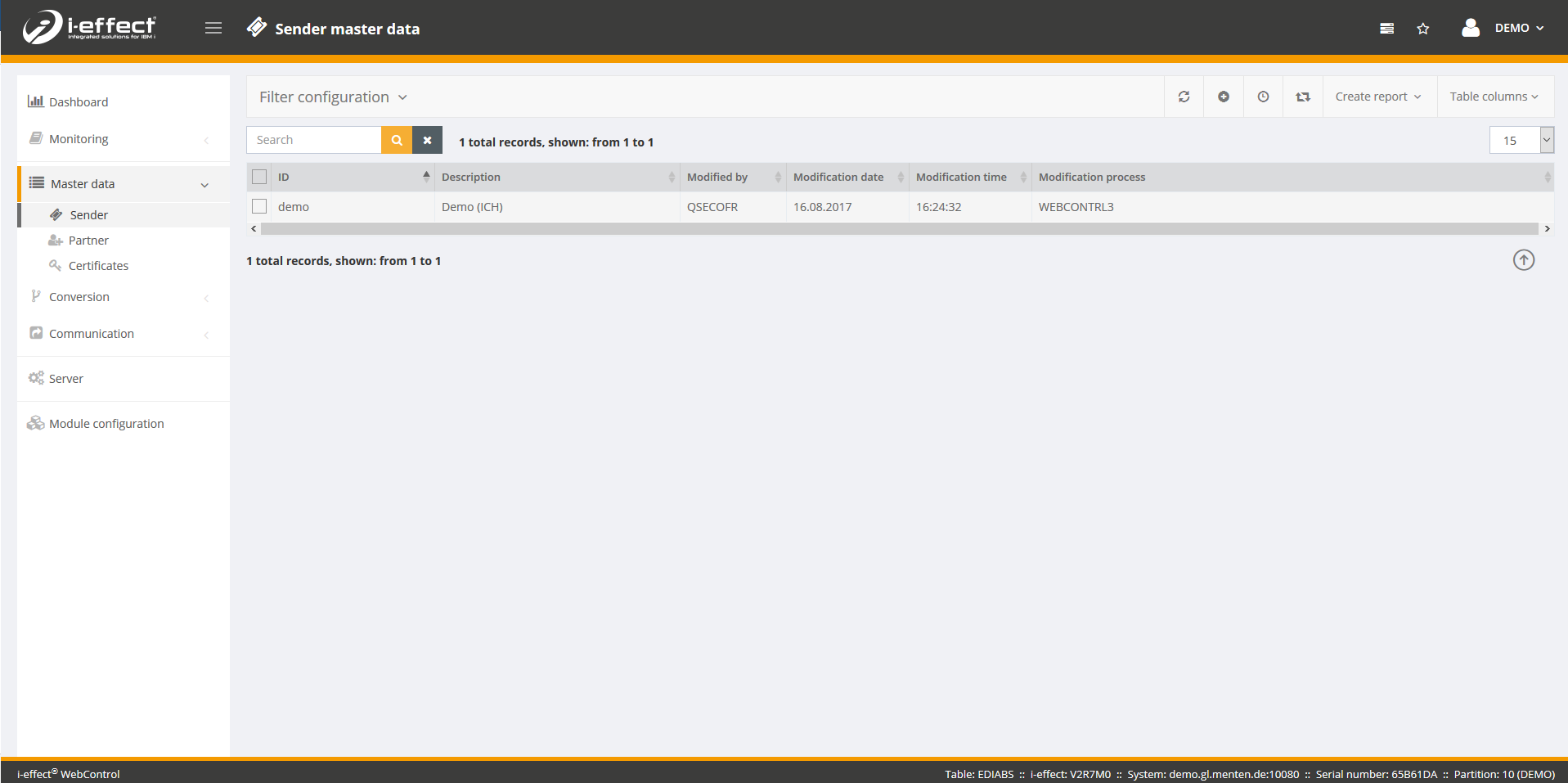
Possible activities on this page:
Filter-settings
Only a free text search is available in the filter settings.
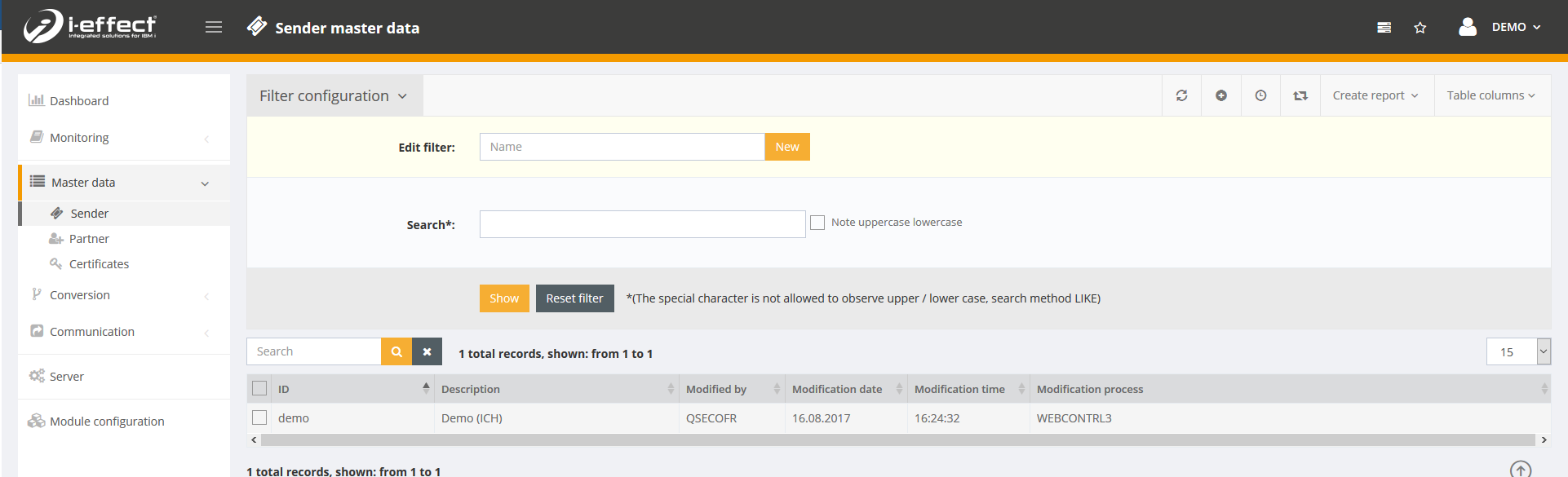
Use of entries
The context menu can be used to open a pop-up in which the pages and entries in which the sender is used are displayed. A click on the entry opens it in a new tab.
