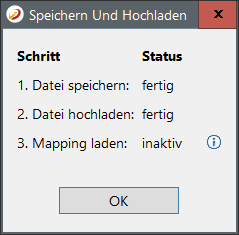Save and upload
You can use the highlighted button to save and upload the Mapping in a single click.
The Mapping must be uploaded once to enable the button in the MapGUI. The button will be shown grayed out until the Maping changes again.
Use the tooltip to get help why the button is not active.
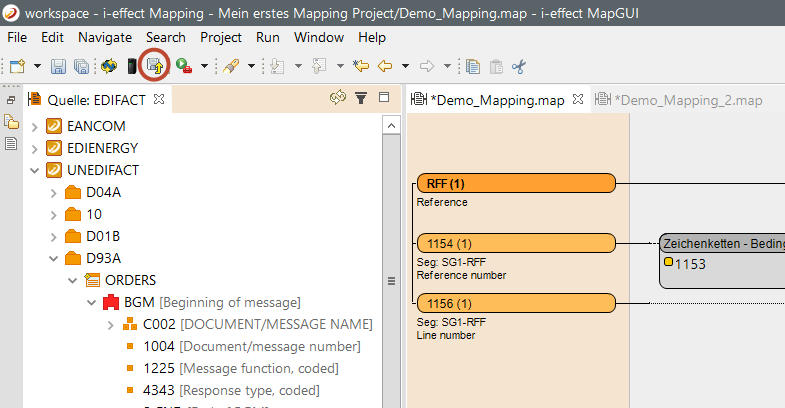
You get information about file saving state, file upload state and when the Mapping is loaded by the Mapper. After the last step it can be run in i-effect.