Report
In this tab, advanced settings for the layout of the PDF reports can be made.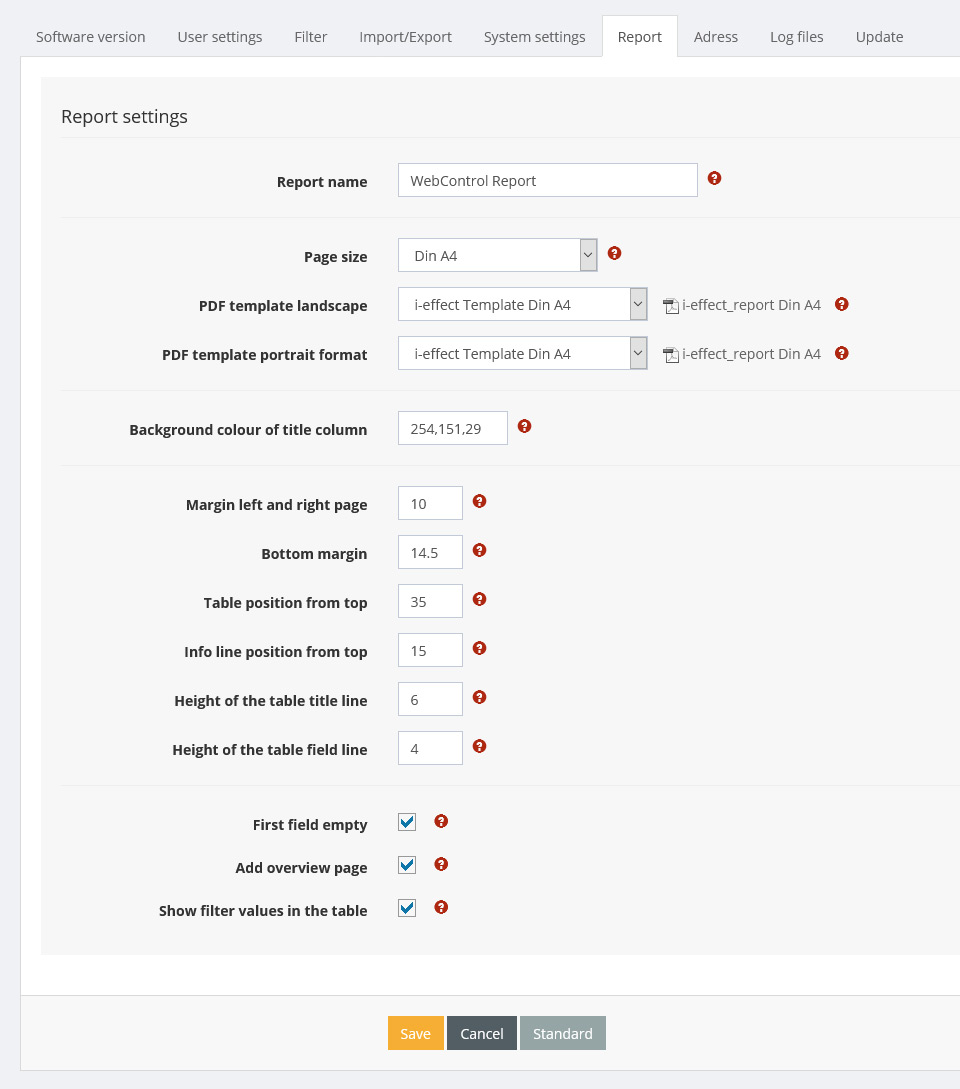
Name of the report
Titel of the report that will be shown on every page.
Page size
The size of the PDF page. The formats DIN A4 and US Letter can be selected. Additionally you can select your own format, by using the page width and height in millimeters.
Written e.g.: 297×210 or 279.4×215.9
PDF pattern
Here you can choose the PDF pattern for the reports. The provided i-effect PDF or an individually uploaded PDF can be used. The page size of the PDF should fit to the previousely entered page size.
Background color of the title column
Here you can enter the background color of the title column as RGB values (separated by comma).Left and right page margin
This number determines the distance in millimeters of the left and right page border to the content. A decimal point can be separated with a full stop (.) (e.g. 10.5).
Bottom margin
This number determines the distance in millimeters from the border below to the footnote. A decimal point can be separated with a full stop (.) (e.g. 10.5).
Table position on top
This number determines the distance in millimeters from the border above to the start of the table. A decimal point can be separated with a full stop (.) (e.g. 10.5).
Position information field from the top
This number determines the distance in millimeters from the border above to the title of report. A decimal point can be separated with a full stop (.) (e.g. 10.5).
Line height table
This number determines the height of the title line of the table in millimeters. A decimal point can be separated with a full stop (.) (e.g. 10.5).
Line height table fields
This number determines the height of the content of the table line in millimeters. A decimal point can be separated with a full stop (.) (e.g. 10.5).
First field empty
The value of a data set which lasts for several lines are going to be indented on the right hand side of the first field of the first line if this option is selected. This option is used to create a clear arrangement, so the new start of a data set is noticed clearly.
Add overview page
An additional page on top of a PDF is inserted, if a page view is generated with active filter settings. On this page all filter values are listed.
Show filter values in table
If filters are selected for the exported view, all columns are shown within the table. If this value is not selected, columns are not shown in the report and can only be found on the overview page.
