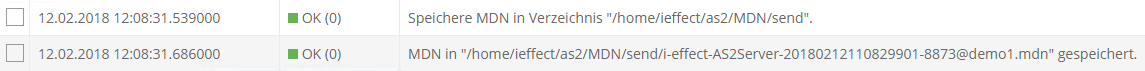Receiving AS2 messages
Inbound documents
To simplify the monitoring of file inputs, the inbound documents section is used. In this section you can see all sent files of all communication modules.
Navigate to Monitoring → inbound documents:
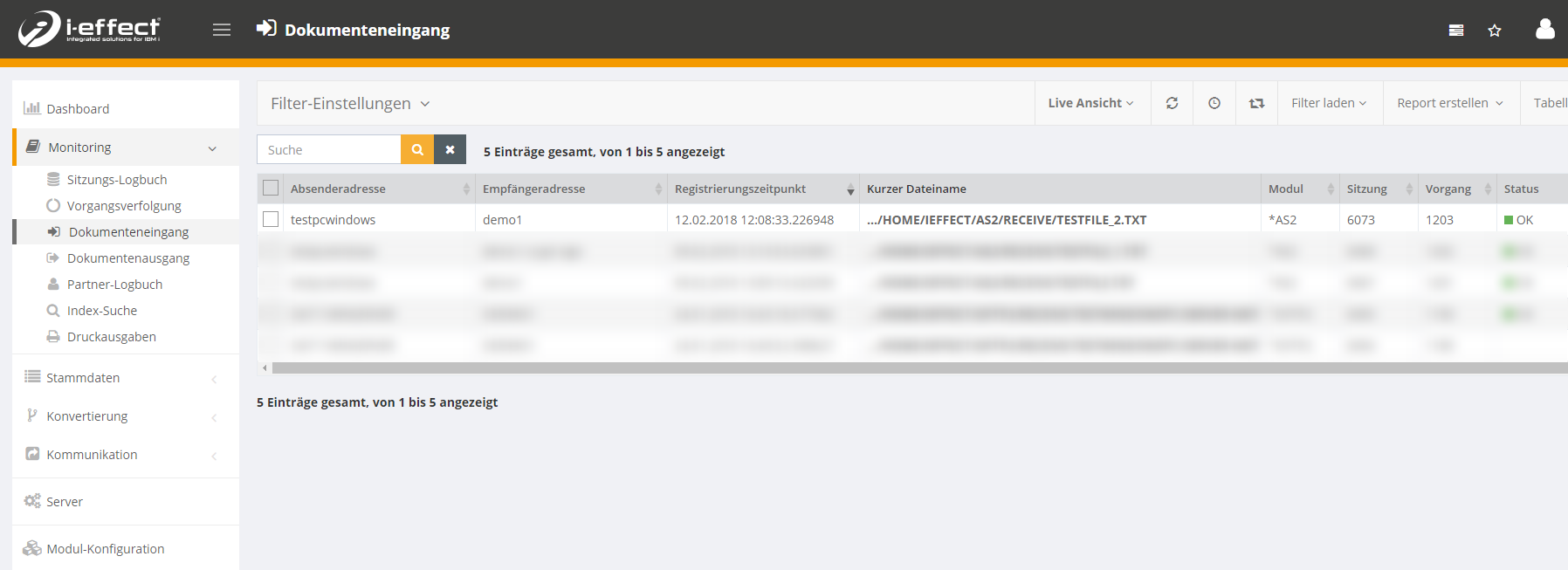
Here you can see an overview of all the files you have received. In the overview you will first see the sender, the time of the transmission, the module as well as the recipient and the file.
Now open the context menu (right-click) on any item and click Session → actions for this session to access the session's logbook of this session.
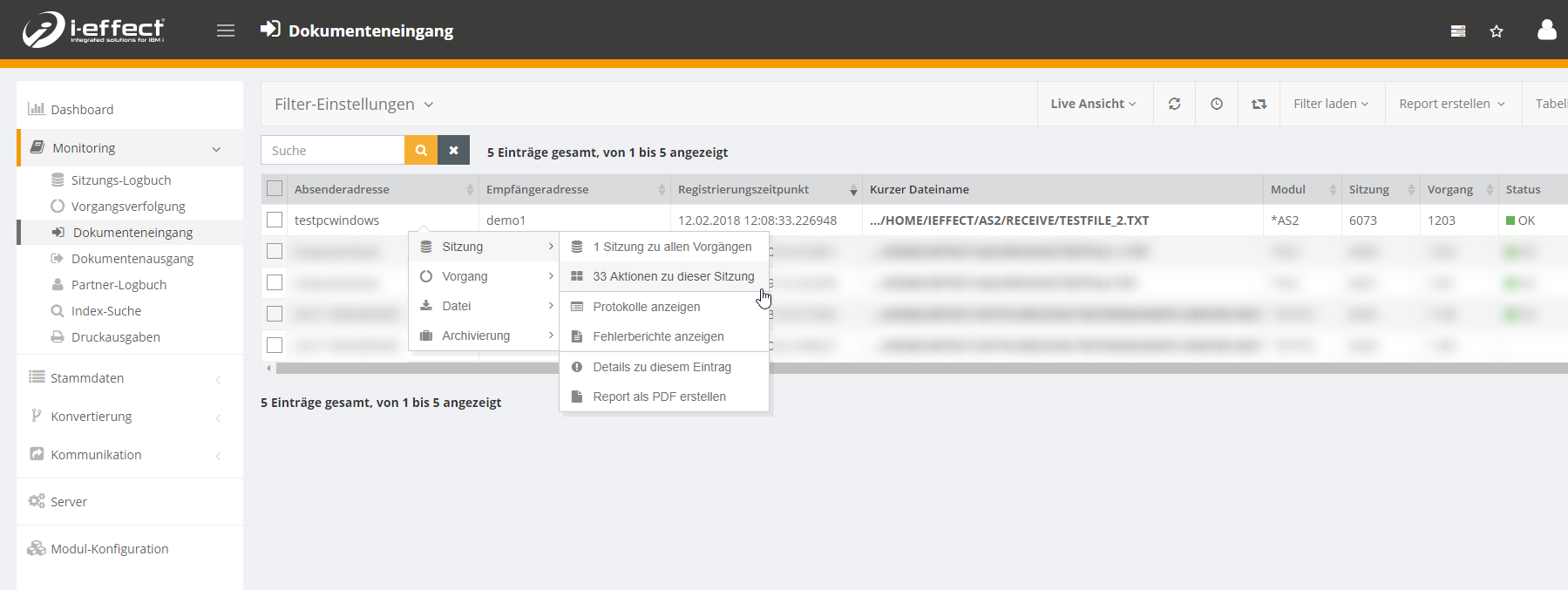
Session logbook
If your server is currently receiving an AS2 message, you will see this below the session logbook as an RCVMSG action of the AS2 module. As long as the connection exists, a session with the status active exists.
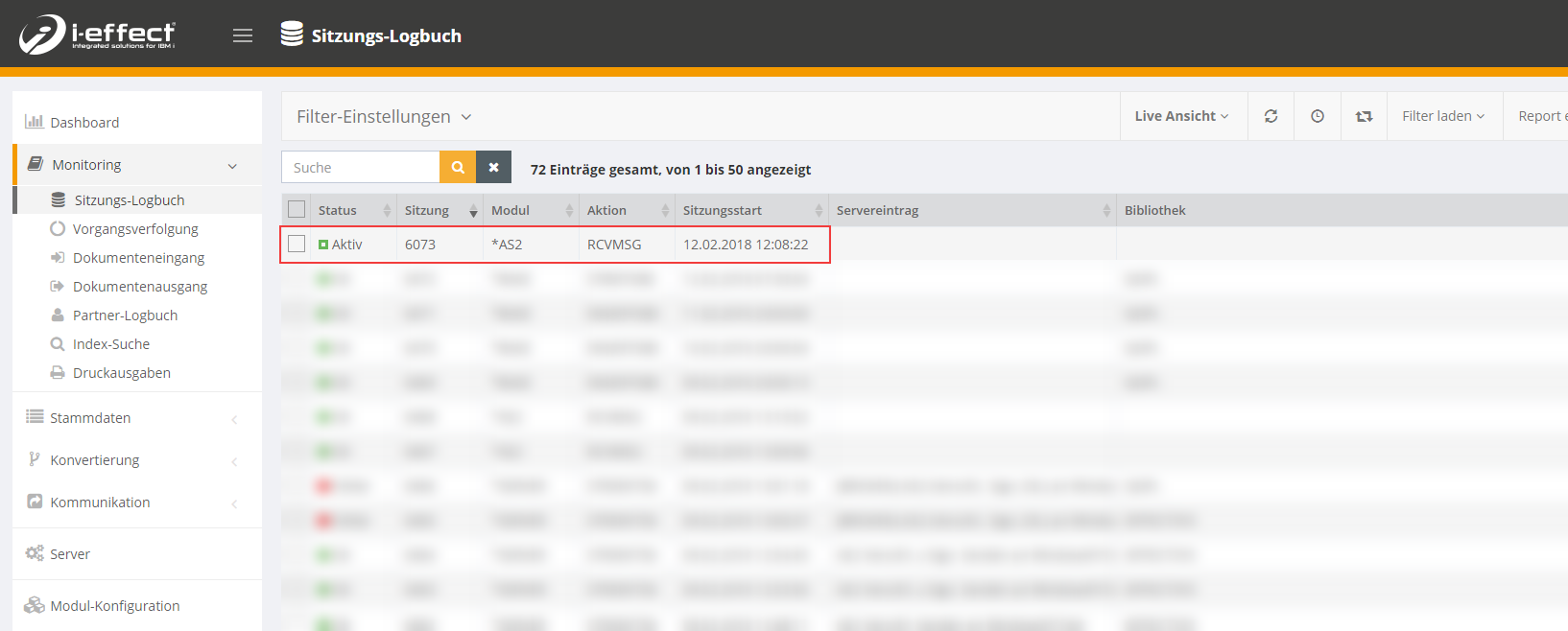
Once the transmission is complete and the MDN has been transmitted, the status of the session changes to OK. The detail view now of the session shows the session history and the files associated with the session.
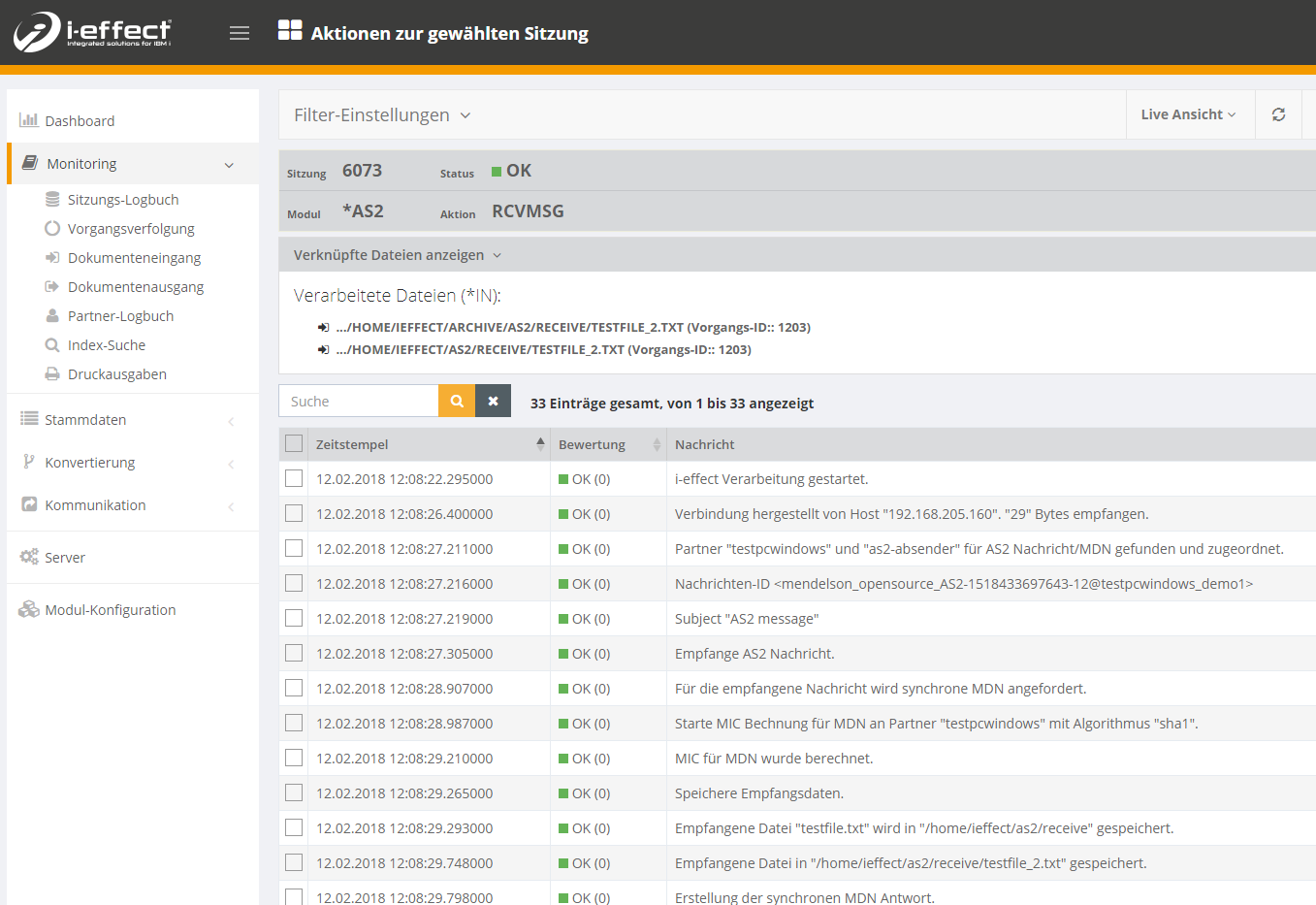
Within the session logbook you will also find all relevant information on the exact technical procedure of the session.
For example the location of the transmitting MDN: