Profiles
This rubric is used to manage communication profiles. The dialogue is constructed dynamically and shows different settings when setting up a profile, depending on the module and the direction of communication.
Possible modules are *EMAIL, *FTP, *SFTP, *FTPSRV, *SFTPSRV, *TELEBOX, *AS2, *AS4, *HTTP and *OFTP2.
In addition to using *SEND and *RECEIVE it is possible to use *BOTH in order to set up profiles with common settings for both communication directions.
SFTP authentication methods
Authentication methods can be added to the form for the *SFTSRV module.
Possible actions on this page:
Filter-settings
In the filter settings, you can filter according to the communication direction and the corresponding module next to the search field.
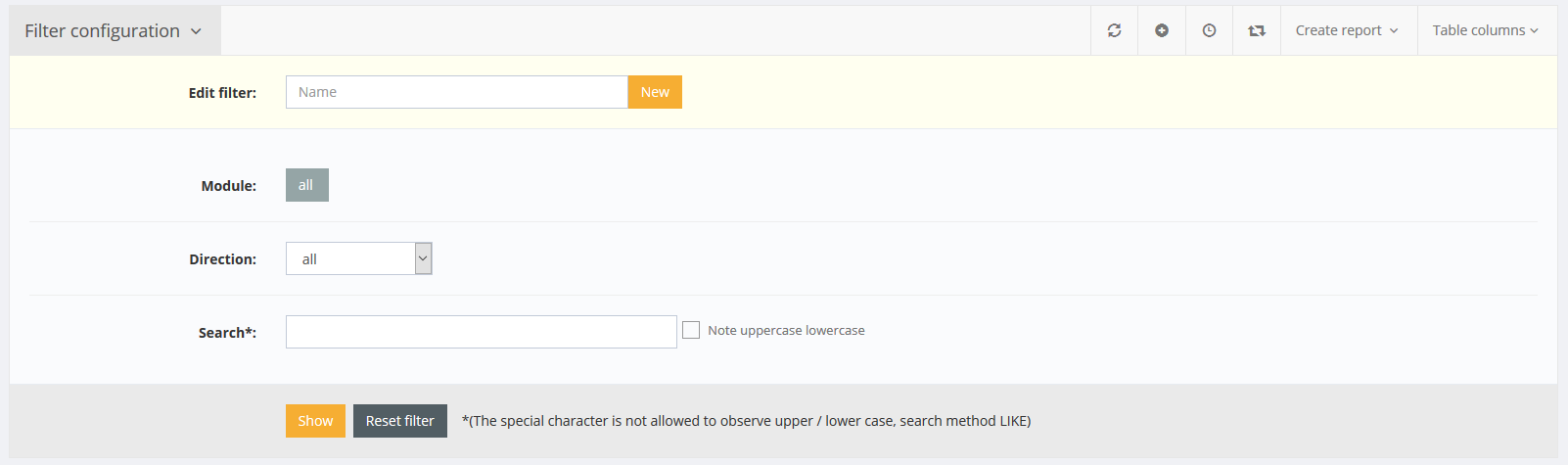
Manage Authentification
Manages authentication to a profile. This option is only available for the *HTTP and *AS2 module with the communication direction *SEND.
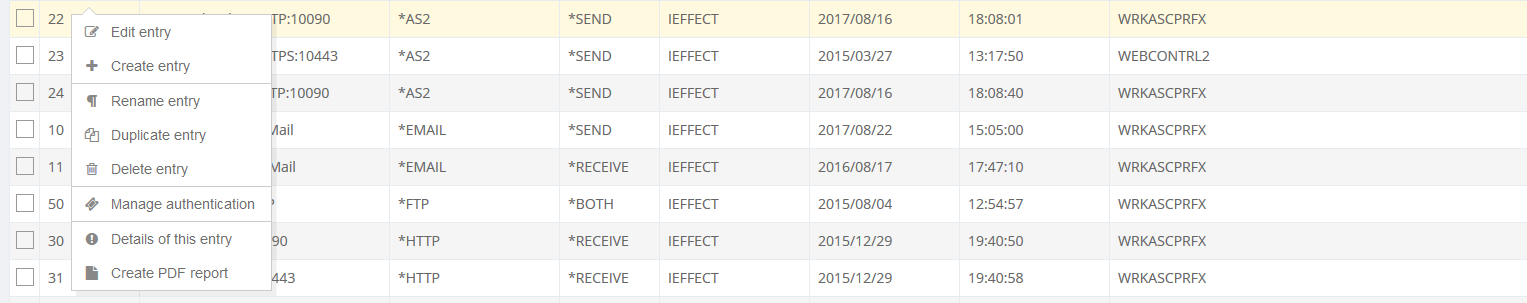
FTP-Server Adress Filter
Manages the FTP-Server Adress Filter to a profile.This option is only available for the *FTPSRV und *SFTSRV modules.
FTP User Liste
Manages the FTP-Server User Liste to a profile. This option is only available for the *FTPSRV und *SFTSRV modules.
Edit whitelist
Manages a whitelist of email addresses for *EMAIL *RECEIVE profiles. The email addresses can be imported and copied from one profile to another.
Advanced security settings
Here hostkes and algorithms for *SFTPSRV profiles are managed.
Export AS2 Master Data
With this option the relevant communication settings can be exported as PDF. If a certificate is linked, it will be exported together with the PDF in a ZIP file. In this way, communication settings can be exchanged conveniently with partners.
This option is only available for the *AS2 module and the *RECEIVE direction.
Manage certificates
This option is used to manage the certificates for the corresponding profile.
Use of entries
The context menu can be used to open a pop-up in which the pages and entries in which the profile is used are displayed. A click on the entry opens it in a new tab.
