Preparation to use *REPORT/RUNREPORT
Necessarily JasperReports as well as some additional Java libraries (jar files) need to be brought in so that reports can get created with the RUNREPORT command.
This is necesary because these libraries are not available in the delivery status. They are not included because the iReport designer with which report definitions get created and inspected includes those libraries. RUNREPORT should mandatorily use the same versions of those libraries for the creation of the reports. Otherwise it can happen that due to incompatibilities errors occur and the possible risk of crashes increases.
The in *REPORT used version of the JasperReports and the additional libraries should be always the same version or a later one as those in JasperSoft Studio / iReport.
Installation/copying of the libraries
The required Java libraries are located in the Jaspersoft Studio installation folder via "plugins".
File name „net.sf.jasperreports_X.Y.Z.final.jar"
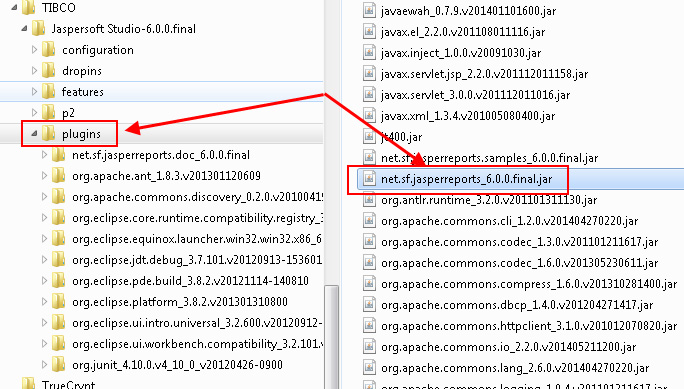
Copy the data in a temporary folder end de-zip it with a program like "7Zip". Afterwards, copy ALL .jar files out of the folder "lib" as well as its sub-folder "Spring" on the i system directory in the i-effect *REPORT library folder
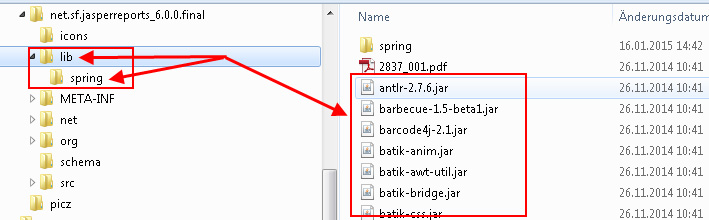
/home/ieffect/report/libSo that all libraries get reloaded, the IEFFECT subsystem have to be restarted. Put the following command into the i-effect main menu:
ENDEFFSBS SUBSYSTEM(*IEFFECT)After that wait for a moment, then key in the following command to restart:
STREFFSBS SUBSYSTEM(*IEFFECT)RUNREPORT is now ready to use.
