Partner SFID not equal to SSID
Only one SFID on the partner's side
If you only receive files it is sufficient to activate the setting Import unknown SFIDs. You can set this at the level of the partner profile or the communication profile (see screenshots below). The SFIDs of incoming messages are automatically saved and the receipt confirmation can be sent.
If you are only communicating to one SFID on your partner's side, you can add the SFID to the partner profile
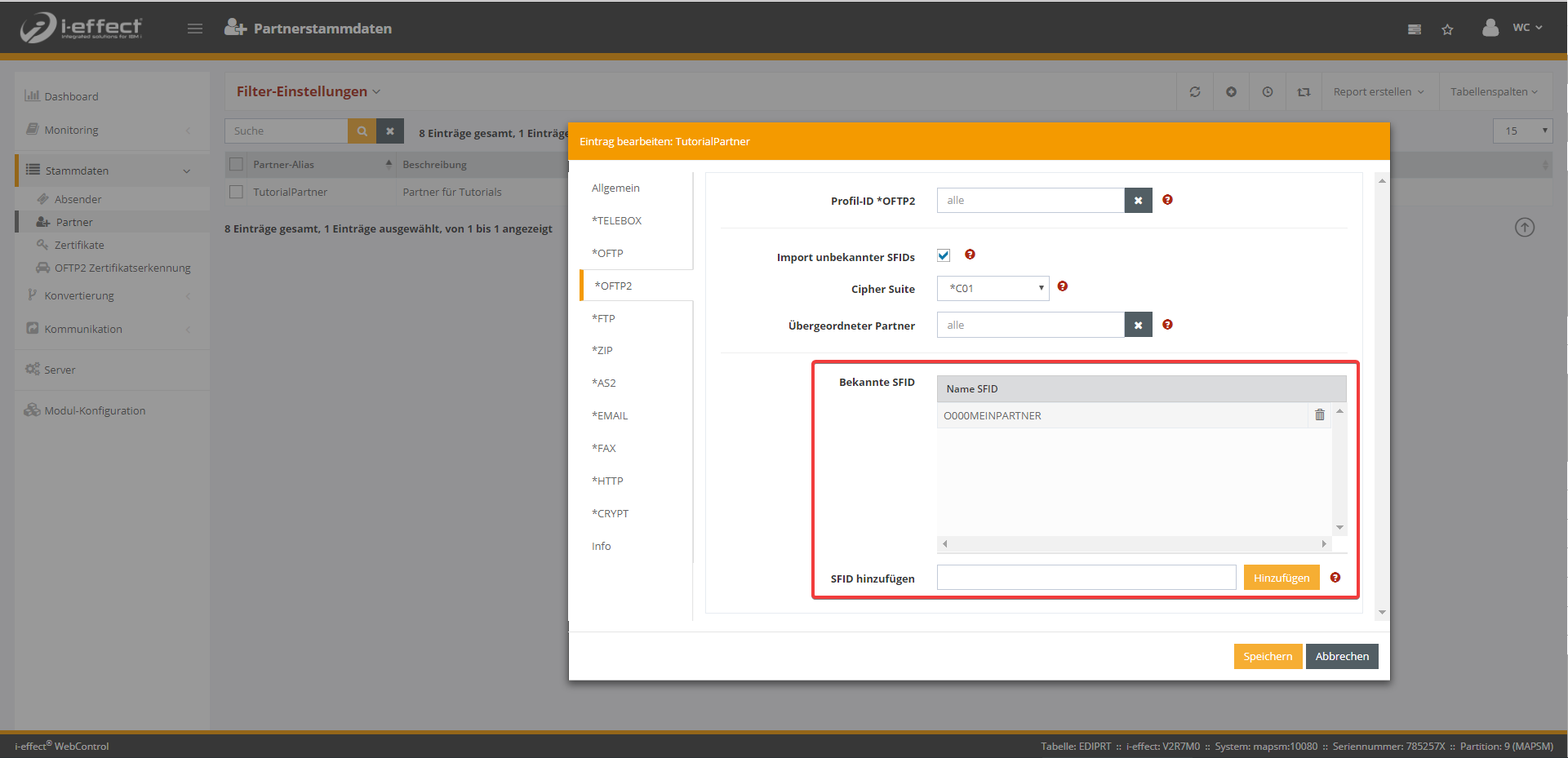
...or the communication profile (*SEND).
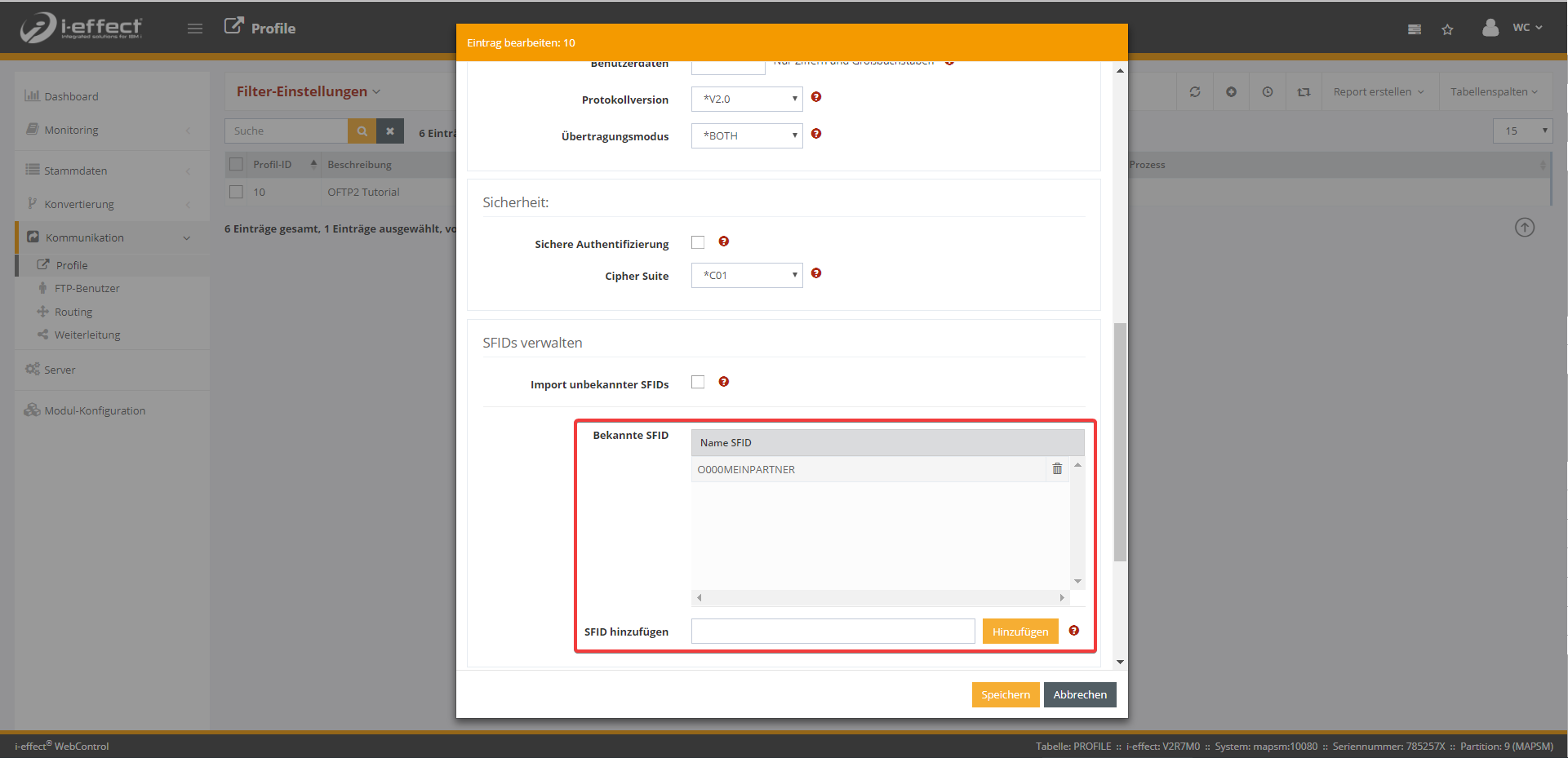
Several SFIDs or stations on the side of the partner
If your partner uses several SFIDs, this means that you are communicating with several terminal stations. Because each station can use its own certificate, it is recommended that you always create a separate partner profile for each SFID. This makes it easier for you to expand the configuration later if the security requirements change.
