Partner master data for the*EMAIL module
| Email Profile: | In order to assign data to an i-effect profile (and therefore to an email partner to connect with), enter the number of the i-effect profile describing the email partner. Use function key F4 to display a list of profiles defined in the system. | ||||||||
| SMTP Encryption Alias | Alias name under which the key is stored in the keystore. | ||||||||
| SMTP Encryption Algorithm | Algorithm by which the message is encrypted.
| ||||||||
| MDN Request? | Determine if an MDN (Message Delivery Notification) is needed. | ||||||||
| Priority: | Specify the priority of the email.
|
For a variable control of email addresses, recipient, CC and BCC addresses can be stored for every partner. If a partner in "Recipient Partner ID" is specified in the command SNDEMAIL (alternatively: i-effect main menu 13, then menu item 30), an email will be sent to all addresses defined for this partner.
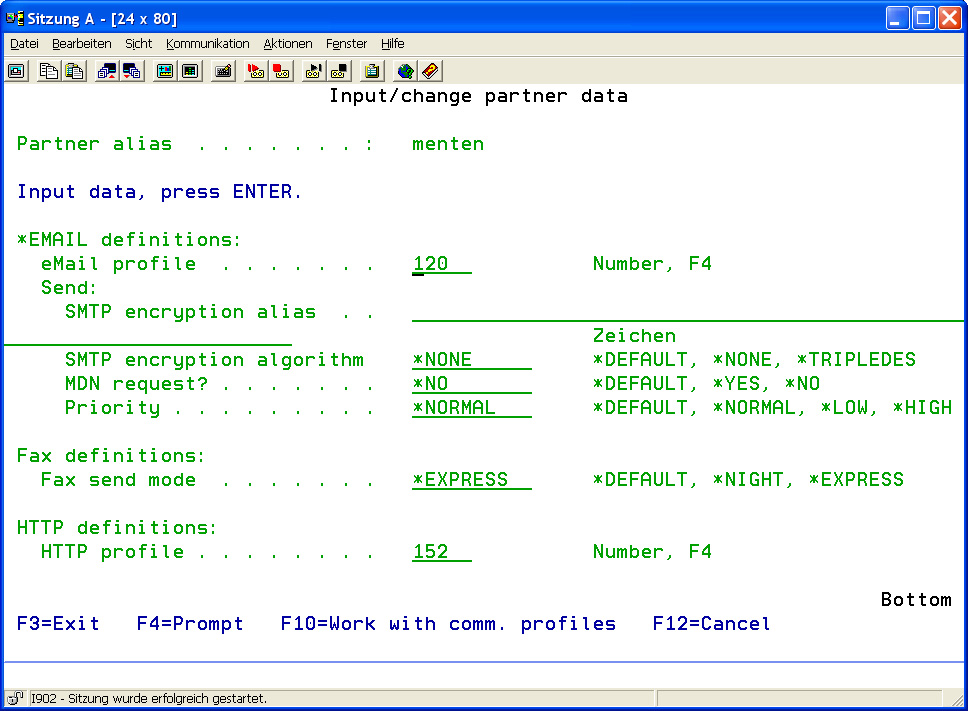
In the same manner, emails can be received and filed according to the partner sender addresses that are stored in the corresponding partner profile. When receiving emails with the command RCVEMAIL (alternatively: i-effect main menu 13, then menu item 31), the sender address of every email will be compared with the sender addresses stored in the partner master data. If the addresses match, the email will be assigned to the respective partner and partner definitions (path, CCSID, etc.) will be used for receiving.
