Partner
The partner table administers the partner entries. The editing dialog is split into columns, which clearly assign the settings to the modules.
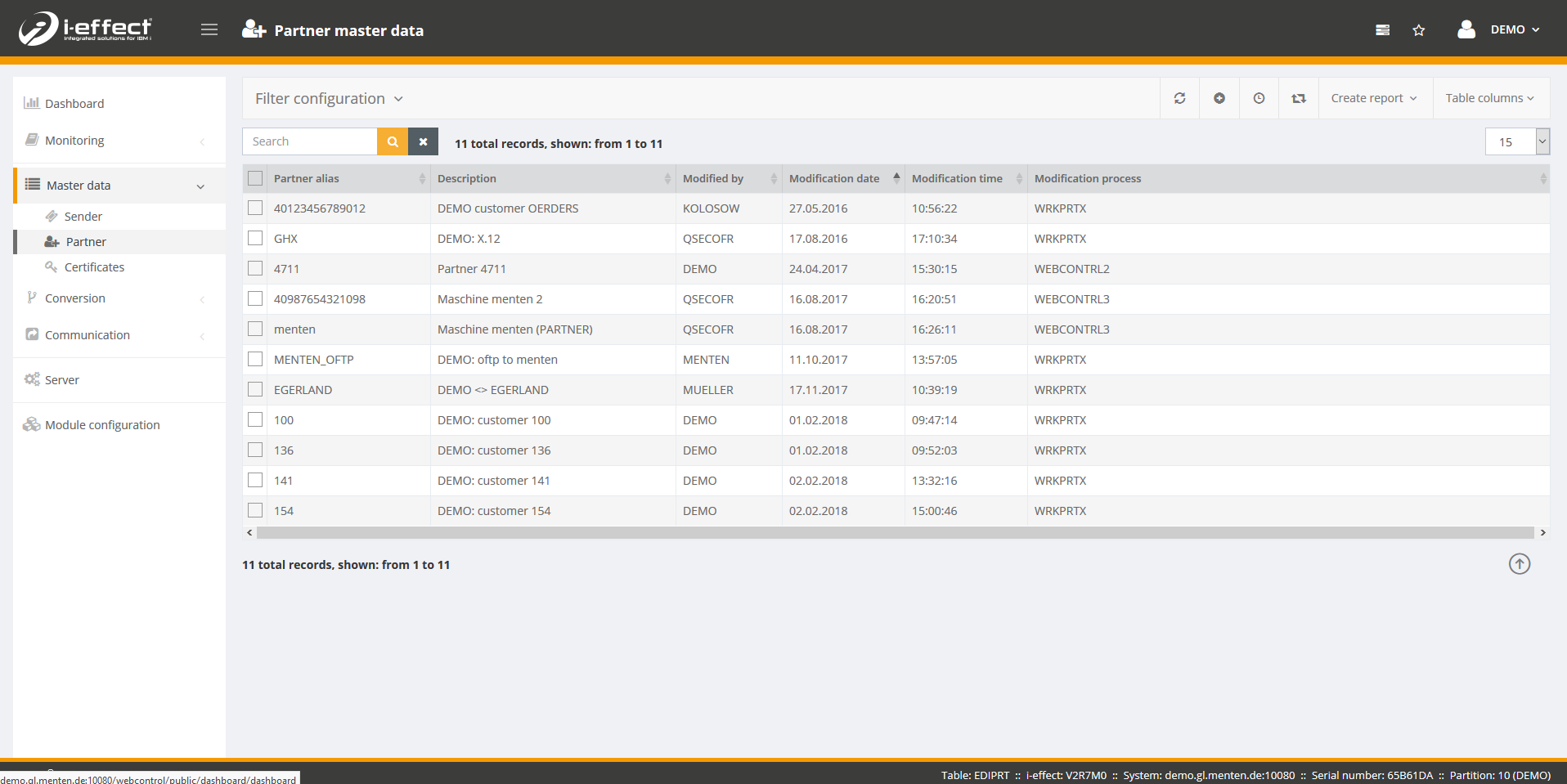
Possible activities on this page:
Via the context menu additional views can be selected for the partner entries.
Filter-settings
Only free text search is available in the filter settings.
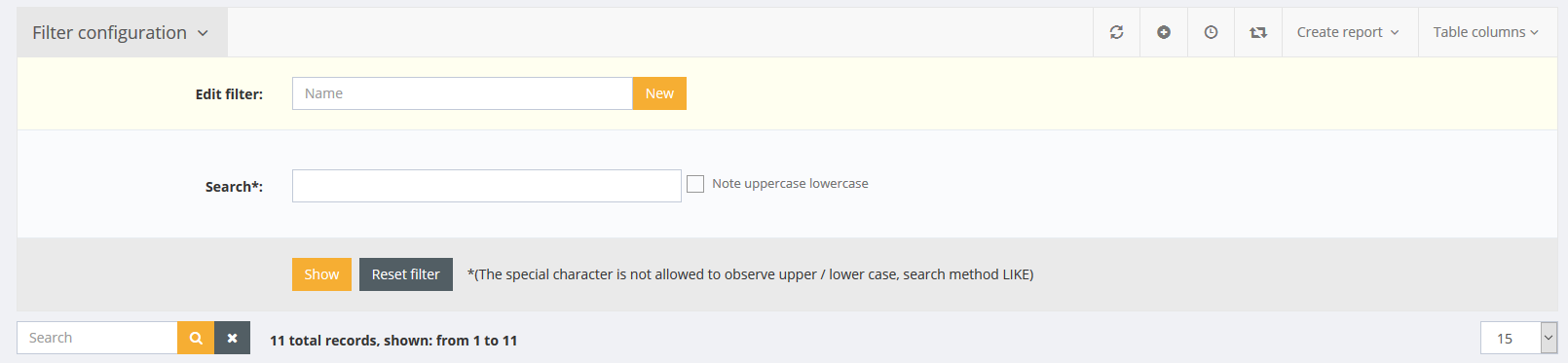
Manage Authentifications
In this point the authentications for a partner entry are managed.
Manage certificates
In this item the OFTP certificate settings for a partner entry are managed.
Manage Mappings
Opens a new window in which all mapping settings for a partner profile can centrally be managed.
When generating a new entry the mapping has to be chosen first, as with this the basic information all additional needed settings are shown as columns into the form.
The columns encompass the *SOURCE and *TARGET Modul *EDIFACT, *FLATFILE, *TRADACOMS, *XML, *CSV, *DB2 or *X12. The settings of these modules can be shown by clicking the check box.
As soon as the check box is activated the settings for the module are generated when it is saved. Settings are deleted for a module when saved, if the checkbox is deactivated in existing mapping entries.
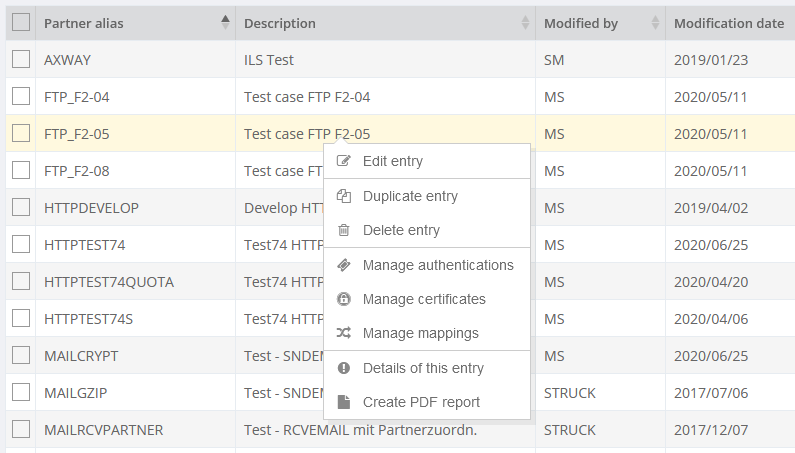
Use of entries
The context menu can be used to open a pop-up in which the pages and entries in which the partner is used are displayed. A click on the entry opens it in a new tab.
