Option 5 - Working with i-effect activities
This display lists all details of an i-effect®session. All activities of an executed i-effect command are logged in the i-effect®logbook. The table entries are in chronological order and display all messages recorded while the program is run.
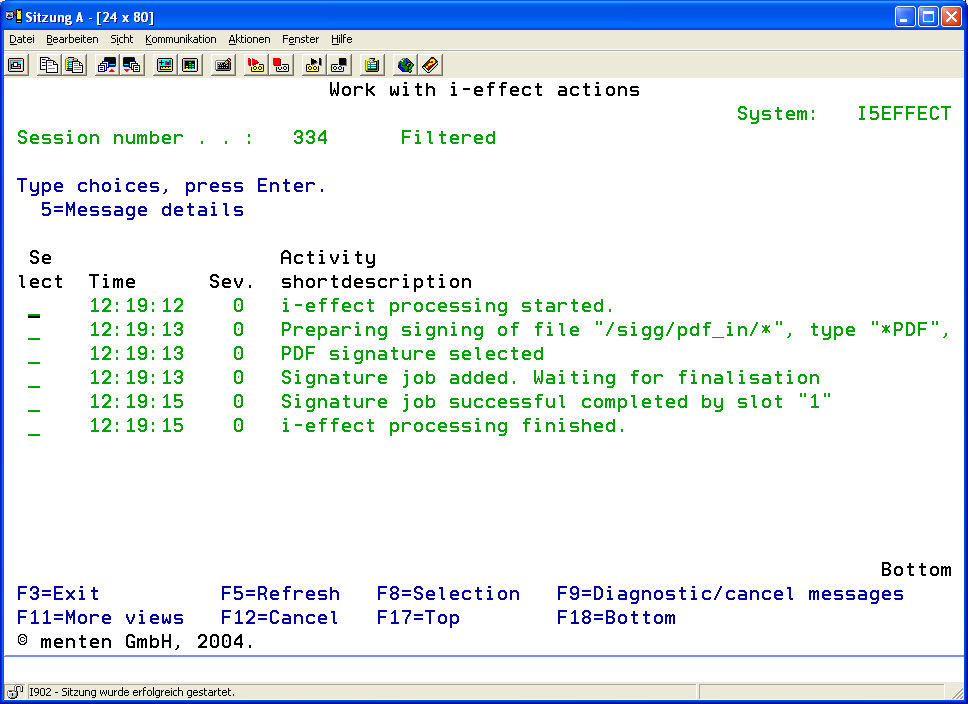
Available Information:
- Session number of the selected session.
- Time when the action was executed.
- Message priority. Possible 2-digit values: 00 to 99. The higher the value, the higher the priority.
- Short description of the activity.
Useoption 5 "Message Details"in the corresponding choice box to display further details or explanations for this message.
