Module selection
After the system check, you can select the modules that you want to install.
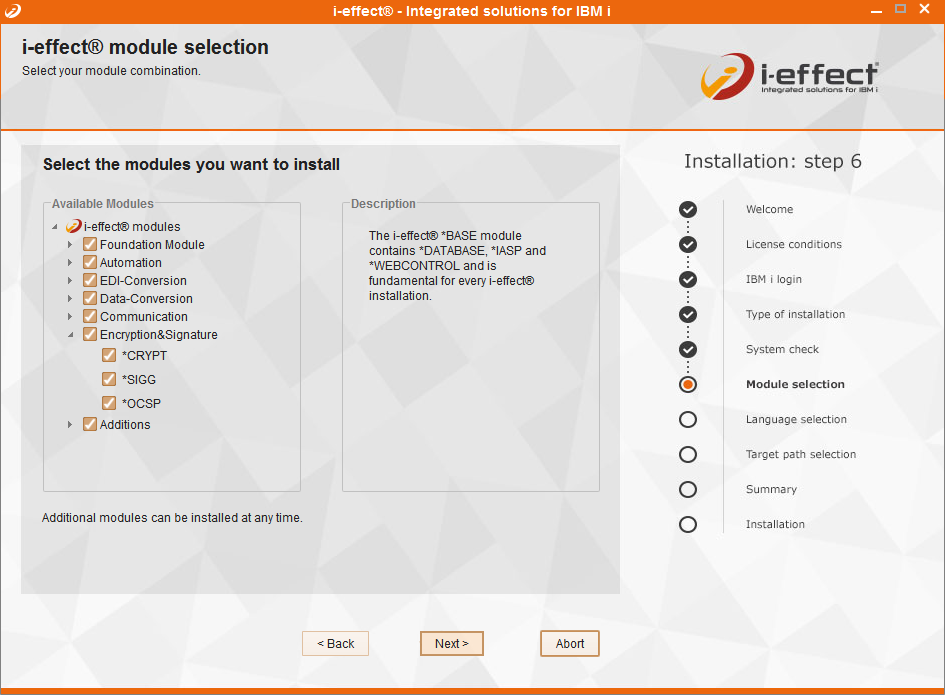
The module *BASE is pre-selected and must be installed.
Selecting a module, automatically causes a dependency check with a direct selection of all required and dependent modules. During an update/upgrade, the already installed modules are automatically pre-selected and cannot be deselected. This modules will be updated in any case. It is possible to select new modules to install them in addition.
Back/Next/Cancel
Click Back to return to the previous screen. Click Next to go to the next screen, or click Cancel to abort the installation. No changes are made to the system until you start the installation on the last screen.
