Module configuration
On this side the central module core-data of the i-effect module is being administered.
In this table-overview all installed modules and their most important basis-information are being displayed. Modules with editable core-information are additionally highlighted by a process icon at the top of the table.
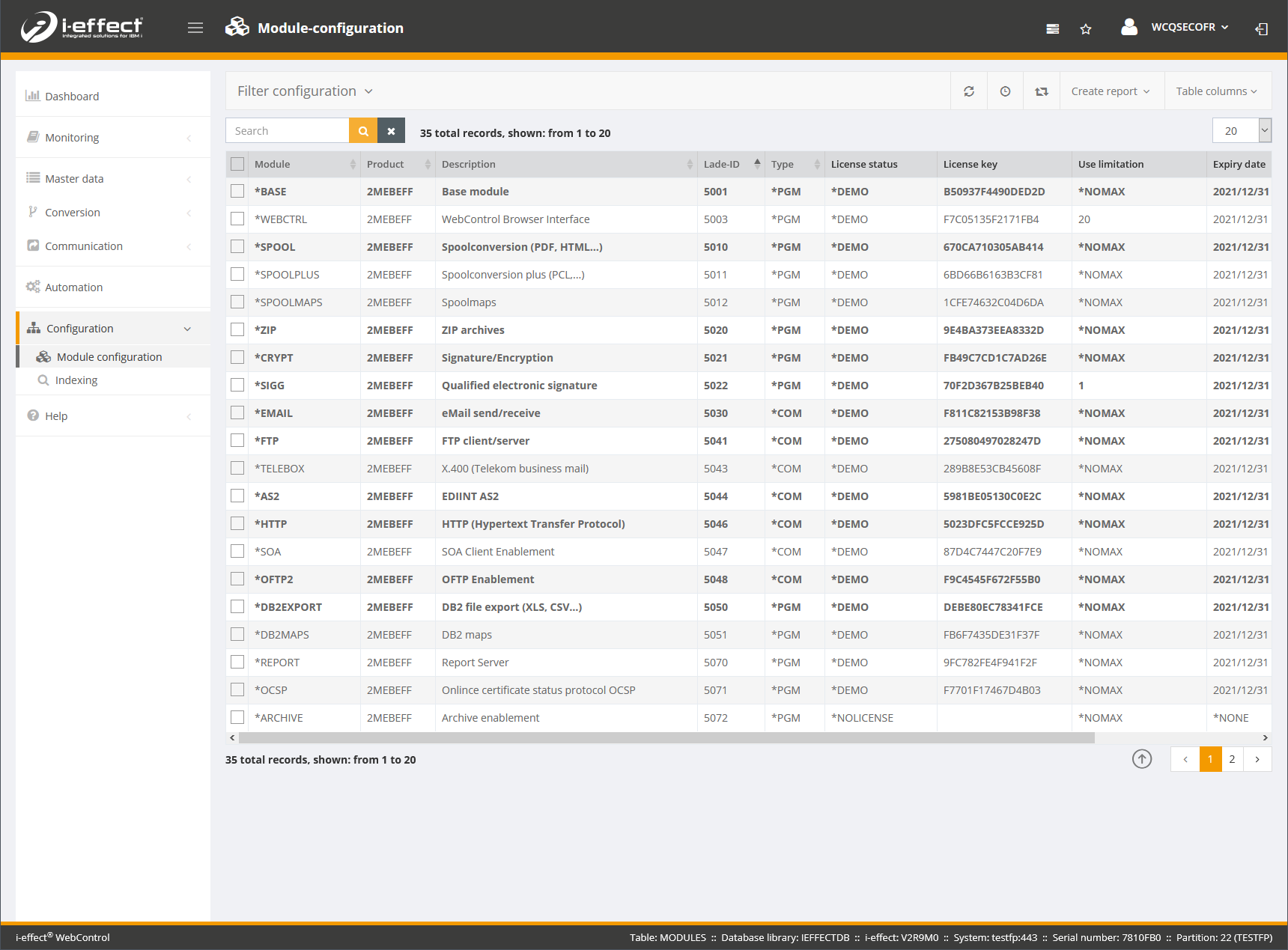
The core-data which is deposited here is used by the WebControl in many places. They are often loaded as standard data when compiling new entries.
Possible activities on this page:
Filter-settings
The filter does not only include the option of using the search-field but you can also search for the expiry date as well as for the license status and the filter type.
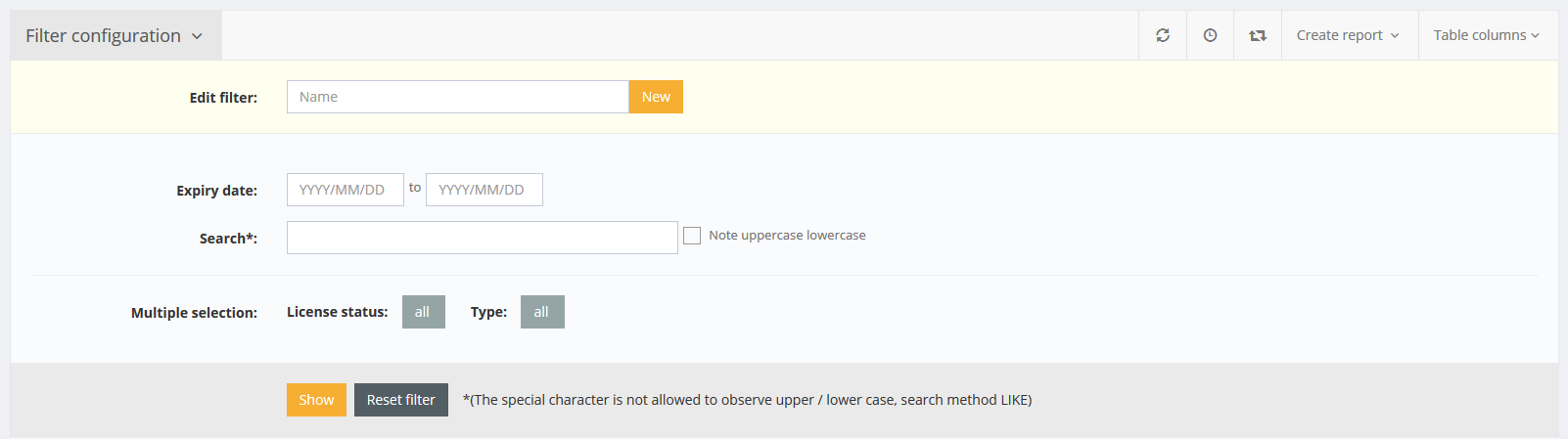
Configuration of modules
Administrates the module-specific settings. These settings can be reached by right-clicking so that the context menu opens.
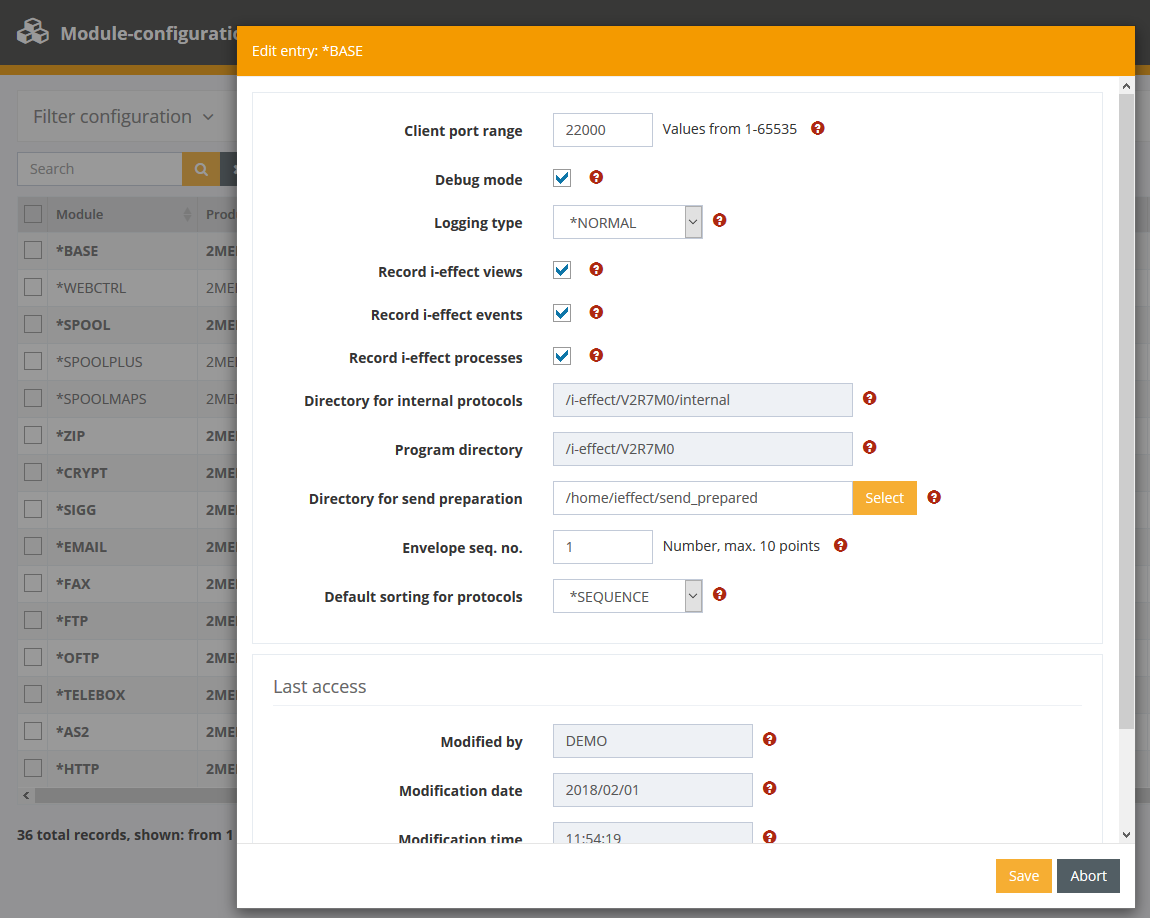
License a module
The i-effect modules can be licensed via the master data management. To do this, open the license modules item in the context menu.The license information is inserted into a form and checked for validity before being matched to a module.
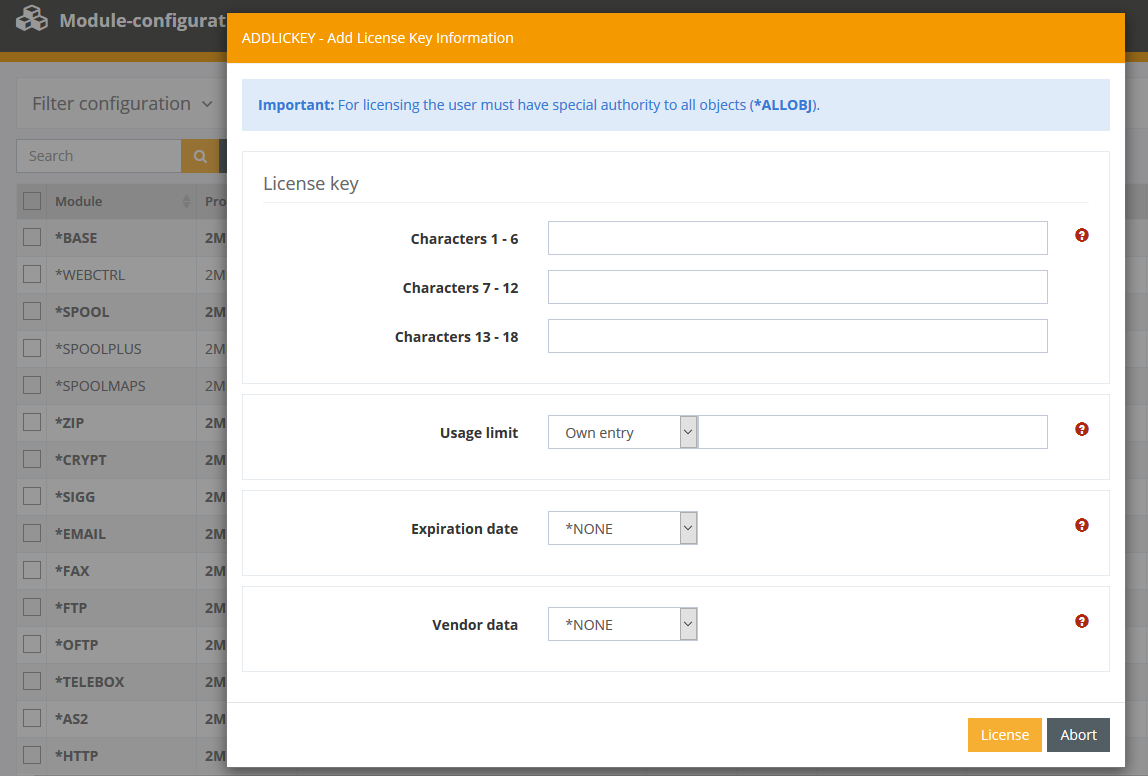
Load the license file
A license file which will be checked for validity will be uploaded. The licenses are directly matched to the corresponding modules.
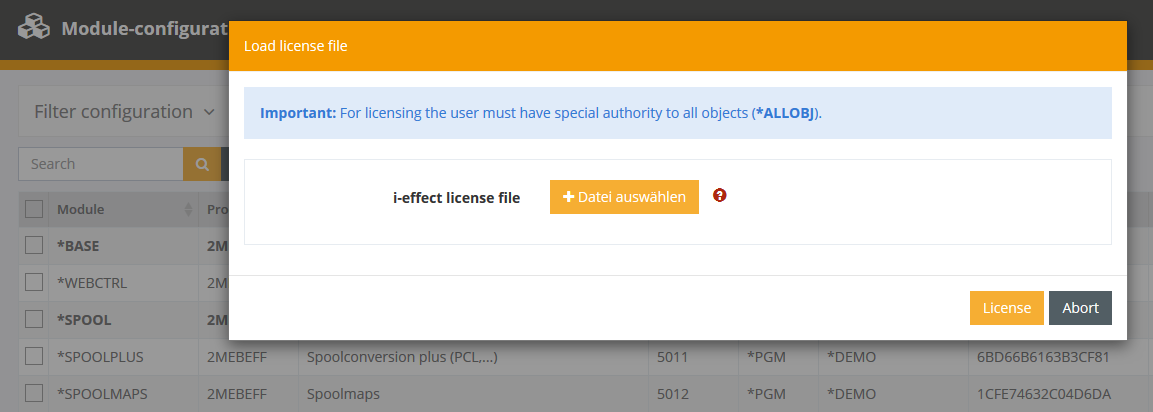
To import a license, the user must have all object special authorities for all objects (* ALLOBJ).
