Messages
All processes and operations in WebControl are acknowledged with a message. These messages will appear on the upper right side of the browser window and fade out after a few seconds.
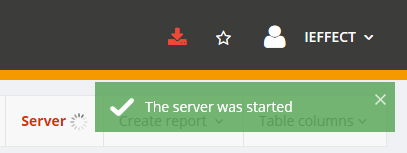
Messages appear e.g. when saving, deleting or copying entries, as well as executing commands. The messages can be closed manually by clicking the"x"in the on the upper right side, otherwise they fade out after a certain time modifiable in the settings.
If an action has been successfully completed, the messages are green and if an error occurs they are red.
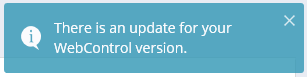
In addition, some actions have a confirmation prompt before, which asked you to confirm the execution.
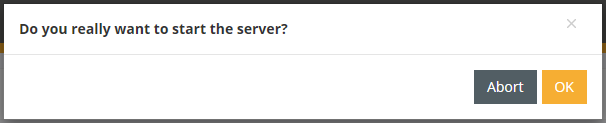
All error messages are occurrences that are saved in the log-data. Even after a log-out these occurrences can be looked up.
