Menu item 51: Working with EDI sender master data
Originator master data is created by the program interface 51 (Work with EDI Sender Master Data). Select menu item 51 in the i-effect main menu.
The following display will appear:
In this menu, originator information for the *AS2, *EMAIL, *OFTP and *HTTP modules can be created and edited.
To edit the entries, the following options can be used. Enter the option number into the choice box at the beginning of the line of the corresponding entry. The following overview describes the available options of the program interface.
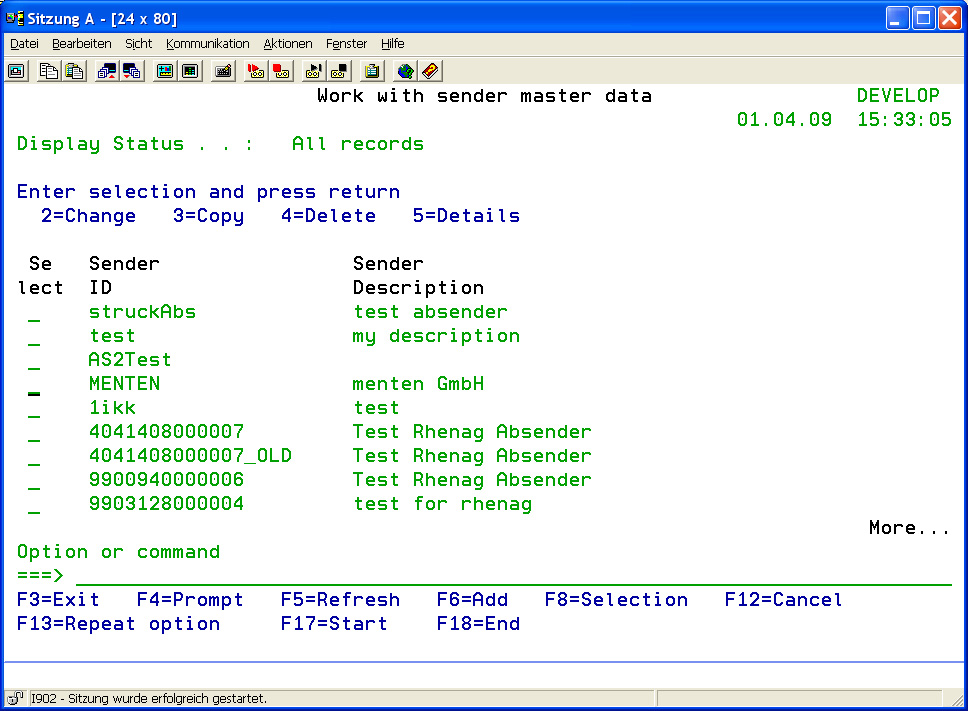
| Add (option F6) | Use option F6 (function key F6) to add an originator entry. To edit the newly created originator entry, use option 2. |
| Change (option 2) | To change an entry, use option 2 in the corresponding choice box. The originator's data will be displayed and can be modified |
| Copy (option 3) | To copy an existing entry to a new originator entry, use option 3 in the corresponding choice box. |
| Delete (option 4) | To delete an entry, use option 4 in the corresponding choice box. |
| Display (option 5) | To display an entry, use option 5 in the corresponding choice box. |
