Menu item 18: Convert spool file into SAV format (CVTSPLSAV)
The command "Convert Spooled file to Spool Archive" (CVTSPLSAV) converts spooled files to stream files in an i-effect®'s proprietary format for compressed spooled file archives.
Either the CVTSTMSPLF or RSTSPLF command can be used to restore the original spooled file from the stream file created by this command. Because the stream file is compressed it will occupy less disk space than the original spooled file.
Please note: (Depending on the IFS file system selected) the stream files created using this option may still reside on Power Systems. Use the OS/400 SAV command to back up these stream files to tape, or copy them to CD-ROM or to a PC server, in order to truly secure spooled files. These archive files are not viewable in any PC application.
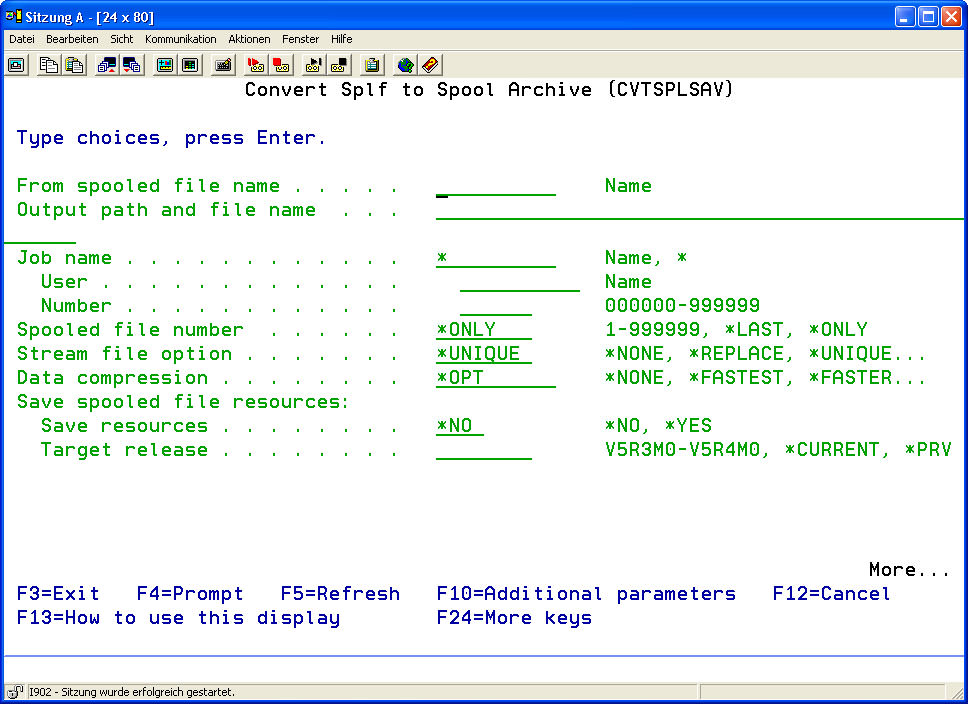
| Spooled File (FILE) | The description of this parameter can be found under Menu Item 11: Spooldatei in PDF konvertieren CVTSPLPDF Teil 1 | ||||||||||||||||
| OUTPFILE | The description of this parameter can be found under Menu Item 11: Spooldatei in PDF konvertieren CVTSPLPDF Teil 1 | ||||||||||||||||
| JOBNAM | The description of this parameter can be found under Menu Item 11: Spooldatei in PDF konvertieren CVTSPLPDF Teil 1 | ||||||||||||||||
| SPLNBR | The description of this parameter can be found under Menu Item 11: Spooldatei in PDF konvertieren CVTSPLPDF Teil 1 | ||||||||||||||||
| STMFOPT | The description of this parameter can be found under Menu Item 11: Spooldatei in PDF konvertieren CVTSPLPDF Teil 1 | ||||||||||||||||
| Data Compression(DTACPR) | Specify the level of data compression to be applied when creating the spooled file archive.
| ||||||||||||||||
| SAVSPLRSC | Determines if objects referenced in the spooled file as such as overlays, page segments and fonts should also be saved. | ||||||||||||||||
IFS resources are currently not supported by this command. | |||||||||||||||||
| Save Resources |
| ||||||||||||||||
| Target Release | The operating system release under which the objects will be saved. The format for the target release is thus: VxRxMx. Vx is the version, Rx is the release, and Mx is the modification level. V5R3M0 is, for example, the short for of verion 5, release 3, modification level 0.
| ||||||||||||||||
| EXITPGM | The description of this parameter can be found underMenu item 11: Convert spool file to PDF (CVTSPLPDF) Part 1 | ||||||||||||||||
| EXITPGMPRM | The description of this parameter can be found underMenu item 11: Convert spool file to PDF (CVTSPLPDF) Part 1 | ||||||||||||||||
| EXITPGMPOS | The description of this parameter can be found underMenu item 11: Convert spool file to PDF (CVTSPLPDF) Part 1 | ||||||||||||||||
| EXITPGMKEY | The description of this parameter can be found underMenu item 11: Convert spool file to PDF (CVTSPLPDF) Part 1 | ||||||||||||||||
| STMFCODPAG | The description of this parameter can be found underMenu item 11: Convert spool file to PDF (CVTSPLPDF) Part 1 | ||||||||||||||||
| AUT | The description of this parameter can be found underMenu item 11: Convert spool file to PDF (CVTSPLPDF) Part 1 |
