Logbook filter function
Use optionF8to filter the displayed information by means of numerous selection criteria.
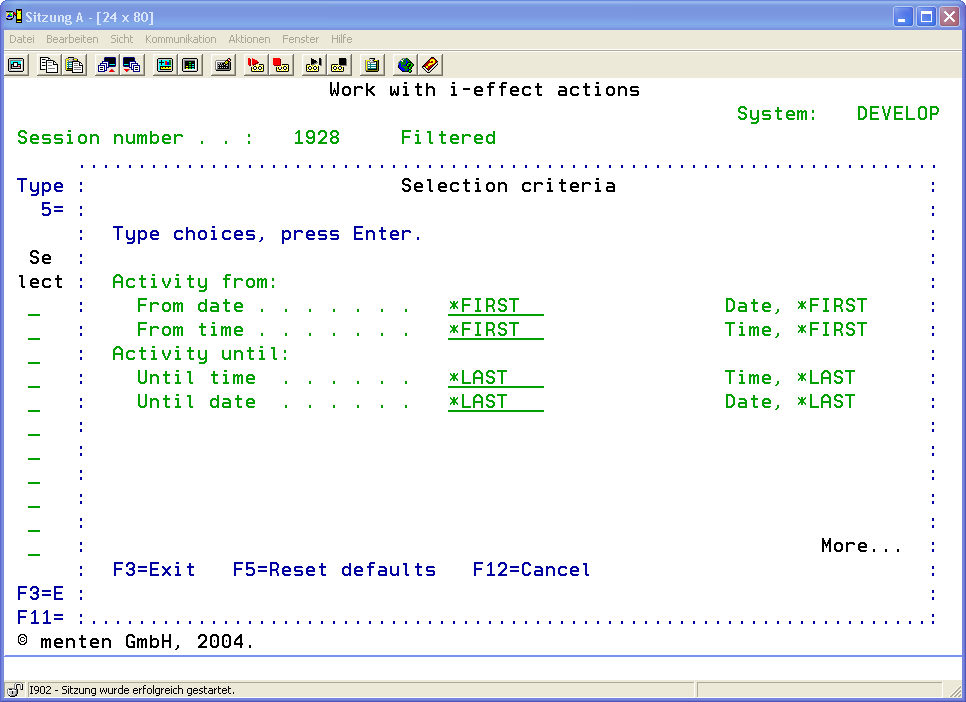
The following selection criteria are available:
| Session | From Number Enter a value in this field to filter the information in the list according to session number. Possible special value: | ||||||
| *FIRST | Display from the beginning of the logbook (most current entry) | ||||||
| To Number Enter a value in this field to filter the information in the list according to session number. Possible special value: | |||||||
| *LAST | Display to the end of the logbook (last entry) | ||||||
| Session Start Begin | From Date Enter a value in this field to filter the information in the list according to session starting date. Possible special value: | ||||||
| *FIRST | Display from the date of the first action. | ||||||
| From Time Enter a value in this field to filter the information in the list according to session starting time. Possible special value: | |||||||
| *FIRST | Display from the starting time of the first action. | ||||||
| Session Start End | To Date Enter a value in this field to filter the information in the list according to session starting date. Possible special value: | ||||||
| *LAST | Display to the date of the last action. | ||||||
| To TimeEnter a value in this field to filter the information in the list according to session starting time. Possible special value: | |||||||
| *LAST | Display to the ending time of the last action. | ||||||
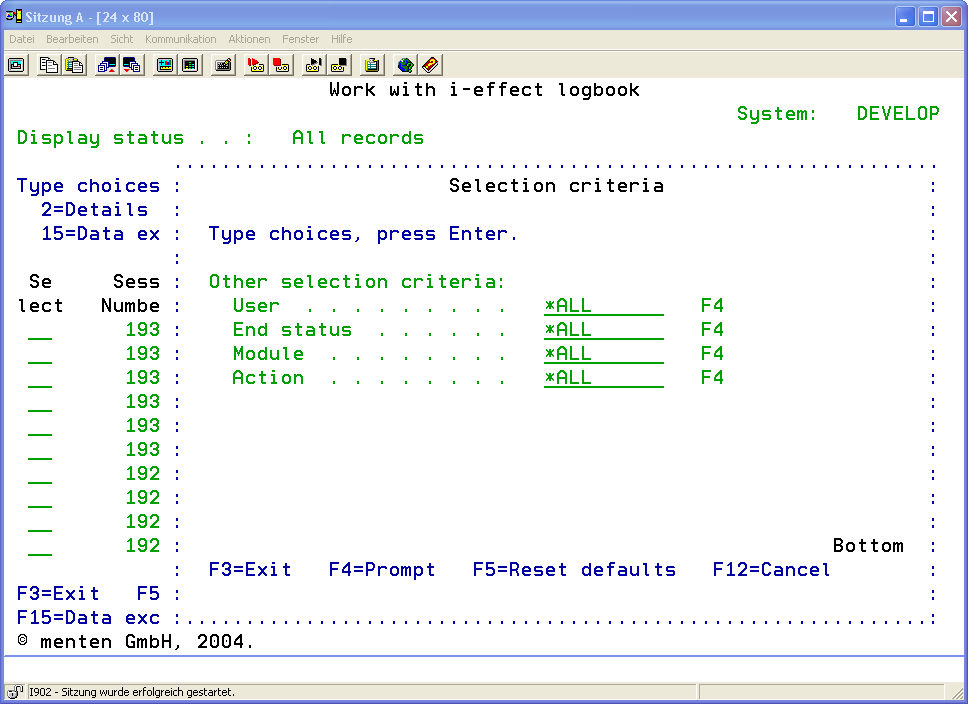 | |||||||
| Other | User Enter a value in this field to filter the information in the list according to username. Press F4 to display a list of all available usernames. | ||||||
Final Status Enter a value in this field to filter the information in the list according to final status.
| |||||||
| ModuleEnter a value in this field to filter the information in the list according to modules. Press F4 to display a list of all available modules. | |||||||
