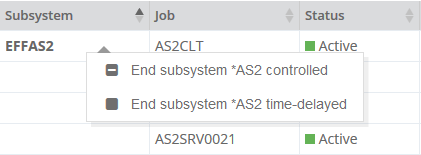Job overview
The job overview shows all the jobs running on the system, including the name of the subsystem, the current status, the CPU utilization, existing treads, active and waiting jobs. This display always shows the current state and can be reloaded via the update symbol.
The following functions are also available in the job overview:
All subsystems can be started or terminated together via the menu item subsystem.
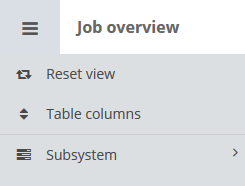
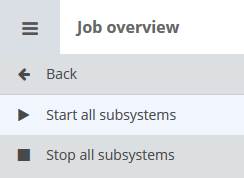
In the table, there is also the option for each displayed job to be started and ended with the right mouse button via the context menu.