Install
The installation starts with copying the i-effect® savefile into the temporary library.
After this, the installer calls the seperate installation steps based on the selected modules.
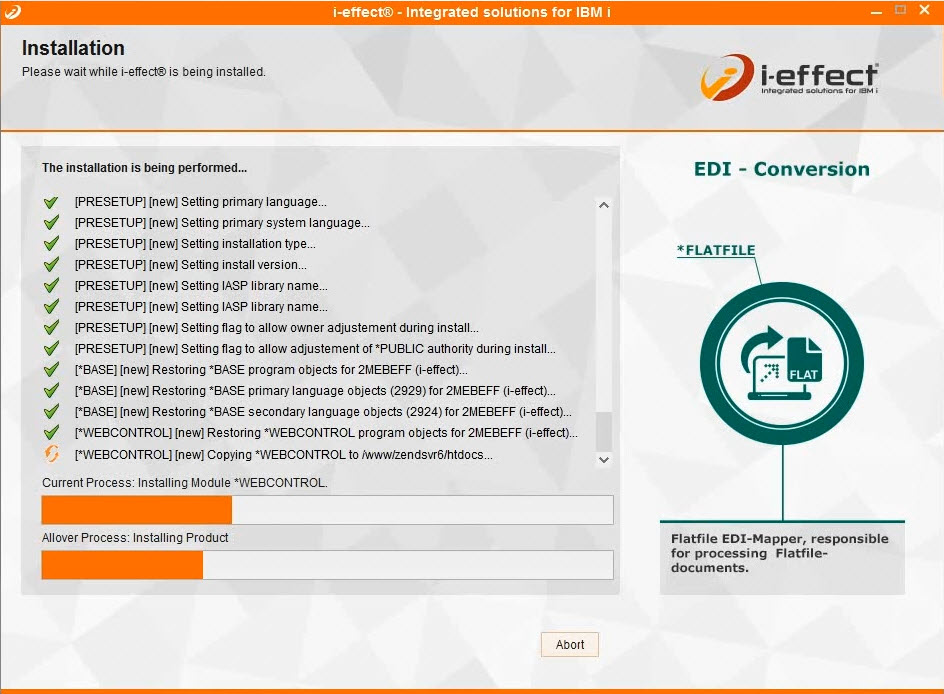
If the installer process is killed, the installation aborts immediately. Rollbacks are NOT processed in this case and a manual cleanup of the system is required!
The overview lists the installation step currently in progress and in addition all the previous completed steps. If they were sucessfully completed, they receive a green check mark. The progress bar shows how much of the installation has finished, and how much is still in progress.
Abort
Using abort the installation can be aborted at any time. The current installation step will be completed and the system will then do a rollback for all completed steps to restore the system state to the point where the installation begun. This means, that the cancellation might take some time. The overview shows which rollbacks are processed.
With rollbacks all current transactions will be reversed. During a (partial) new installation, all modules installed so far are removed. During an update/upgrade the installer has created backups and will restore these backups, to transfer the system into the state BEFORE the start of the installation.
