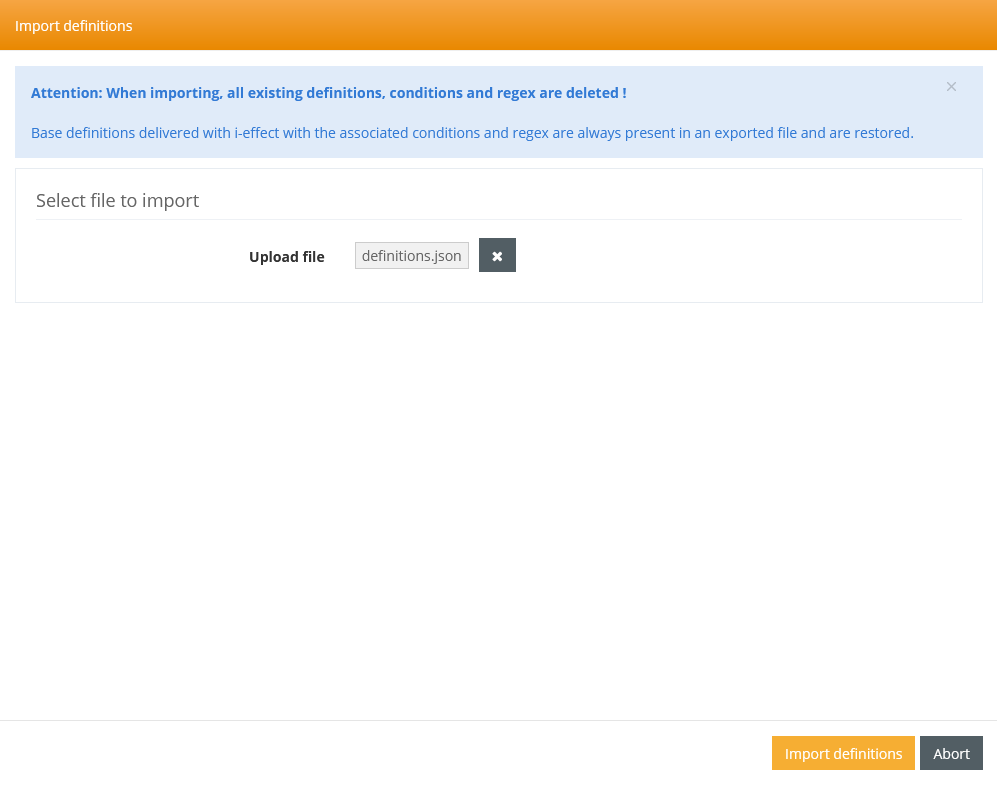Import and export definitions
Export definitions
Definitions selected by checkbox can be exported to a JSON file via an entry in the multiple selection. All data sets belonging to a definition, i.e. also conditions and index values, are exported.
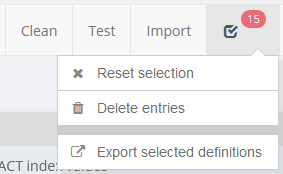
The system definitions marked as not editable and already contained in i-effect are always exported. If you only want to export these, it is sufficient to select one of these definitions via the checkbox.
Import definitions
Using the Import button in the menu bar, definitions with all associated conditions and index values can be imported from a previously exported JSON file.
When importing, all existing data is completely deleted and replaced by the data contained in the file.