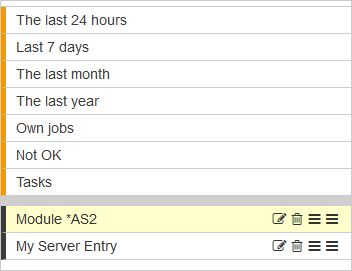Filtermenu
If there are filters saved on the latest page, an additional menu will show up for selecting the settings. Loaded filters can be recognized by the red font. Additionally the name of the filter will be shown in the filter menu.
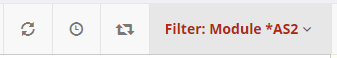
When opening the filter menu, you will find a view which is separated in two:
In the upper area you will find the predefined system filter for each table. You can only select system filters and within the filter settings with the button new they can be duplicated to an own filter. Deleting or editing the system filters is impossible.
Within the system filters own filters are shown as well. Those are loaded with a click as well. Additionally the filter can be loaded or deleted by using the buttons next to the filter name for editing with opened filter settings. If multiple filters are present, he displayed sequence can be changed by drag-and-drop.