File selection
When entering the module master data, you must specify folders and files, and other things. For this purpose, there is a function that displays the directories and files of the system. For example, in the menu item module configuration, you can configure the module by right-clicking on one of the modules, such as on *SPOOL. A file selection must then be selected in the field default outbound path.
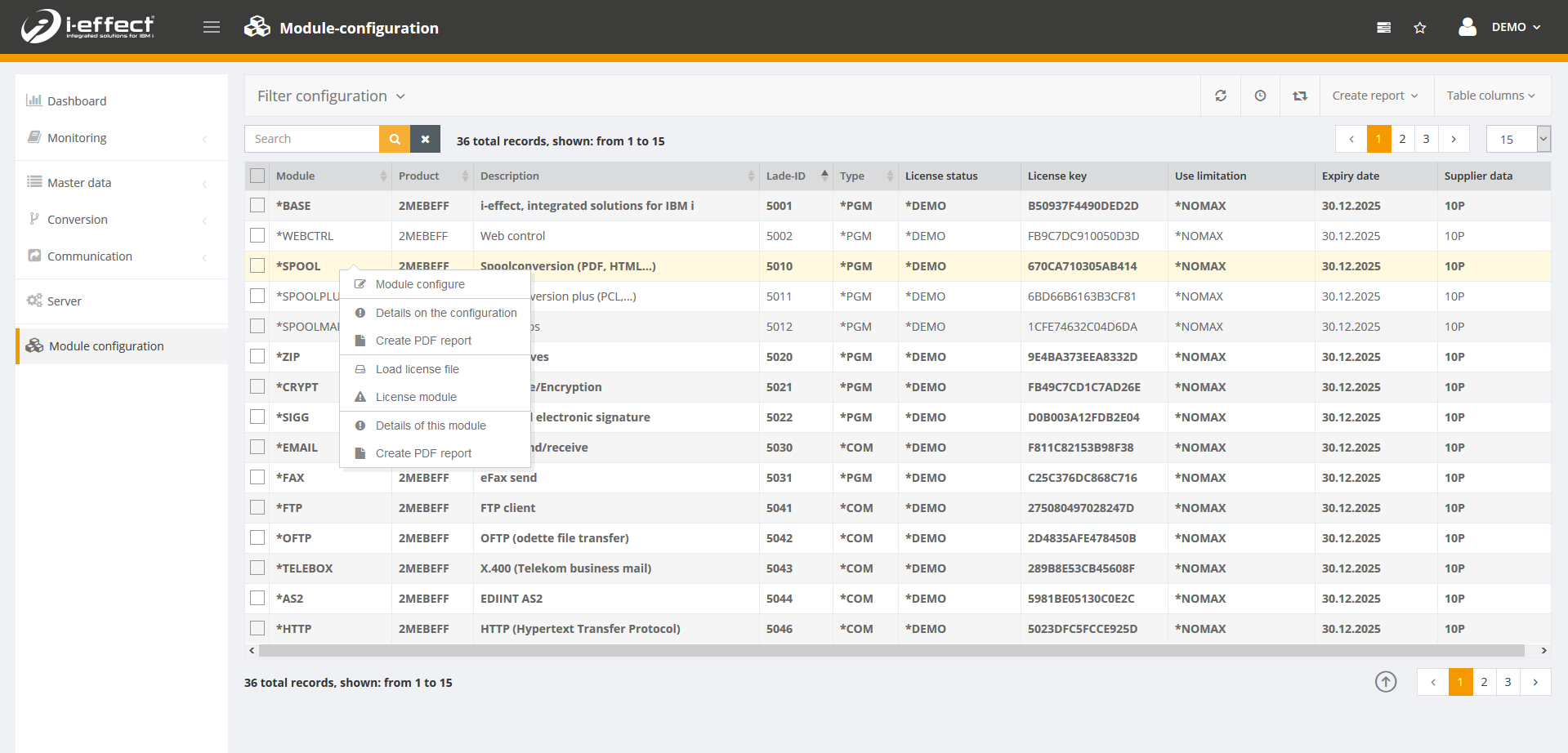
The file selection is started by clicking the select button to the right of a path.
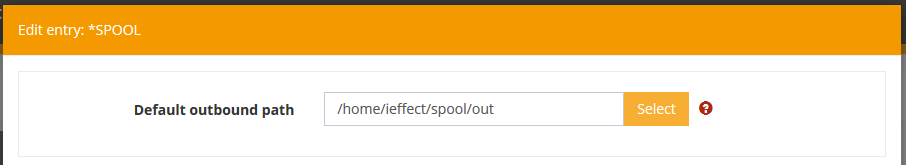
The file selection is opened and a previously entered path (folder/file) is selected and marked. Clicking on a folder selects and opens it. With the button use selection the file selection is closed and the selection is accepted. Click on Cancel (check mark) to end the file selection and keep the previously entered path.
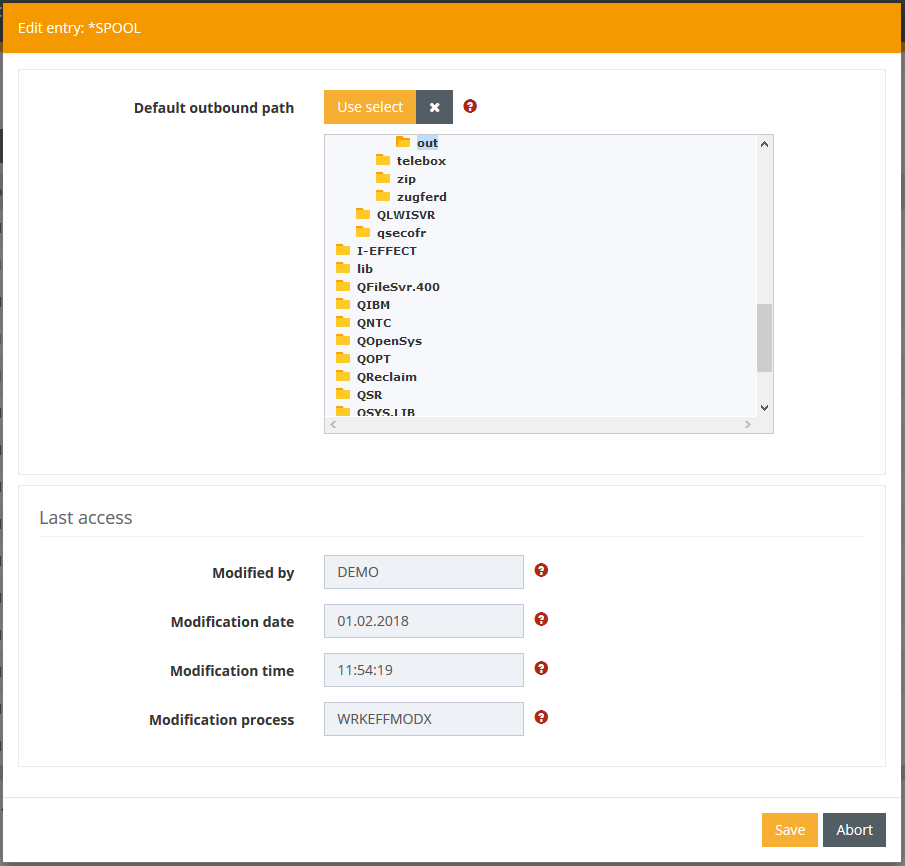
For security reasons, the file selection only displays folders and files for which the logged-on user has the appropriate rights on the system.
