Favorites
You can open the favorites menu via the star icon in the control panel:
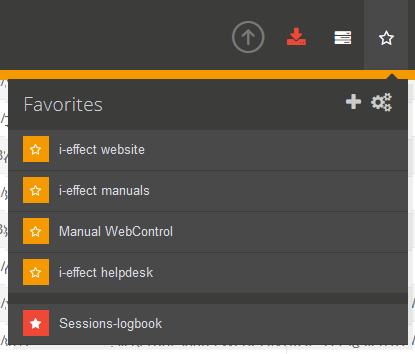
The upper links with the red symbol are system default links to the i-effect manuals and to the i-effect support. The links below with a blue symbol can be managed by the user. To edit the menu items, click on the gear icon at the top right, so that a pop up opens.
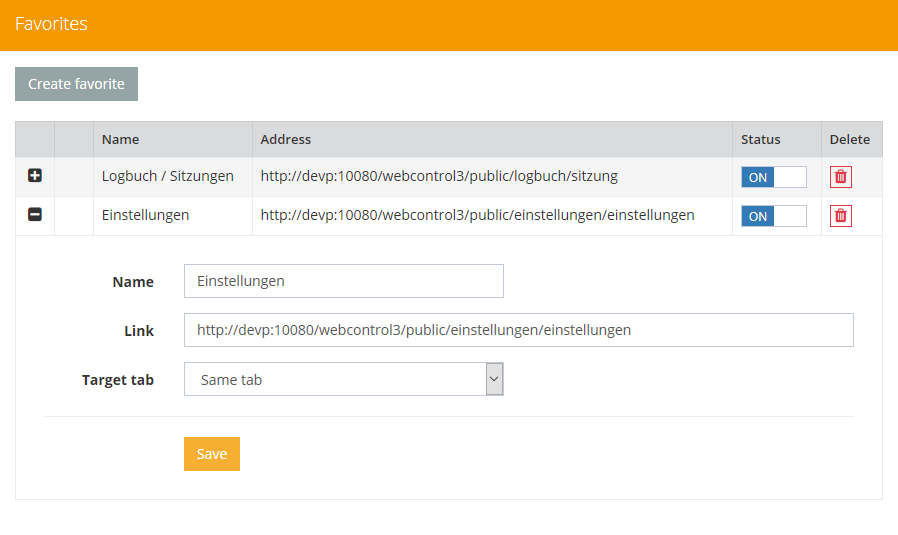
To edit exisiting favorites you can open up these favorites with the + symbol at the beginning of each line. Furthermore, new links can be recorded, as well as existing links can be deleted or activated/deactivated.To change the order of the entries, the entries are moved in the overview by dragging and dropping the icons on the right next to the drop-down button. Deactivated entries are not displayed in the favorites menu.
New favorites are created via the create favorites button. Another pop-up appears.
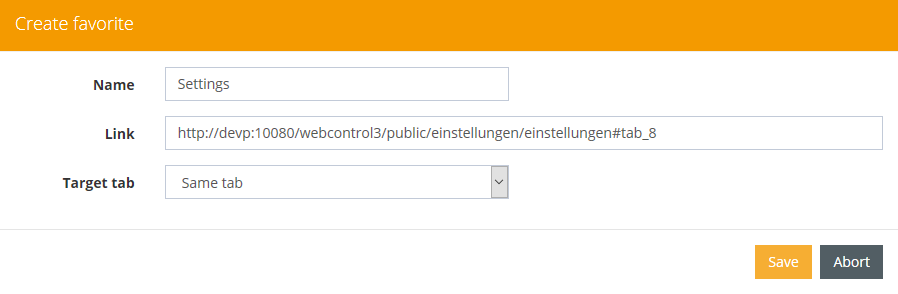
Favorites can be saved as internal or also as external links via the selection targettab. External links always open in an new browser tab.
In the favorites menu, the current page can be saved as a link via the + button. When clicking, the pop-up is opened for saving, in which the URL of the current page is already entered.
