Extracting files from a PDFA3 (EXTFILEPDF)
The EXTFILEPDF command extracts all files contained in PDF/A-3 to a user-defined output directory.
For this command you need a PDF/A-3 compliant PDF.
When you place your mouse over your username in the upper right corner in WebControl, the following drop-down menu opens:
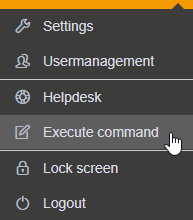
Use the menu item "Execute command" from the drop-down menu. The "Execute command" window opens:
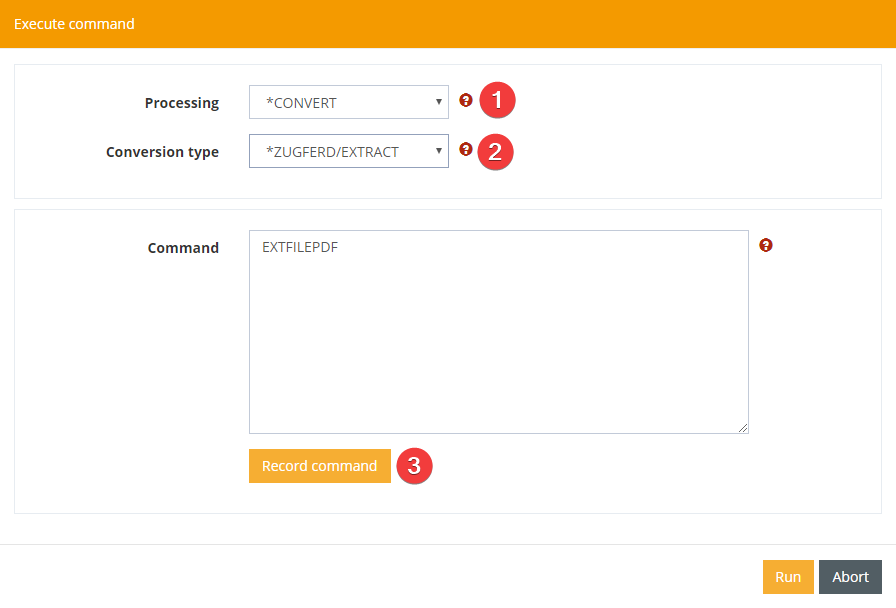
Here you select *CONVERT for processing (1) and *ZUGFERD/EXTRACT for the conversion type (2). With the "Edit command" button you can edit the parameters for the command.
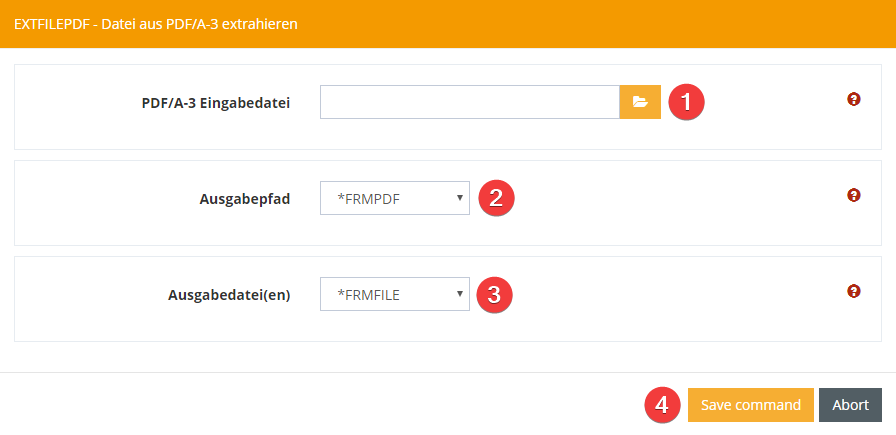
The first parameter is the path to the PDF/A-3 input file (1) that contains the file to be extracted.
The second parameter is the output path (2), which defines the path where the extracted file should be written to. If *FRMPDF is specified here, the extracted file will be written to the same folder as PDF/A-3.
The third parameter is the output file(s) (3), which specifies the name of the extracted file(s). If *FRMFILE is specified here, the original names as found in the PDF are used as file names.
With "Accept command" (4) the parameters are saved and the command can be executed.
