Extended parameters of the module *SERVER
Select the *SERVER module by entering option number 8 into the corresponding choice box. In the dialog program "Change i-effect Module Data", parameters can now be modified.
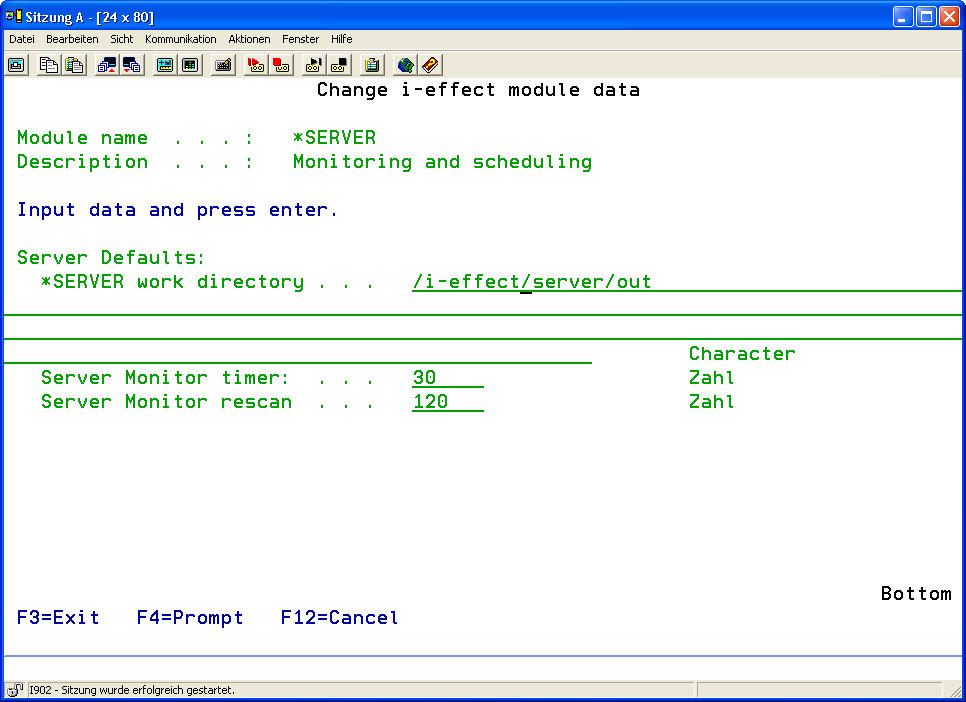
The following options for the *SERVER module can be set:
| SERVER Defaults: | ||
|---|---|---|
| *SERVER Working Directory | This directory temporarily stores files that were generated in a server process and serve as source files for further server processes. | |
CODE
| ||
| Server Monitor Timer | Time between scans of IFS directories and DB2 libraries, both monitored by *MONITOR of the i-effect® *SERVER module. | |
| Server Monitor Rescan | Time passing until the same file is called again for processing when scanning IFS directories and DB2 libraries, both monitored by *MONITOR of the i-effect® *SERVER module. | |
| Backup Monitor Processing List | It can be specified here, if a list of files/file names currently being monitored will be backed up when EFFSERVER subsystems are shut down. This list will be used during the next start up to restore the file/processing list for every monitor. Double or multiple processing due to system restart can be avoided with this option. | |
| *YES | Processing/ File lists will be backed up at shutdown. | |
| *NO | Processing/ File lists will not be backed up at shutdown. | |
The file is reprocessed untill it is either replaced or deleted from the monitored library/directory. This parameter only specifies the duration of the interval during which processed files existing in the library/directory are not processed.
