Extended parameters of the module *FTP
Select the *FTP module by entering option number 8 into the corresponding choice box. In the dialog program "Change i-effect Module Data", parameters can now be modified.
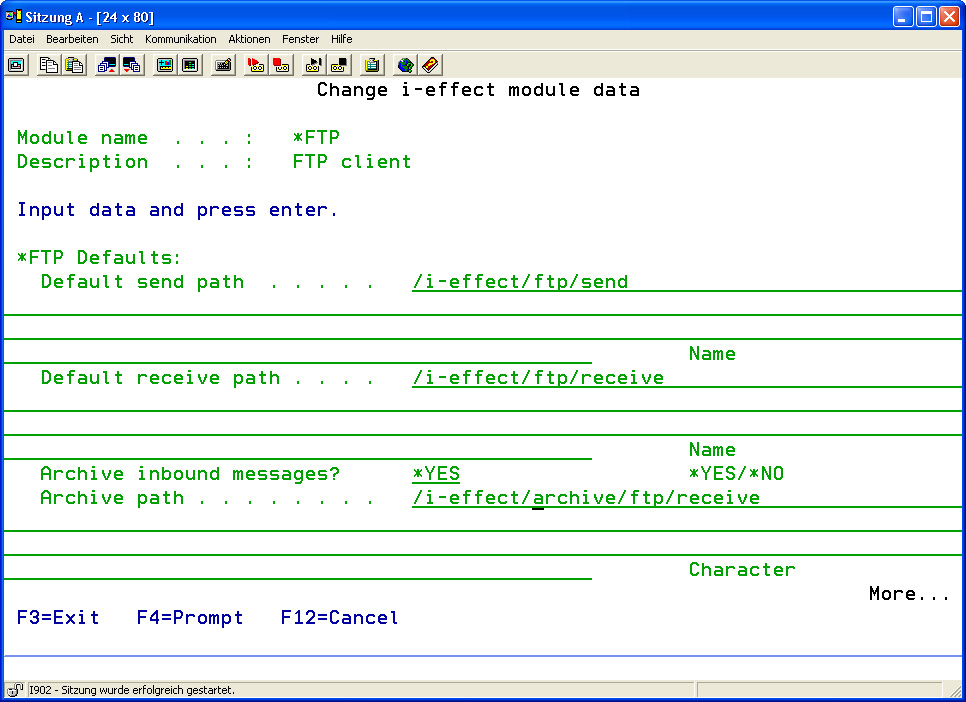
The following options for the *FTP module can be set:
| *FTP Details: | ||||||
| Default Send Path | Enter the default path for outbound FTP files. |
CODE
| ||||
| Default Receive Path | Enter the default path for inbound FTP files. |
CODE
| ||||
| Archive Inbound Messages? | Determine if inbound FTP files will be archived. |
| ||||
| Archive Path | Enter the archive path where inbound FTP files are to be archived. |
CODE
| ||||
| Archive Outbound Messages? | Determine if outbound FTP files will be archived. |
| ||||
| Archive Path | Enter the archive path where outbound FTP files will to be archived. |
CODE
| ||||
