Extended parameters of the module *FLATFILE
Select the *FLATFILE module by entering option number 8 into the corresponding choice box. In the dialog program "Change i-effect Module Data", parameters can now be modified.
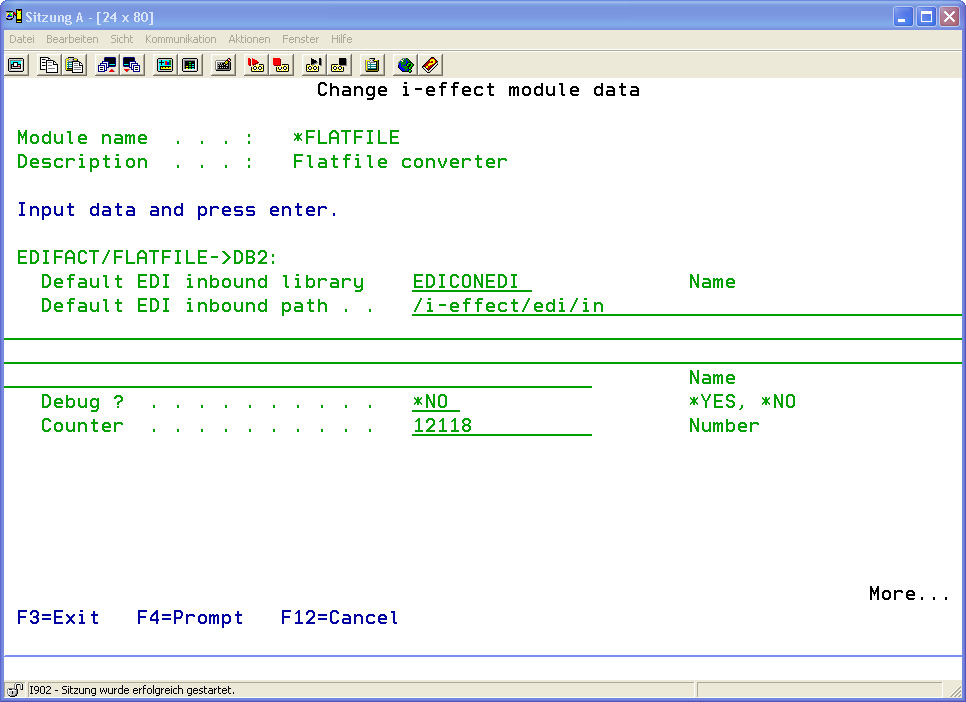
The following options for the *FLATFILE module can be set
| EDIFACT/FLATFILE->DB2: | |
|---|---|
| Default EDI Inbound Library | See: "Additional Parameters of the *EDIFACT Module" |
| Default EDI Inbound Path | See: "Additional Parameters of the *EDIFACT Module" |
| Debug ? | See: "Additional Parameters of the *EDIFACT Module" |
| Counter | See: "Additional Parameters of the *EDIFACT Module" |
| DB2 -> EDIFACT/FLATFILE: | |
| Default EDI Outbound Library | See: "Additional Parameters of the *EDIFACT Module" |
| Next Number | See: "Additional Parameters of the *EDIFACT Module" |
| File Prefix | See: "Additional Parameters of the *EDIFACT Module" |
| Default EDI Outbound Path | See: "Additional Parameters of the *EDIFACT Module" |
| Debug ? | See: "Additional Parameters of the *EDIFACT Module" |
