Extended parameters of the module *FAX
Select the *FAX module by entering option number 8 into the corresponding choice box. In the dialog program "Change i-effect Module Data", parameters can now be modified.
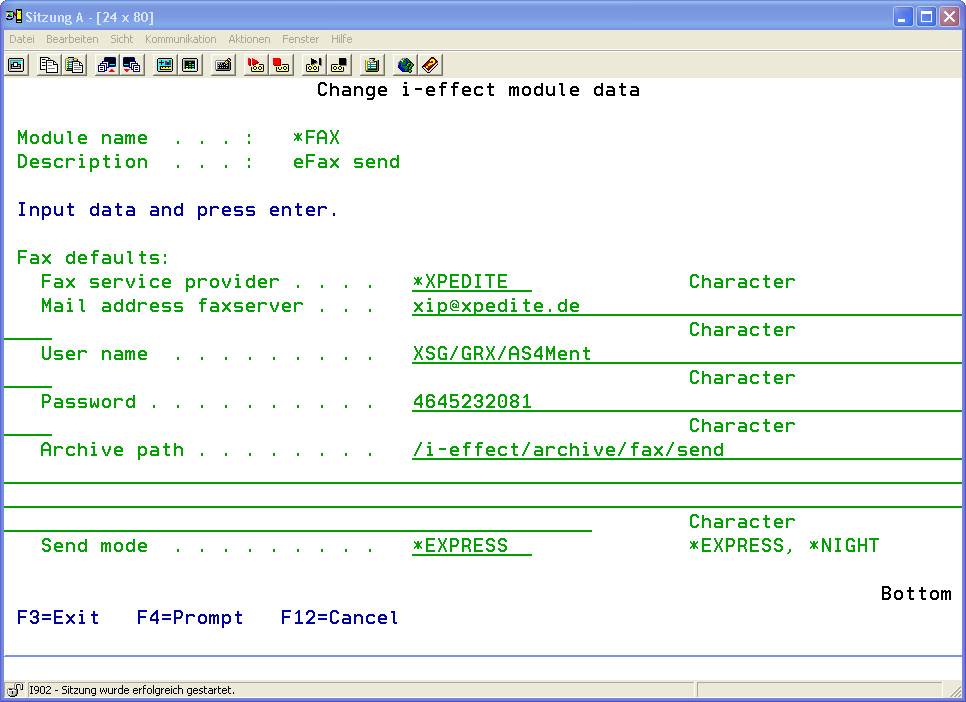
The following options for the *FAX module can be set:
| Fax Parameters | |
| Fax Service Provider | Enter the fax service provider's name. The fax is sent via telephone lines to the designated addressees. |
| Email Address Fax Server | Enter the email address of the fax server that is used to receive the fax jobs in the form of an email. Currently, the following fax servers can be used: http://datacomm.premiereglobal.com/de/de/ |
| User ID | Enter a user ID to login to the fax-email-server. |
| Password | Enter a password to login to the fax-email-server. |
| Archive Path | Define the directory where outbound faxes are to be stored. |
CODE
Default path: /i-effect/<RELEASE>/archive/fax/send| Send Mode | This parameter determines the mode of sending. The fax can either be sent immediately to the recipient or the cost-effective night rate is used. The following values are possible: | |
| *NIGHT | ||
| *EXPRESS | Using this mode, the fax is sent immediately after transmission to the fax server. It is sent with high priority at a higher rate. | |
